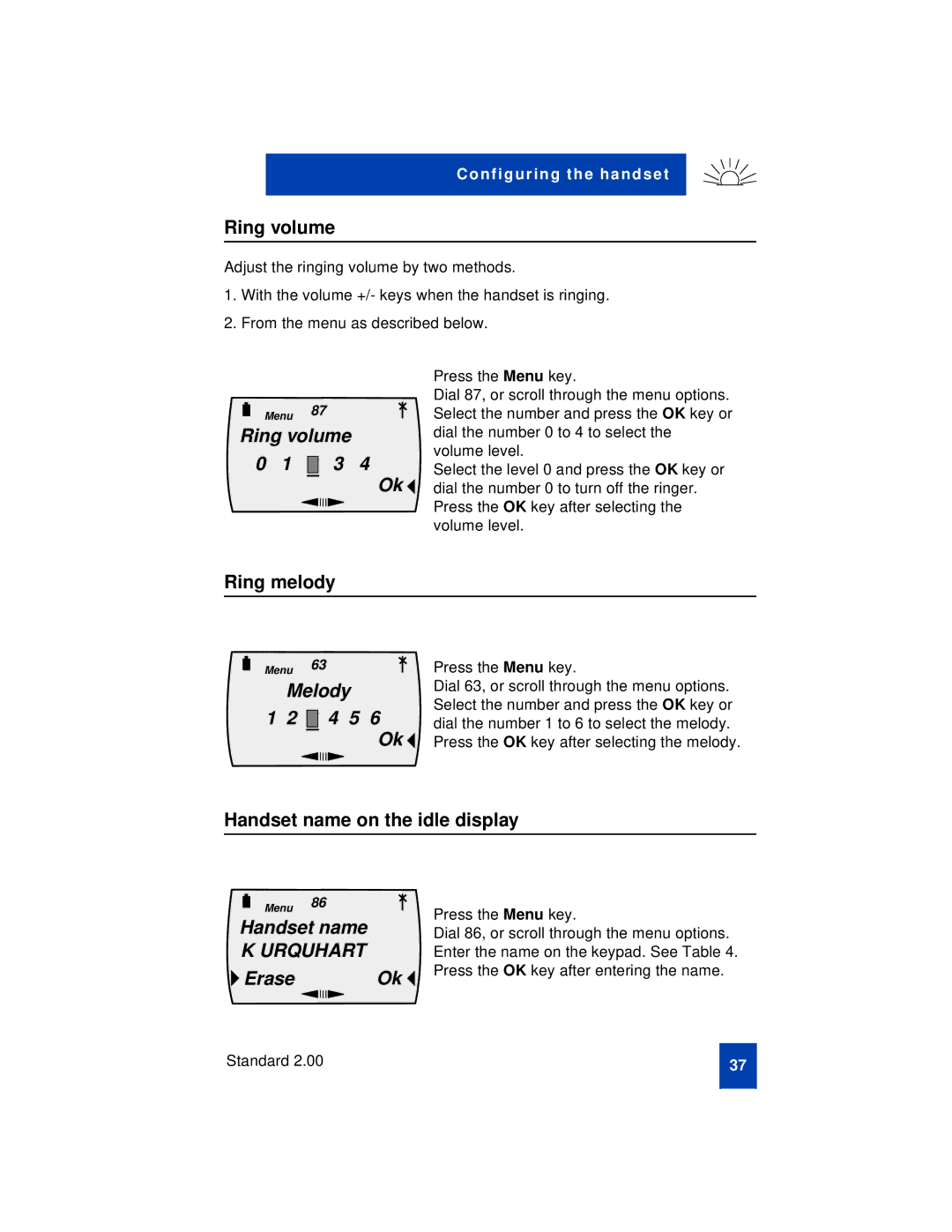Co nfi g ur in g th e ha nd se t
Ring volume
Adjust the ringing volume by two methods.
1.With the volume +/- keys when the handset is ringing.
2.From the menu as described below.
|
|
|
|
|
|
|
| Press the Menu key. |
|
|
|
|
|
|
|
| Dial 87, or scroll through the menu options. |
|
| Menu 87 |
| Select the number and press the OK key or | ||||
|
| |||||||
|
| |||||||
|
|
| ||||||
Ring volume | dial the number 0 to 4 to select the | |||||||
0 1 |
| 3 4 |
| volume level. | ||||
2 |
| Select the level 0 and press the OK key or | ||||||
|
|
|
|
|
| Ok | dial the number 0 to turn off the ringer. | |
|
|
|
|
|
|
|
| Press the OK key after selecting the |
|
|
|
|
|
|
|
| |
|
|
|
|
|
|
|
| |
|
|
|
|
|
|
|
| volume level. |
Ring melody
Menu | 63 |
|
|
|
|
| |
Melody |
| ||
1 2 | 3 4 | 5 | 6 |
Ok ![]()
Press the Menu key.
Dial 63, or scroll through the menu options. Select the number and press the OK key or dial the number 1 to 6 to select the melody.
Press the OK key after selecting the melody.
Handset name on the idle display
|
| Menu | 86 |
| Press the Menu key. |
|
|
|
| ||
Handset name |
| ||||
| Dial 86, or scroll through the menu options. | ||||
K URQUHART |
| Enter the name on the keypad. See Table 4. | |||
| Erase |
| Ok | Press the OK key after entering the name. | |
|
|
| |||
Standard 2.00
37