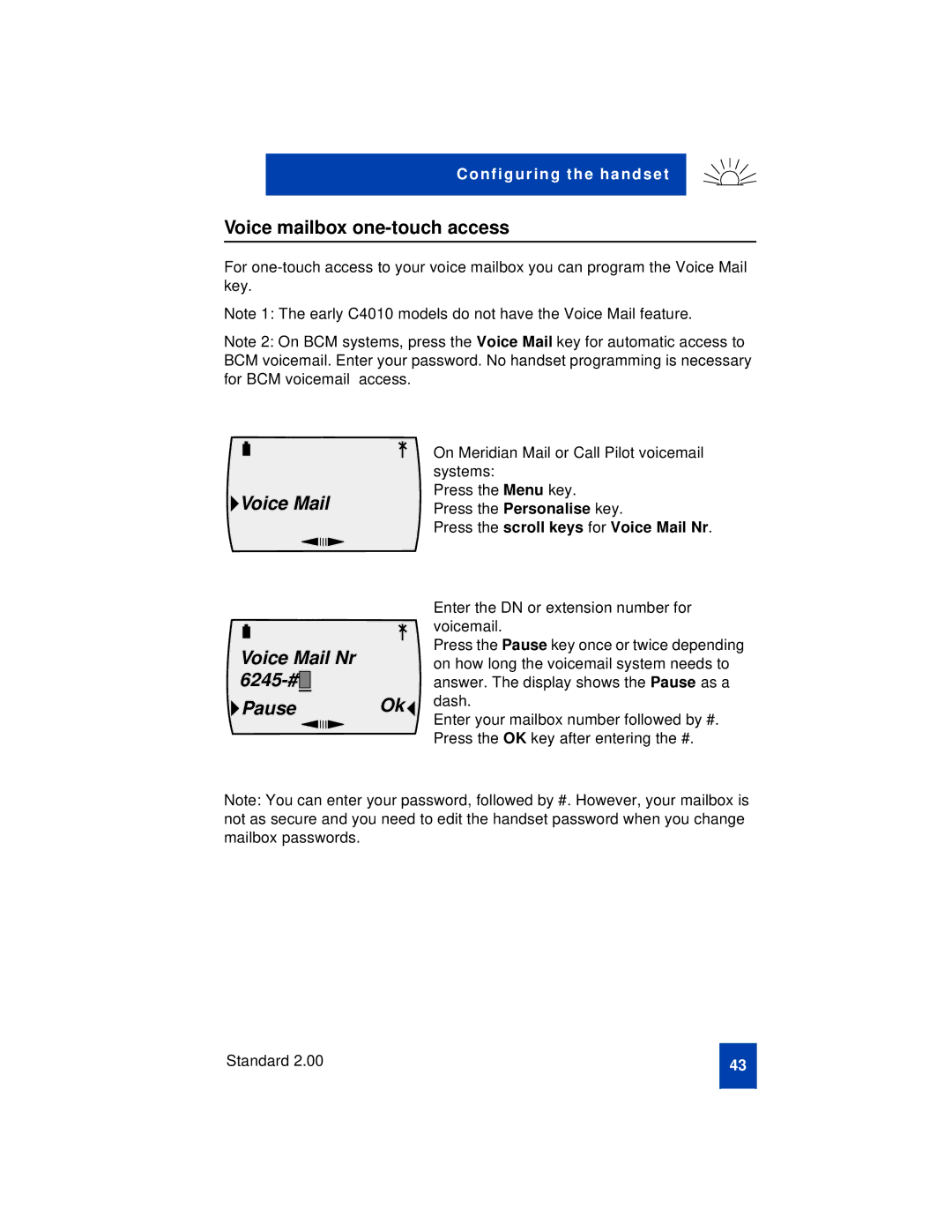Co nfi g ur in g th e ha nd se t
Voice mailbox one-touch access
For
Note 1: The early C4010 models do not have the Voice Mail feature.
Note 2: On BCM systems, press the Voice Mail key for automatic access to BCM voicemail. Enter your password. No handset programming is necessary for BCM voicemail access.
|
|
| On Meridian Mail or Call Pilot voicemail |
|
|
| |
|
|
| |
|
|
| systems: |
Voice Mail | Press the Menu key. | ||
Press the Personalise key. | |||
|
|
| Press the scroll keys for Voice Mail Nr. |
|
|
|
|
|
|
|
|
| Enter the DN or extension number for | |
|
|
|
|
|
|
|
|
| voicemail. | |
|
|
|
|
|
|
|
|
| ||
Voice Mail Nr |
|
| Press the Pause key once or twice depending | |||||||
|
| on how long the voicemail system needs to | ||||||||
|
|
|
|
|
|
| answer. The display shows the Pause as a | |||
|
|
|
|
|
|
| Ok | dash. | ||
Pause | ||||||||||
Enter your mailbox number followed by #. | ||||||||||
|
|
|
|
|
|
|
|
| ||
|
|
|
|
|
|
|
|
| Press the OK key after entering the #. | |
Note: You can enter your password, followed by #. However, your mailbox is not as secure and you need to edit the handset password when you change mailbox passwords.
Standard 2.00
43