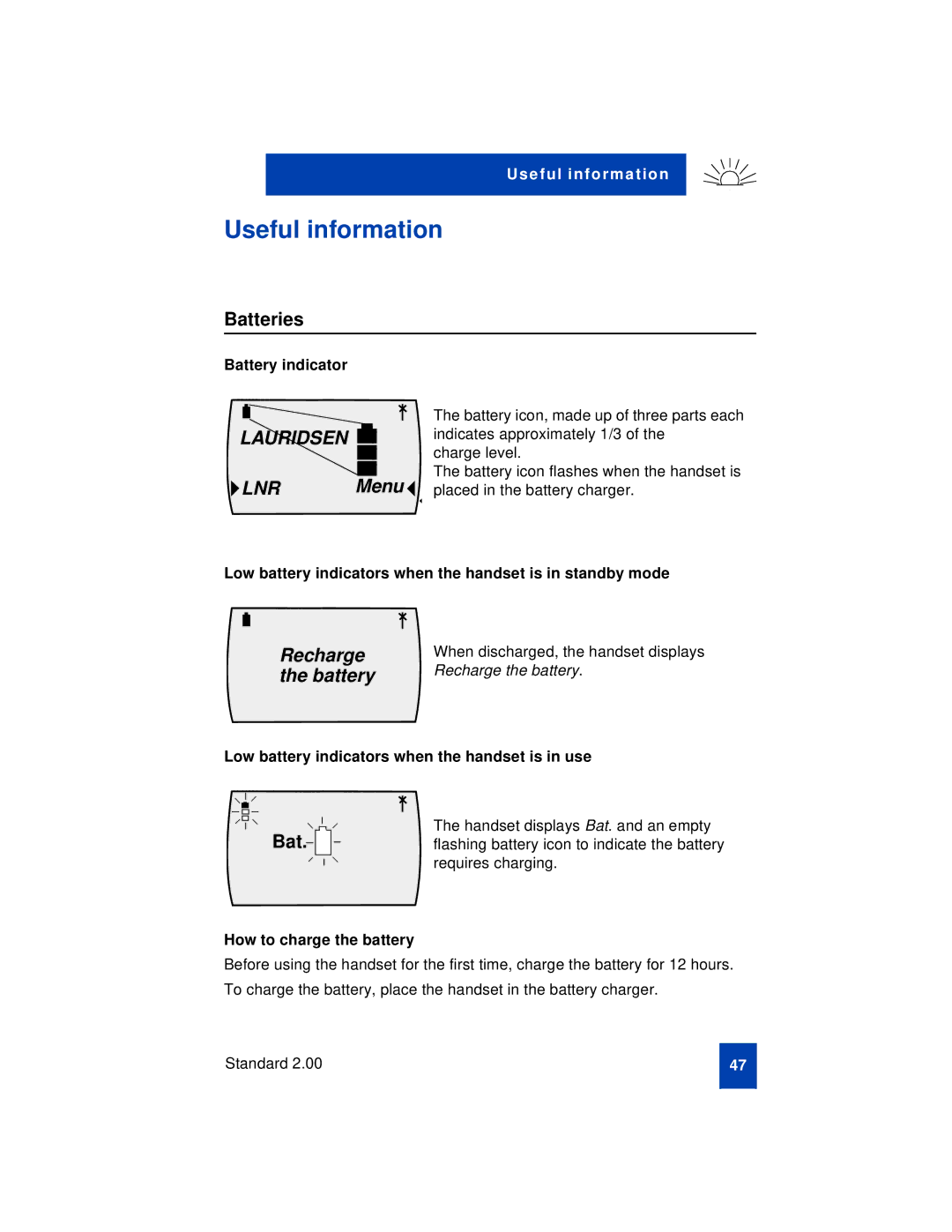Use ful i nfo rm a tio n
Useful information
Batteries
Battery indicator
|
|
|
|
|
|
| The battery icon, made up of three parts each | |
|
|
|
|
|
|
| ||
LAURIDSEN |
|
|
|
| indicates approximately 1/3 of the | |||
|
|
|
| |||||
|
|
|
| |||||
|
|
|
|
|
|
| charge level. | |
|
|
|
|
|
|
| ||
|
|
|
|
|
|
| ||
|
|
|
|
|
|
| The battery icon flashes when the handset is | |
|
|
|
|
|
|
| ||
LNR | Menu | |||||||
placed in the battery charger. | ||||||||
Low battery indicators when the handset is in standby mode
Recharge the battery
When discharged, the handset displays Recharge the battery.
Low battery indicators when the handset is in use
Bat. | The handset displays Bat. and an empty |
flashing battery icon to indicate the battery | |
| requires charging. |
How to charge the battery
Before using the handset for the first time, charge the battery for 12 hours.
To charge the battery, place the handset in the battery charger.
Standard 2.00
47