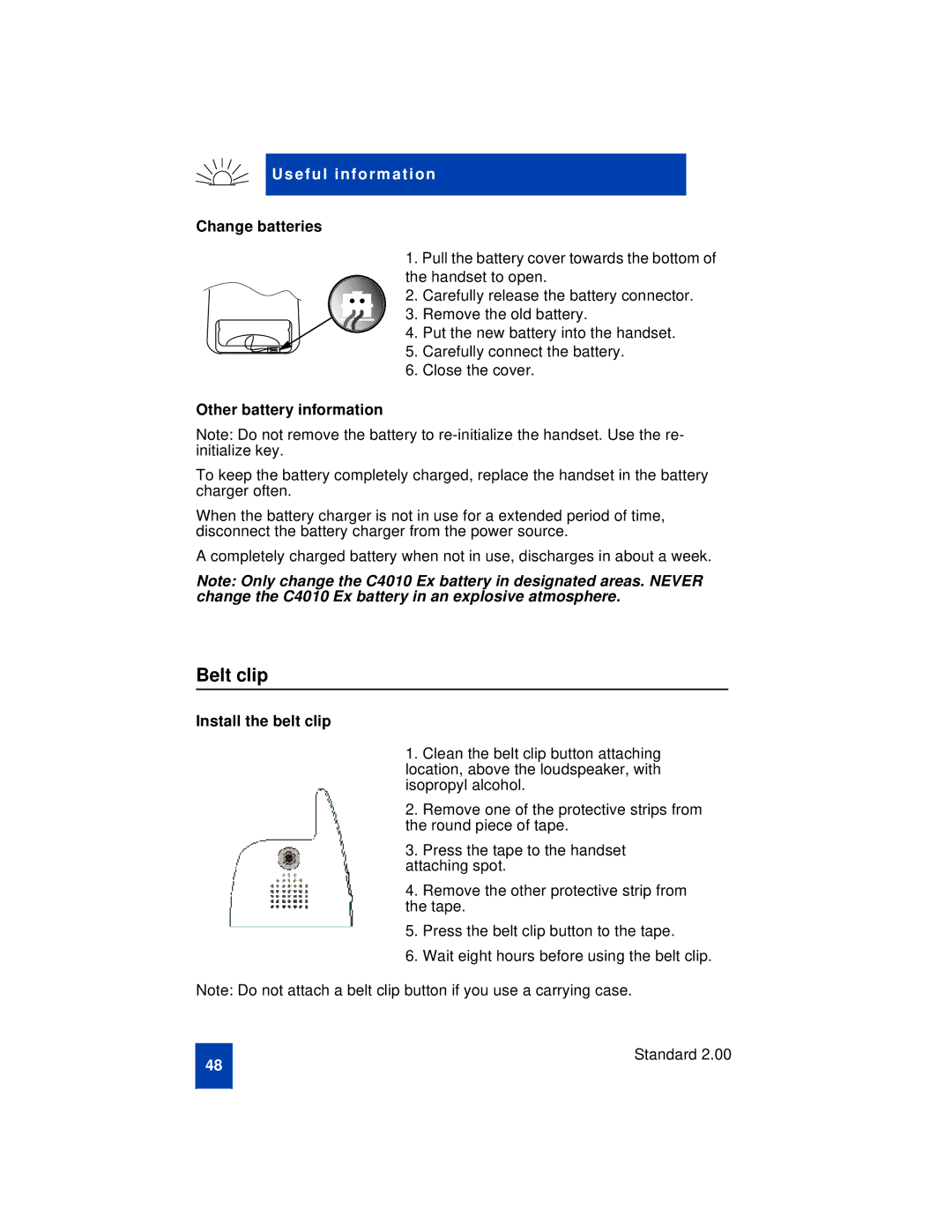U s efu l i nfo rm ati on
Change batteries
1.Pull the battery cover towards the bottom of the handset to open.
2. Carefully release the battery connector.
3. Remove the old battery.
4. Put the new battery into the handset.
5. Carefully connect the battery.
6. Close the cover.
Other battery information
Note: Do not remove the battery to
To keep the battery completely charged, replace the handset in the battery charger often.
When the battery charger is not in use for a extended period of time, disconnect the battery charger from the power source.
A completely charged battery when not in use, discharges in about a week.
Note: Only change the C4010 Ex battery in designated areas. NEVER change the C4010 Ex battery in an explosive atmosphere.
Belt clip
Install the belt clip
1.Clean the belt clip button attaching location, above the loudspeaker, with isopropyl alcohol.
2.Remove one of the protective strips from the round piece of tape.
3.Press the tape to the handset
attaching spot.
4.Remove the other protective strip from the tape.
5.Press the belt clip button to the tape.
6.Wait eight hours before using the belt clip.
Note: Do not attach a belt clip button if you use a carrying case.
48
Standard 2.00