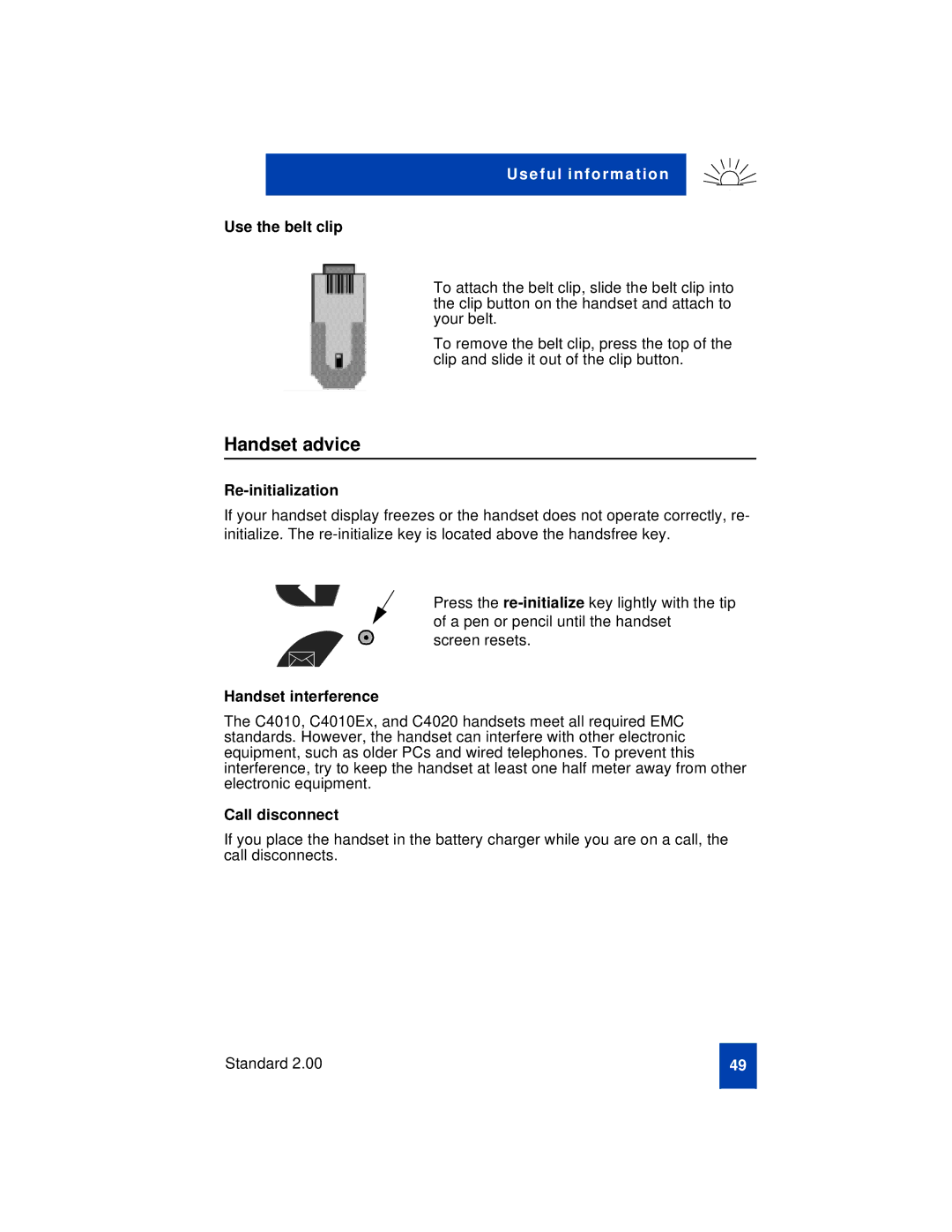Use ful i nfo rm a tio n
Use the belt clip
To attach the belt clip, slide the belt clip into the clip button on the handset and attach to your belt.
To remove the belt clip, press the top of the clip and slide it out of the clip button.
Handset advice
Re-initialization
If your handset display freezes or the handset does not operate correctly, re- initialize. The
Press the
Handset interference
The C4010, C4010Ex, and C4020 handsets meet all required EMC standards. However, the handset can interfere with other electronic equipment, such as older PCs and wired telephones. To prevent this interference, try to keep the handset at least one half meter away from other electronic equipment.
Call disconnect
If you place the handset in the battery charger while you are on a call, the call disconnects.
Standard 2.00
49