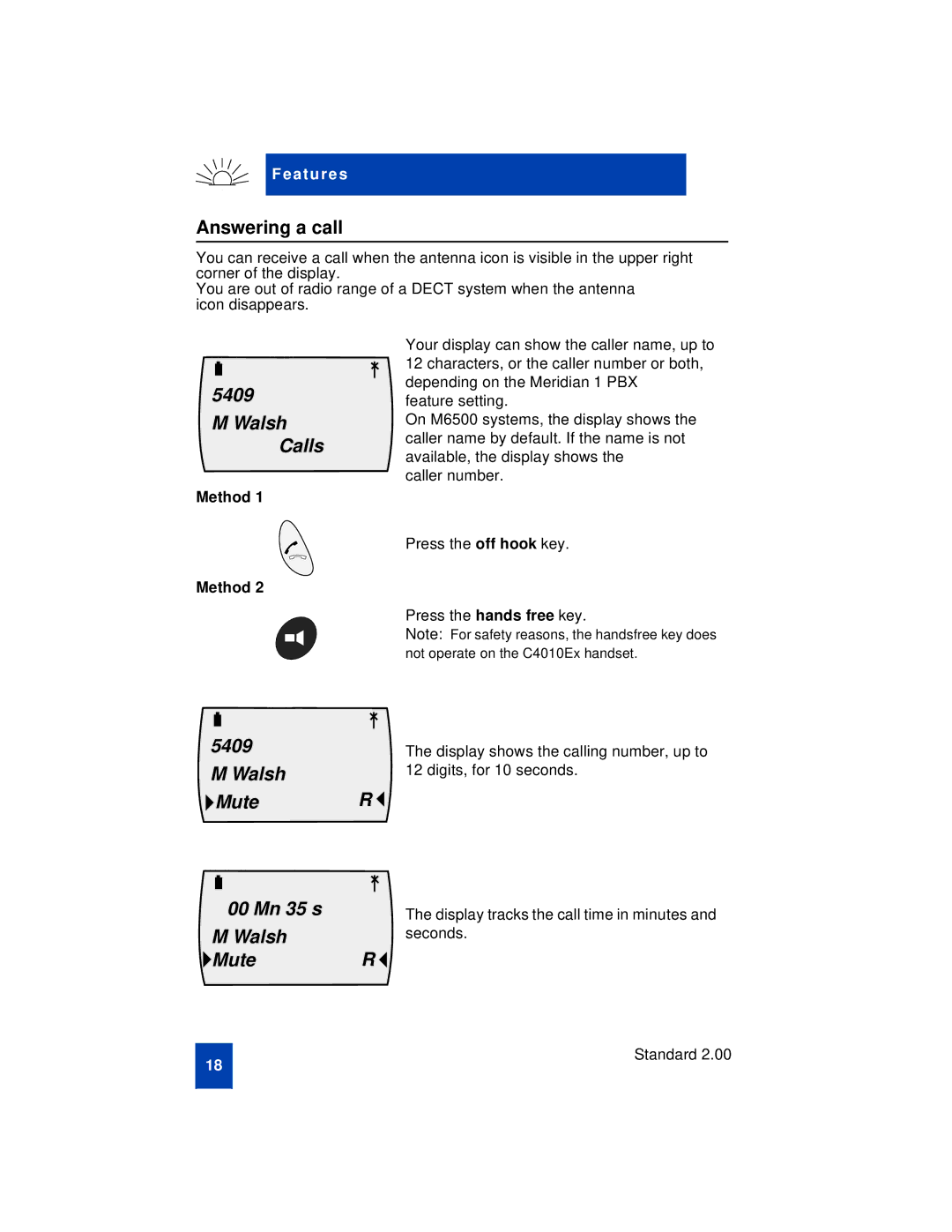F e a t u r e s
Answering a call
You can receive a call when the antenna icon is visible in the upper right corner of the display.
You are out of radio range of a DECT system when the antenna icon disappears.
|
|
|
|
| Your display can show the caller name, up to |
|
|
|
|
| 12 characters, or the caller number or both, |
|
|
|
|
| |
|
|
|
|
| |
5409 |
|
| depending on the Meridian 1 PBX | ||
|
| feature setting. | |||
M Walsh | On M6500 systems, the display shows the | ||||
|
| Calls | caller name by default. If the name is not | ||
|
| available, the display shows the | |||
|
|
|
|
| |
|
|
|
|
| caller number. |
Method 1 |
| ||||
|
|
|
|
| Press the off hook key. |
Method 2 |
| ||||
|
|
|
|
| Press the hands free key. |
|
|
|
|
| Note: For safety reasons, the handsfree key does |
|
|
|
|
| |
|
|
|
|
| not operate on the C4010Ex handset. |
5409 | The display shows the calling number, up to |
M Walsh | 12 digits, for 10 seconds. |
Mute | R |
00 Mn 35 s | The display tracks the call time in minutes and |
M Walsh | seconds. |
Mute | R |
18
Standard 2.00