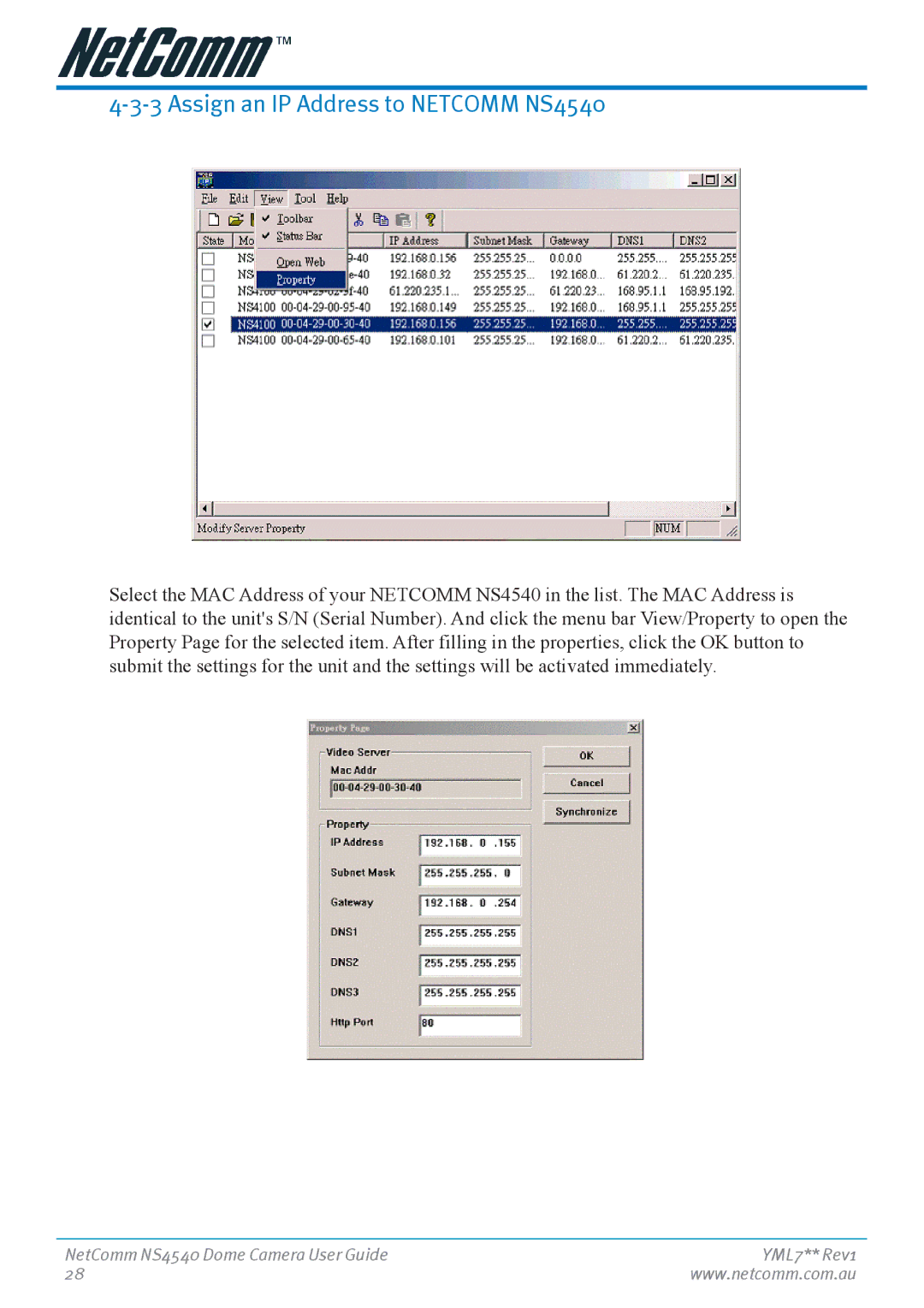4-3-3 Assign an IP Address to NETCOMM NS4540
Select the MAC Address of your NETCOMM NS4540 in the list. The MAC Address is identical to the unit's S/N (Serial Number). And click the menu bar View/Property to open the Property Page for the selected item. After filling in the properties, click the OK button to submit the settings for the unit and the settings will be activated immediately.
NetComm NS4540 Dome Camera User Guide | YML7** Rev1 |
28 | www.netcomm.com.au |