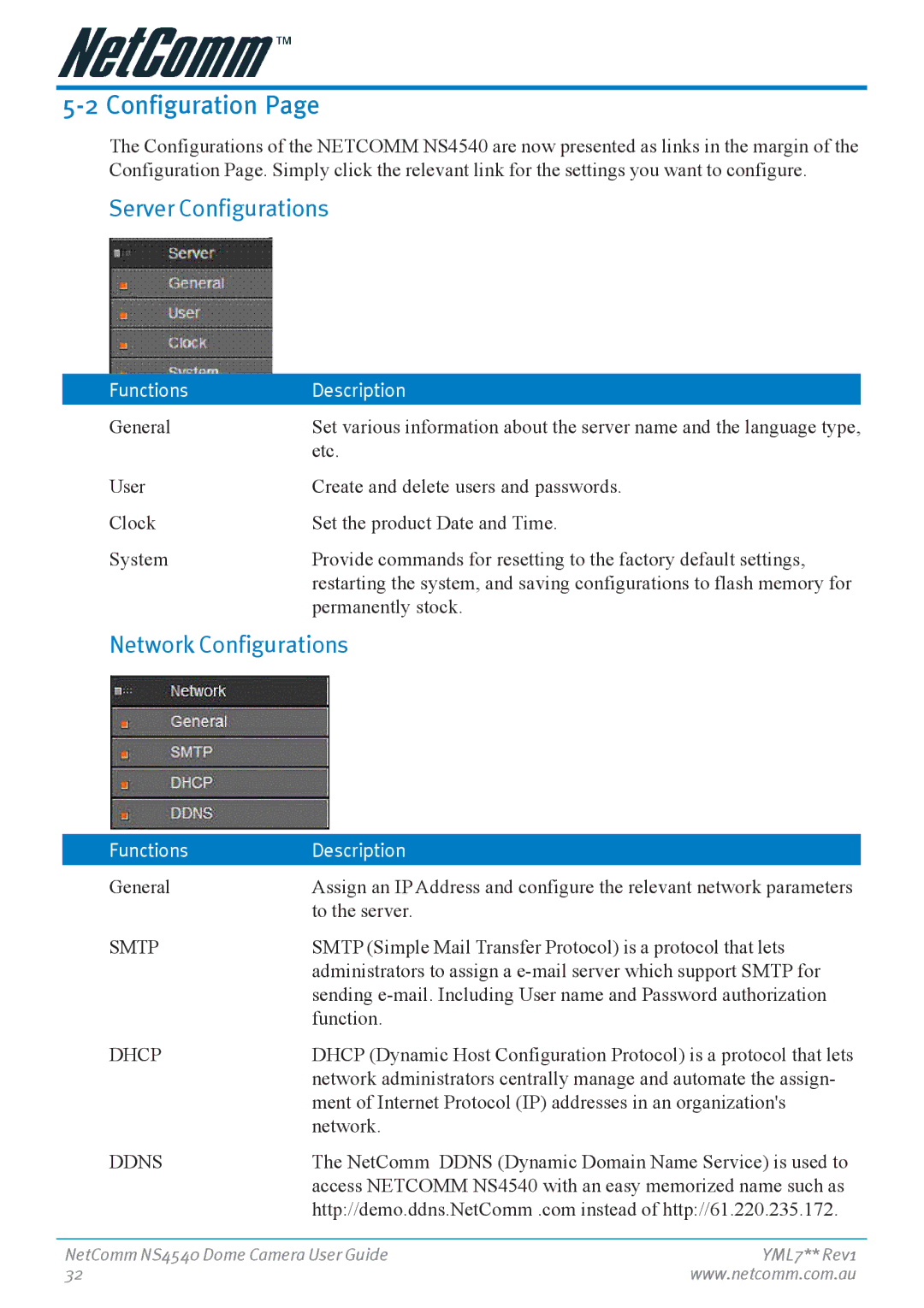5-2 Configuration Page
The Configurations of the NETCOMM NS4540 are now presented as links in the margin of the Configuration Page. Simply click the relevant link for the settings you want to configure.
Server Configurations
Functions | Description |
General | Set various information about the server name and the language type, |
| etc. |
User | Create and delete users and passwords. |
Clock | Set the product Date and Time. |
System | Provide commands for resetting to the factory default settings, |
| restarting the system, and saving configurations to flash memory for |
| permanently stock. |
Network Configurations
Functions | Description |
General | Assign an IP Address and configure the relevant network parameters |
| to the server. |
SMTP | SMTP (Simple Mail Transfer Protocol) is a protocol that lets |
| administrators to assign a |
| sending |
| function. |
DHCP | DHCP (Dynamic Host Configuration Protocol) is a protocol that lets |
| network administrators centrally manage and automate the assign- |
| ment of Internet Protocol (IP) addresses in an organization's |
| network. |
DDNS | The NetComm DDNS (Dynamic Domain Name Service) is used to |
| access NETCOMM NS4540 with an easy memorized name such as |
| http://demo.ddns.NetComm .com instead of http://61.220.235.172. |
NetComm NS4540 Dome Camera User Guide | YML7** Rev1 |
32 | www.netcomm.com.au |