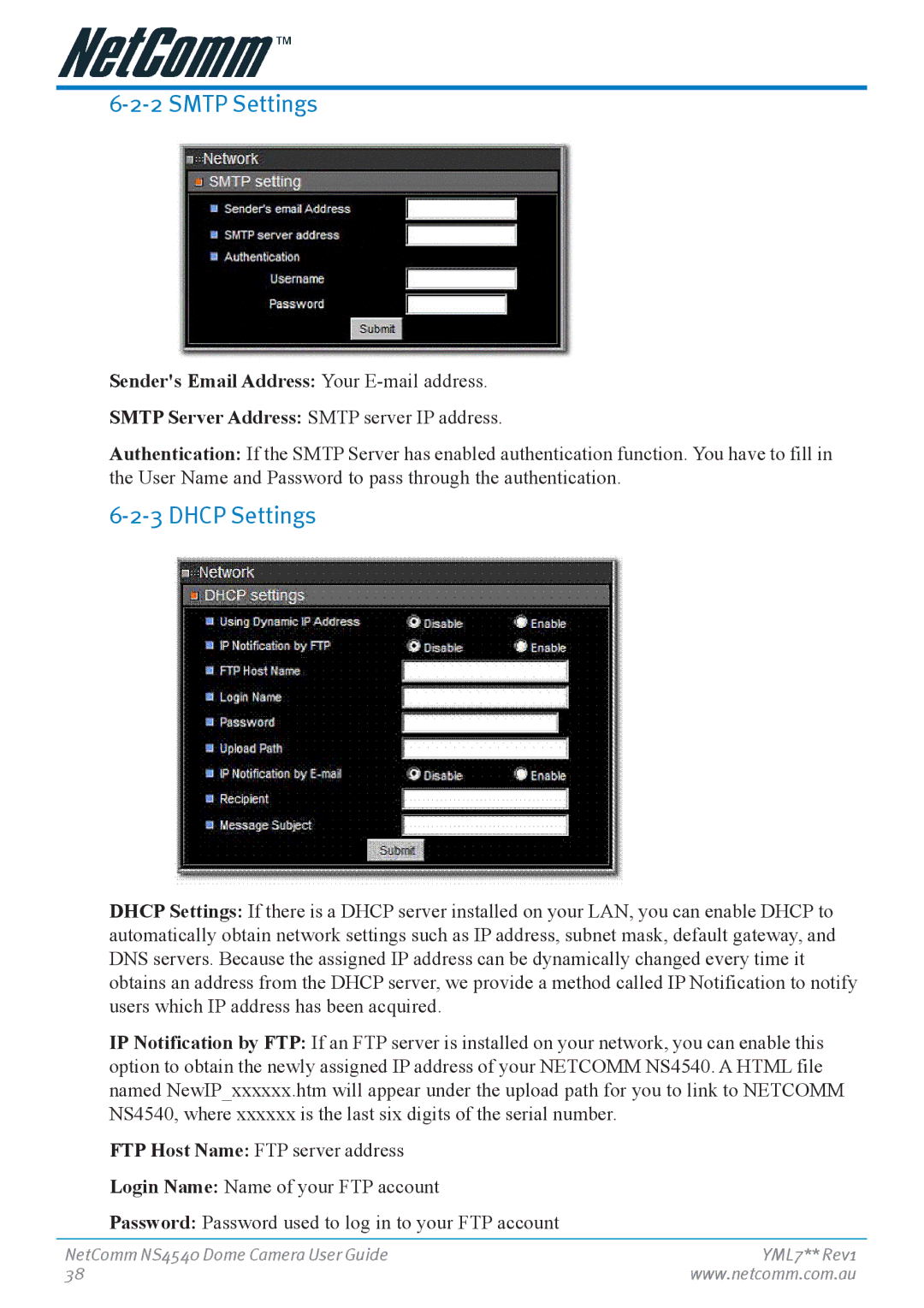6-2-2 SMTP Settings
Sender's Email Address: Your E-mail address.
SMTP Server Address: SMTP server IP address.
Authentication: If the SMTP Server has enabled authentication function. You have to fill in the User Name and Password to pass through the authentication.
6-2-3 DHCP Settings
DHCP Settings: If there is a DHCP server installed on your LAN, you can enable DHCP to automatically obtain network settings such as IP address, subnet mask, default gateway, and DNS servers. Because the assigned IP address can be dynamically changed every time it obtains an address from the DHCP server, we provide a method called IP Notification to notify users which IP address has been acquired.
IP Notification by FTP: If an FTP server is installed on your network, you can enable this option to obtain the newly assigned IP address of your NETCOMM NS4540. A HTML file named NewIP_xxxxxx.htm will appear under the upload path for you to link to NETCOMM NS4540, where xxxxxx is the last six digits of the serial number.
FTP Host Name: FTP server address
Login Name: Name of your FTP account
Password: Password used to log in to your FTP account
NetComm NS4540 Dome Camera User Guide | YML7** Rev1 |
38 | www.netcomm.com.au |