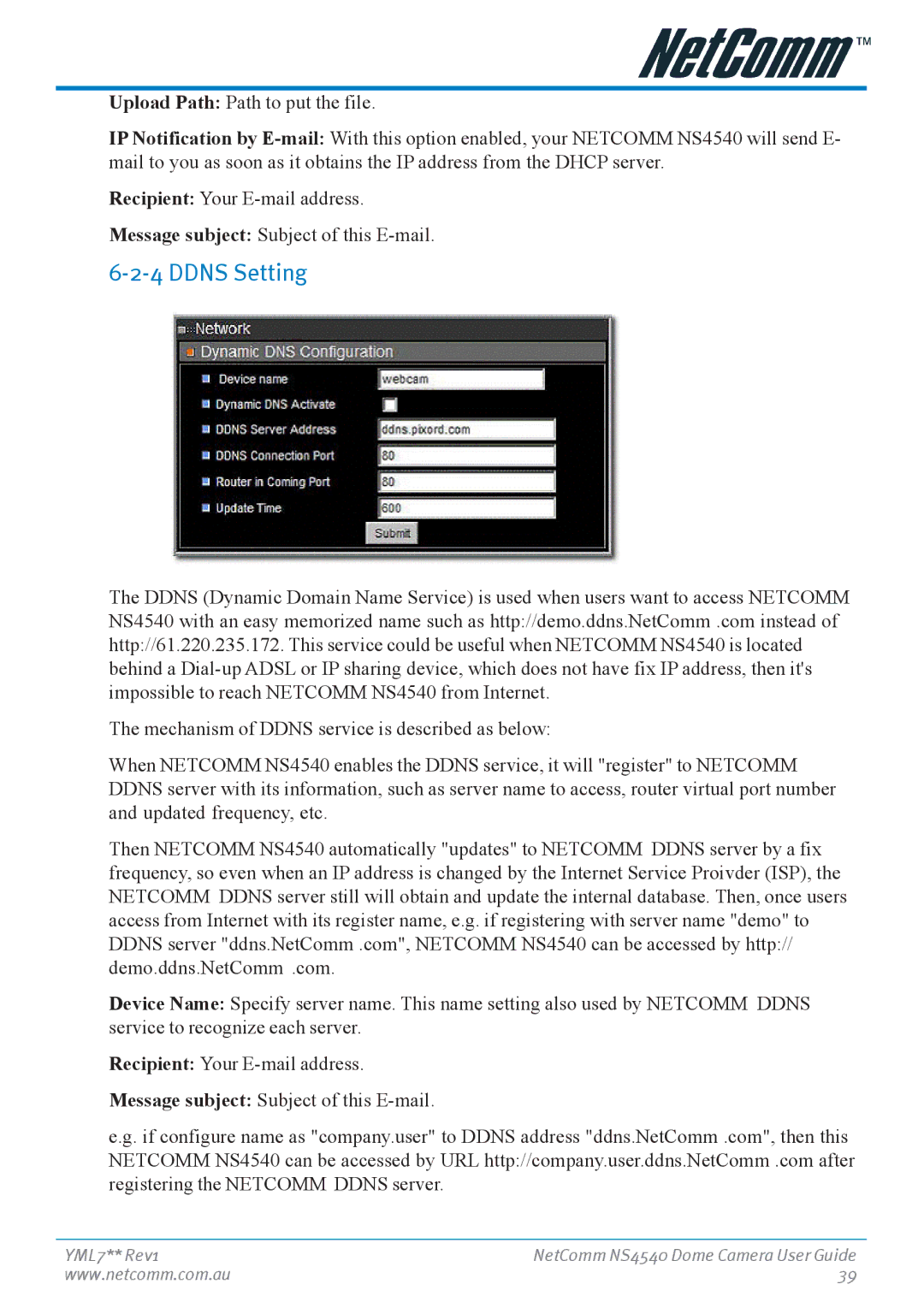Upload Path: Path to put the file.
IP Notification by
Recipient: Your
Message subject: Subject of this
6-2-4 DDNS Setting
The DDNS (Dynamic Domain Name Service) is used when users want to access NETCOMM NS4540 with an easy memorized name such as http://demo.ddns.NetComm .com instead of http://61.220.235.172. This service could be useful when NETCOMM NS4540 is located behind a
The mechanism of DDNS service is described as below:
When NETCOMM NS4540 enables the DDNS service, it will "register" to NETCOMM DDNS server with its information, such as server name to access, router virtual port number and updated frequency, etc.
Then NETCOMM NS4540 automatically "updates" to NETCOMM DDNS server by a fix frequency, so even when an IP address is changed by the Internet Service Proivder (ISP), the NETCOMM DDNS server still will obtain and update the internal database. Then, once users access from Internet with its register name, e.g. if registering with server name "demo" to DDNS server "ddns.NetComm .com", NETCOMM NS4540 can be accessed by http:// demo.ddns.NetComm .com.
Device Name: Specify server name. This name setting also used by NETCOMM DDNS service to recognize each server.
Recipient: Your
Message subject: Subject of this
e.g. if configure name as "company.user" to DDNS address "ddns.NetComm .com", then this NETCOMM NS4540 can be accessed by URL http://company.user.ddns.NetComm .com after registering the NETCOMM DDNS server.
YML7** Rev1 | NetComm NS4540 Dome Camera User Guide |
www.netcomm.com.au | 39 |