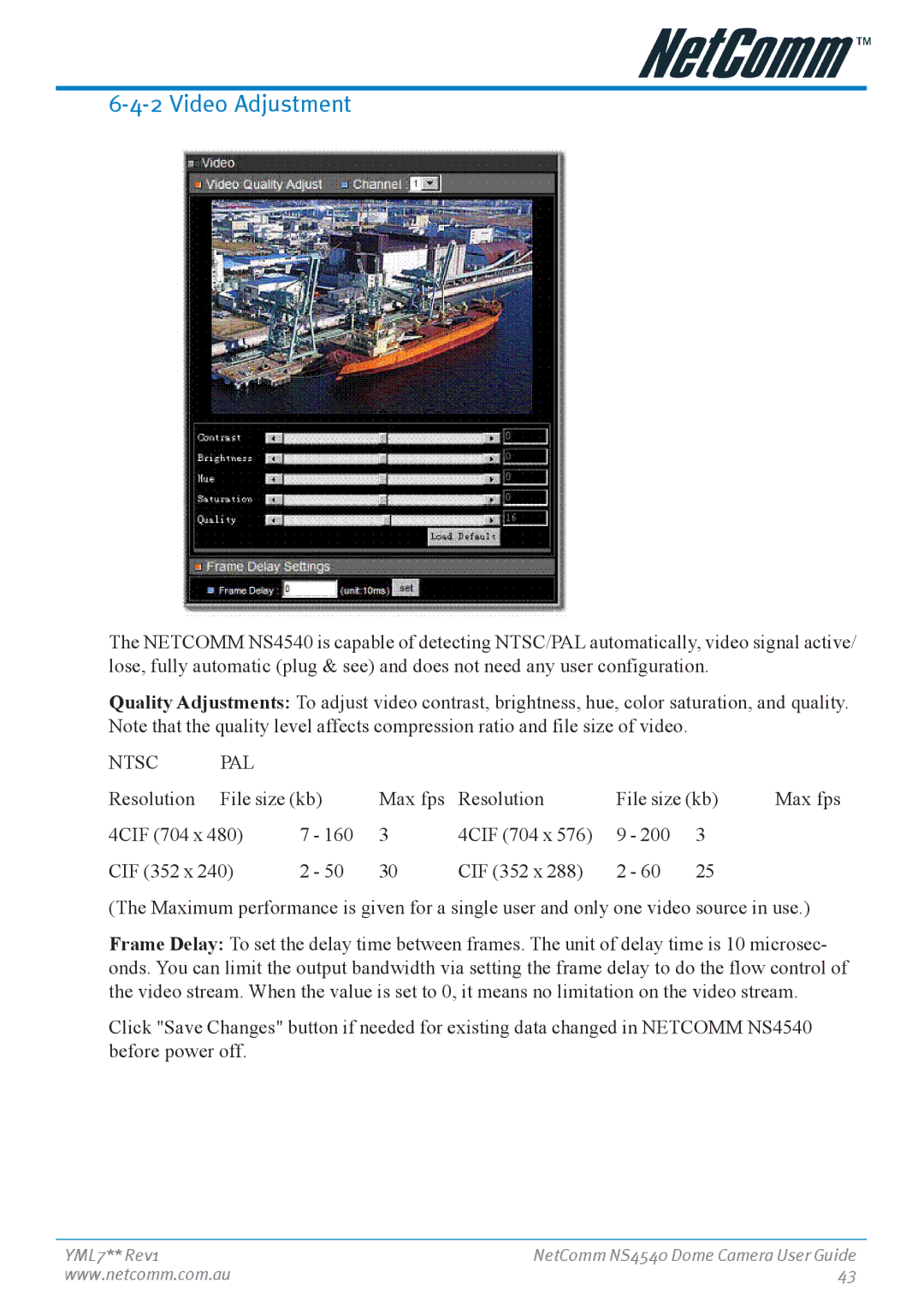6-4-2 Video Adjustment
The NETCOMM NS4540 is capable of detecting NTSC/PAL automatically, video signal active/ lose, fully automatic (plug & see) and does not need any user configuration.
Quality Adjustments: To adjust video contrast, brightness, hue, color saturation, and quality. Note that the quality level affects compression ratio and file size of video.
NTSC | PAL |
|
|
|
|
|
|
Resolution | File size (kb) | Max fps | Resolution | File size (kb) | Max fps | ||
4CIF (704 x 480) | 7 - 160 | 3 | 4CIF (704 x 576) | 9 - 200 | 3 |
| |
CIF (352 x 240) | 2 - 50 | 30 | CIF (352 x 288) | 2 - 60 | 25 |
| |
(The Maximum performance is given for a single user and only one video source in use.)
Frame Delay: To set the delay time between frames. The unit of delay time is 10 microsec- onds. You can limit the output bandwidth via setting the frame delay to do the flow control of the video stream. When the value is set to 0, it means no limitation on the video stream.
Click "Save Changes" button if needed for existing data changed in NETCOMM NS4540 before power off.
YML7** Rev1 | NetComm NS4540 Dome Camera User Guide |
www.netcomm.com.au | 43 |