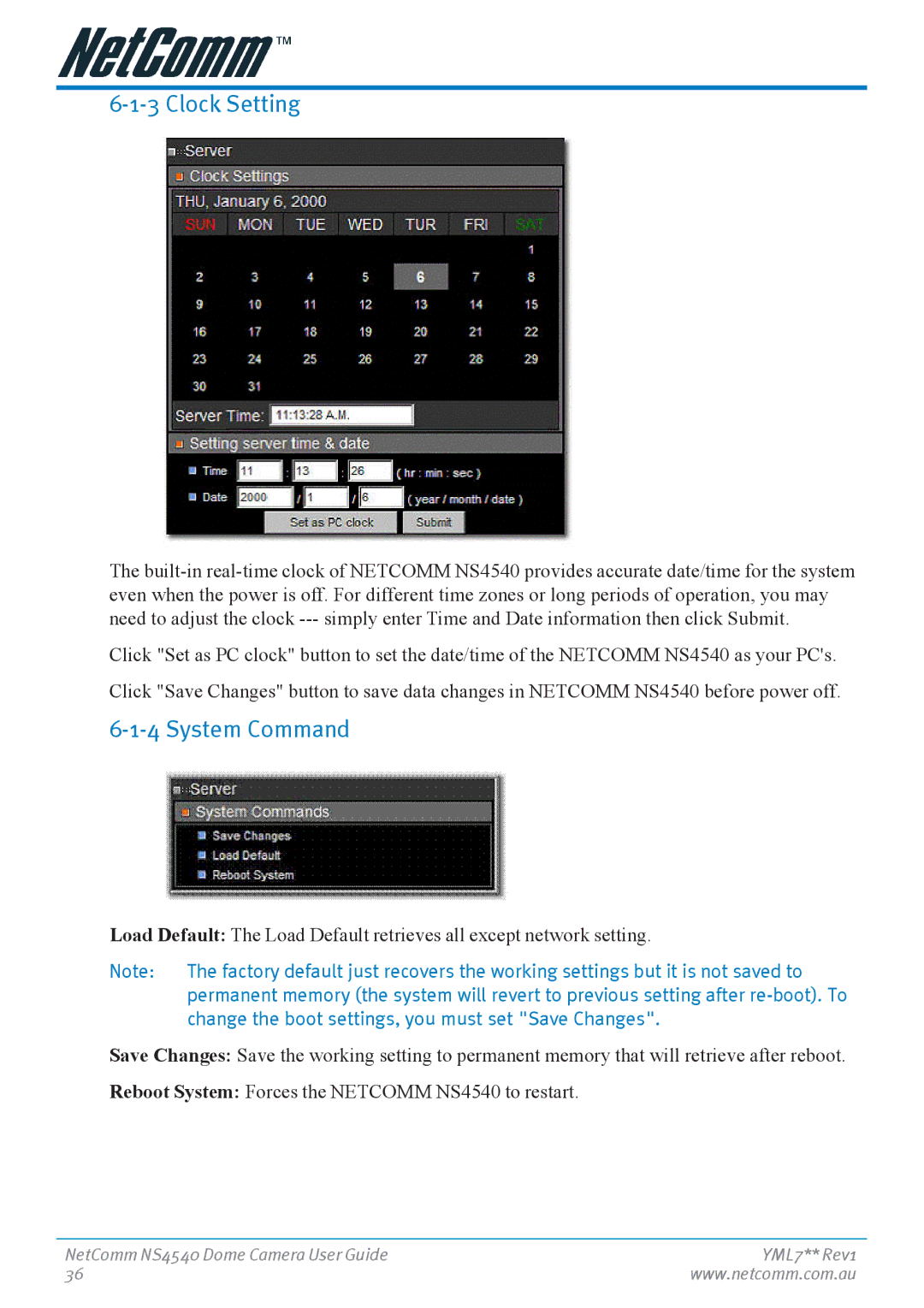6-1-3 Clock Setting
The
Click "Set as PC clock" button to set the date/time of the NETCOMM NS4540 as your PC's.
Click "Save Changes" button to save data changes in NETCOMM NS4540 before power off.
6-1-4 System Command
Load Default: The Load Default retrieves all except network setting.
Note: | The factory default just recovers the working settings but it is not saved to |
| permanent memory (the system will revert to previous setting after |
| change the boot settings, you must set "Save Changes". |
Save Changes: Save the working setting to permanent memory that will retrieve after reboot.
Reboot System: Forces the NETCOMM NS4540 to restart.
NetComm NS4540 Dome Camera User Guide | YML7** Rev1 |
36 | www.netcomm.com.au |