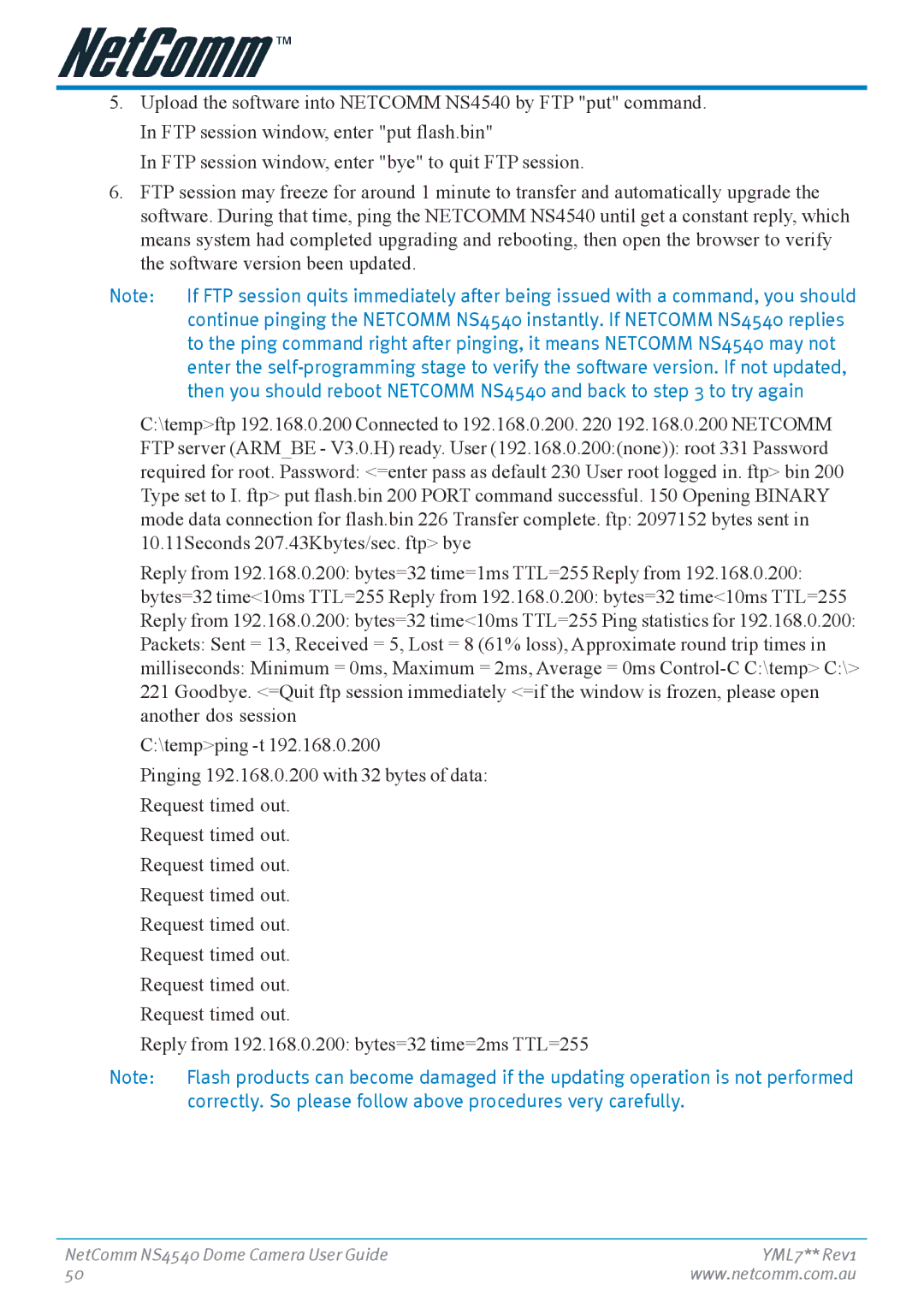5.Upload the software into NETCOMM NS4540 by FTP "put" command. In FTP session window, enter "put flash.bin"
In FTP session window, enter "bye" to quit FTP session.
6.FTP session may freeze for around 1 minute to transfer and automatically upgrade the software. During that time, ping the NETCOMM NS4540 until get a constant reply, which means system had completed upgrading and rebooting, then open the browser to verify the software version been updated.
Note: If FTP session quits immediately after being issued with a command, you should continue pinging the NETCOMM NS4540 instantly. If NETCOMM NS4540 replies to the ping command right after pinging, it means NETCOMM NS4540 may not enter the
C:\temp>ftp 192.168.0.200 Connected to 192.168.0.200. 220 192.168.0.200 NETCOMM FTP server (ARM_BE - V3.0.H) ready. User (192.168.0.200:(none)): root 331 Password required for root. Password: <=enter pass as default 230 User root logged in. ftp> bin 200 Type set to I. ftp> put flash.bin 200 PORT command successful. 150 Opening BINARY mode data connection for flash.bin 226 Transfer complete. ftp: 2097152 bytes sent in 10.11Seconds 207.43Kbytes/sec. ftp> bye
Reply from 192.168.0.200: bytes=32 time=1ms TTL=255 Reply from 192.168.0.200:
bytes=32 time<10ms TTL=255 Reply from 192.168.0.200: bytes=32 time<10ms TTL=255
Reply from 192.168.0.200: bytes=32 time<10ms TTL=255 Ping statistics for 192.168.0.200:
Packets: Sent = 13, Received = 5, Lost = 8 (61% loss), Approximate round trip times in
milliseconds: Minimum = 0ms, Maximum = 2ms, Average = 0ms
C:\temp>ping
Pinging 192.168.0.200 with 32 bytes of data: Request timed out.
Request timed out. Request timed out. Request timed out. Request timed out. Request timed out. Request timed out. Request timed out.
Reply from 192.168.0.200: bytes=32 time=2ms TTL=255
Note: Flash products can become damaged if the updating operation is not performed correctly. So please follow above procedures very carefully.
NetComm NS4540 Dome Camera User Guide | YML7** Rev1 |
50 | www.netcomm.com.au |