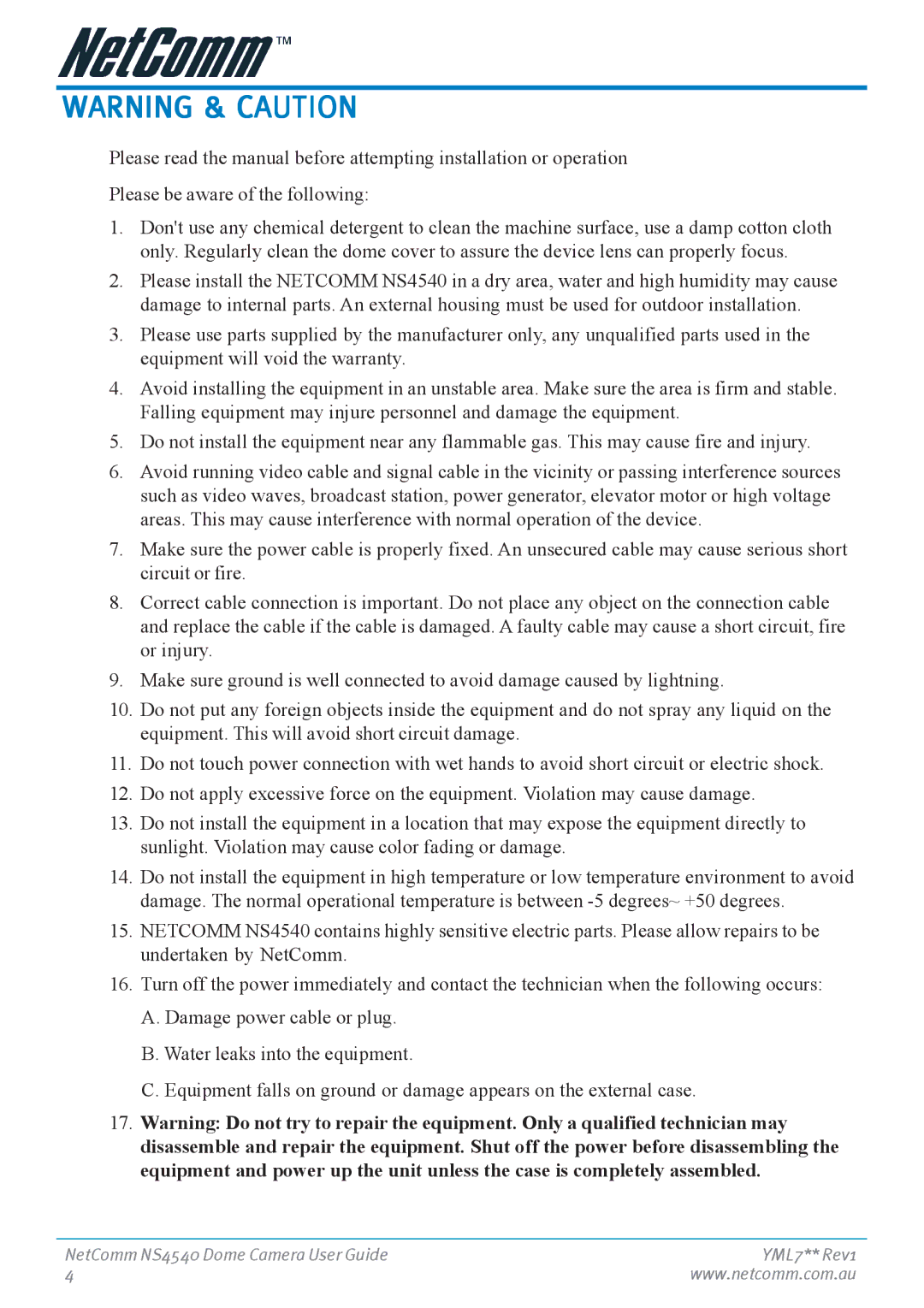WARNING & CAUTION
Please read the manual before attempting installation or operation
Please be aware of the following:
1.Don't use any chemical detergent to clean the machine surface, use a damp cotton cloth only. Regularly clean the dome cover to assure the device lens can properly focus.
2.Please install the NETCOMM NS4540 in a dry area, water and high humidity may cause damage to internal parts. An external housing must be used for outdoor installation.
3.Please use parts supplied by the manufacturer only, any unqualified parts used in the equipment will void the warranty.
4.Avoid installing the equipment in an unstable area. Make sure the area is firm and stable. Falling equipment may injure personnel and damage the equipment.
5.Do not install the equipment near any flammable gas. This may cause fire and injury.
6.Avoid running video cable and signal cable in the vicinity or passing interference sources such as video waves, broadcast station, power generator, elevator motor or high voltage areas. This may cause interference with normal operation of the device.
7.Make sure the power cable is properly fixed. An unsecured cable may cause serious short circuit or fire.
8.Correct cable connection is important. Do not place any object on the connection cable and replace the cable if the cable is damaged. A faulty cable may cause a short circuit, fire or injury.
9.Make sure ground is well connected to avoid damage caused by lightning.
10.Do not put any foreign objects inside the equipment and do not spray any liquid on the equipment. This will avoid short circuit damage.
11.Do not touch power connection with wet hands to avoid short circuit or electric shock.
12.Do not apply excessive force on the equipment. Violation may cause damage.
13.Do not install the equipment in a location that may expose the equipment directly to sunlight. Violation may cause color fading or damage.
14.Do not install the equipment in high temperature or low temperature environment to avoid damage. The normal operational temperature is between
15.NETCOMM NS4540 contains highly sensitive electric parts. Please allow repairs to be undertaken by NetComm.
16.Turn off the power immediately and contact the technician when the following occurs:
A.Damage power cable or plug.
B.Water leaks into the equipment.
C.Equipment falls on ground or damage appears on the external case.
17.Warning: Do not try to repair the equipment. Only a qualified technician may disassemble and repair the equipment. Shut off the power before disassembling the equipment and power up the unit unless the case is completely assembled.
NetComm NS4540 Dome Camera User Guide | YML7** Rev1 |
4 | www.netcomm.com.au |