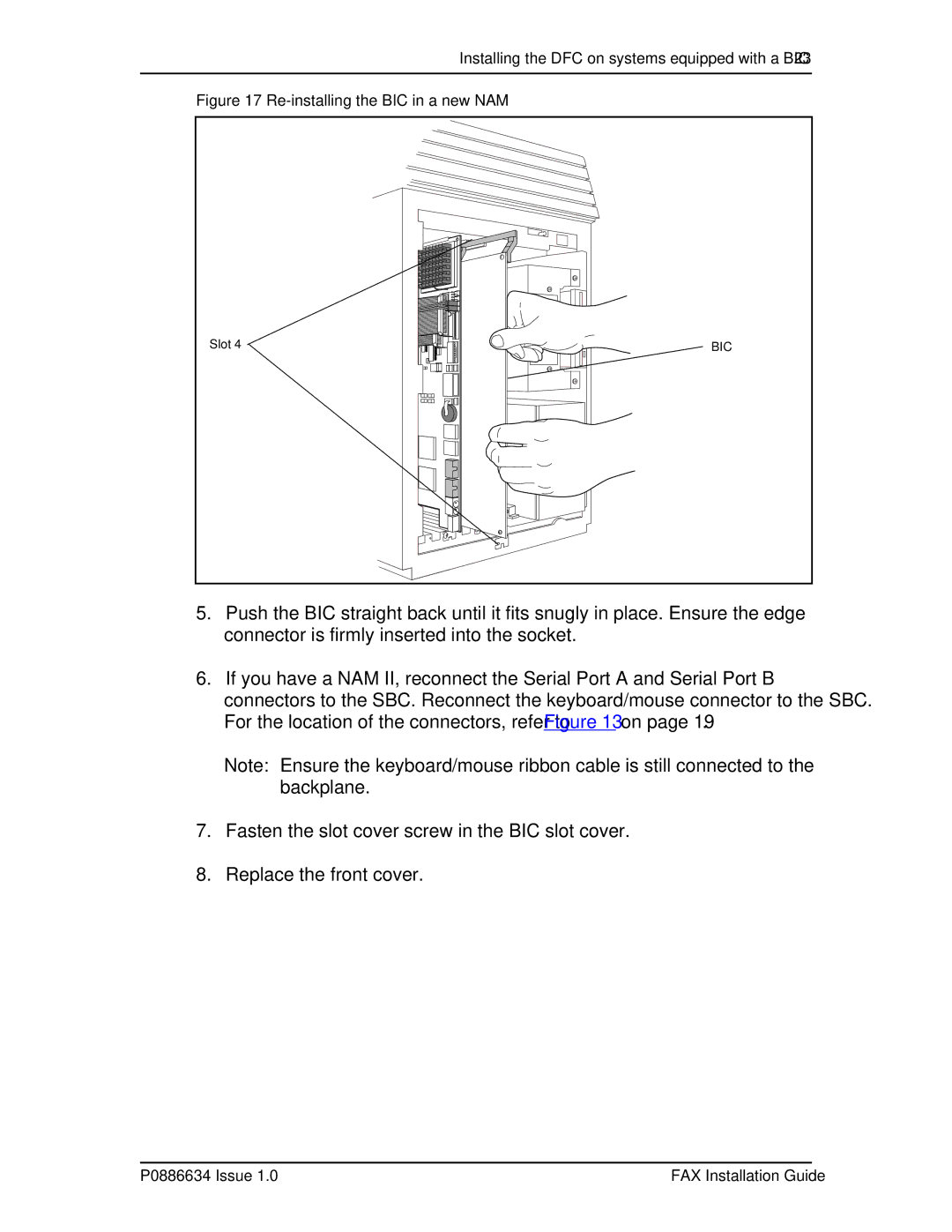Installing the DFC on systems equipped with a BIC 23
Figure 17 Re-installing the BIC in a new NAM
Slot 4
BIC
5.Push the BIC straight back until it fits snugly in place. Ensure the edge connector is firmly inserted into the socket.
6.If you have a NAM II, reconnect the Serial Port A and Serial Port B connectors to the SBC. Reconnect the keyboard/mouse connector to the SBC. For the location of the connectors, refer to Figure 13 on page 19.
Note: Ensure the keyboard/mouse ribbon cable is still connected to the backplane.
7.Fasten the slot cover screw in the BIC slot cover.
8.Replace the front cover.
P0886634 Issue 1.0 | FAX Installation Guide |