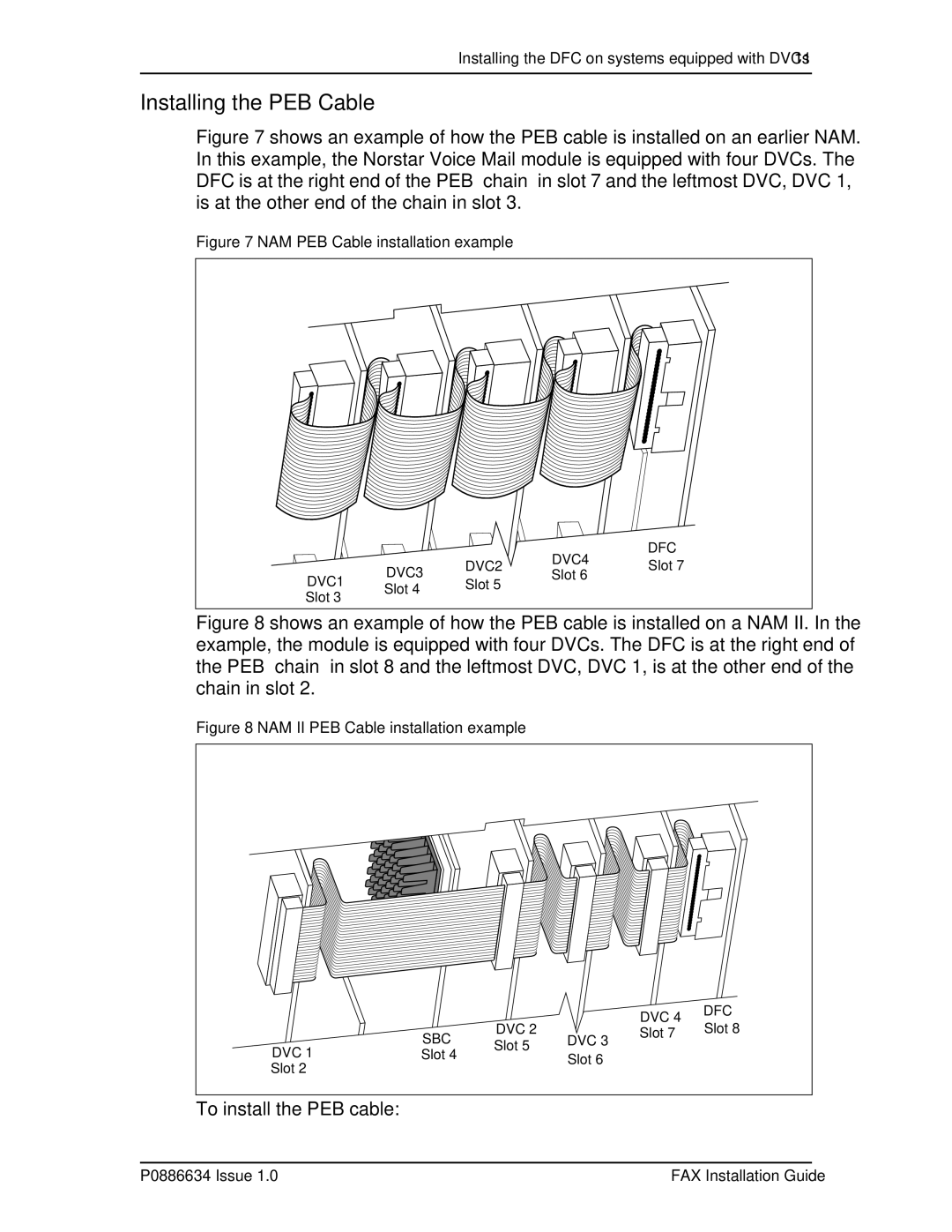Installing the DFC on systems equipped with DVCs 11
Installing the PEB Cable
Figure 7 shows an example of how the PEB cable is installed on an earlier NAM. In this example, the Norstar Voice Mail module is equipped with four DVCs. The DFC is at the right end of the PEB “chain” in slot 7 and the leftmost DVC, DVC 1, is at the other end of the chain in slot 3.
Figure 7 NAM PEB Cable installation example
|
|
| DVC4 | DFC | |
| DVC3 | DVC2 | Slot 7 | ||
DVC1 | Slot 6 | ||||
Slot 5 |
| ||||
Slot 4 |
|
| |||
Slot 3 |
|
|
| ||
|
|
|
|
Figure 8 shows an example of how the PEB cable is installed on a NAM II. In the example, the module is equipped with four DVCs. The DFC is at the right end of the PEB “chain” in slot 8 and the leftmost DVC, DVC 1, is at the other end of the chain in slot 2.
Figure 8 NAM II PEB Cable installation example
|
|
|
| DVC 4 | DFC |
|
| DVC 2 |
| Slot 8 | |
| SBC | DVC 3 | Slot 7 | ||
DVC 1 | Slot 5 |
|
| ||
Slot 4 | Slot 6 |
|
| ||
|
|
| |||
Slot 2 |
|
|
|
| |
|
|
|
|
|
To install the PEB cable:
P0886634 Issue 1.0 | FAX Installation Guide |