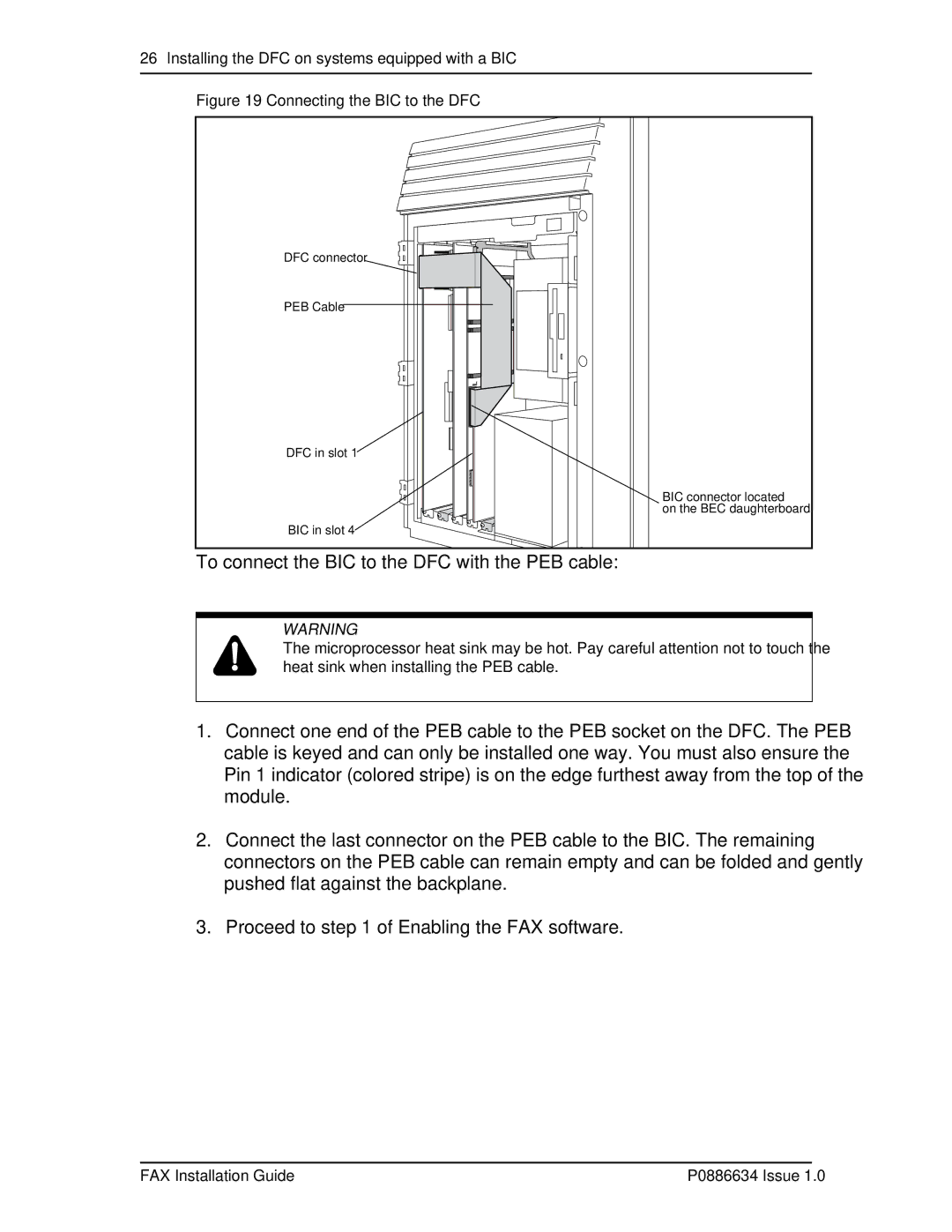26Installing the DFC on systems equipped with a BIC
Figure 19 Connecting the BIC to the DFC
DFC connector
PEB Cable
DFC in slot 1
BIC connector located
on the BEC daughterboard
BIC in slot 4
To connect the BIC to the DFC with the PEB cable:
WARNING
The microprocessor heat sink may be hot. Pay careful attention not to touch the heat sink when installing the PEB cable.
1.Connect one end of the PEB cable to the PEB socket on the DFC. The PEB cable is keyed and can only be installed one way. You must also ensure the Pin 1 indicator (colored stripe) is on the edge furthest away from the top of the module.
2.Connect the last connector on the PEB cable to the BIC. The remaining connectors on the PEB cable can remain empty and can be folded and gently pushed flat against the backplane.
3.Proceed to step 1 of Enabling the FAX software.
FAX Installation Guide | P0886634 Issue 1.0 |