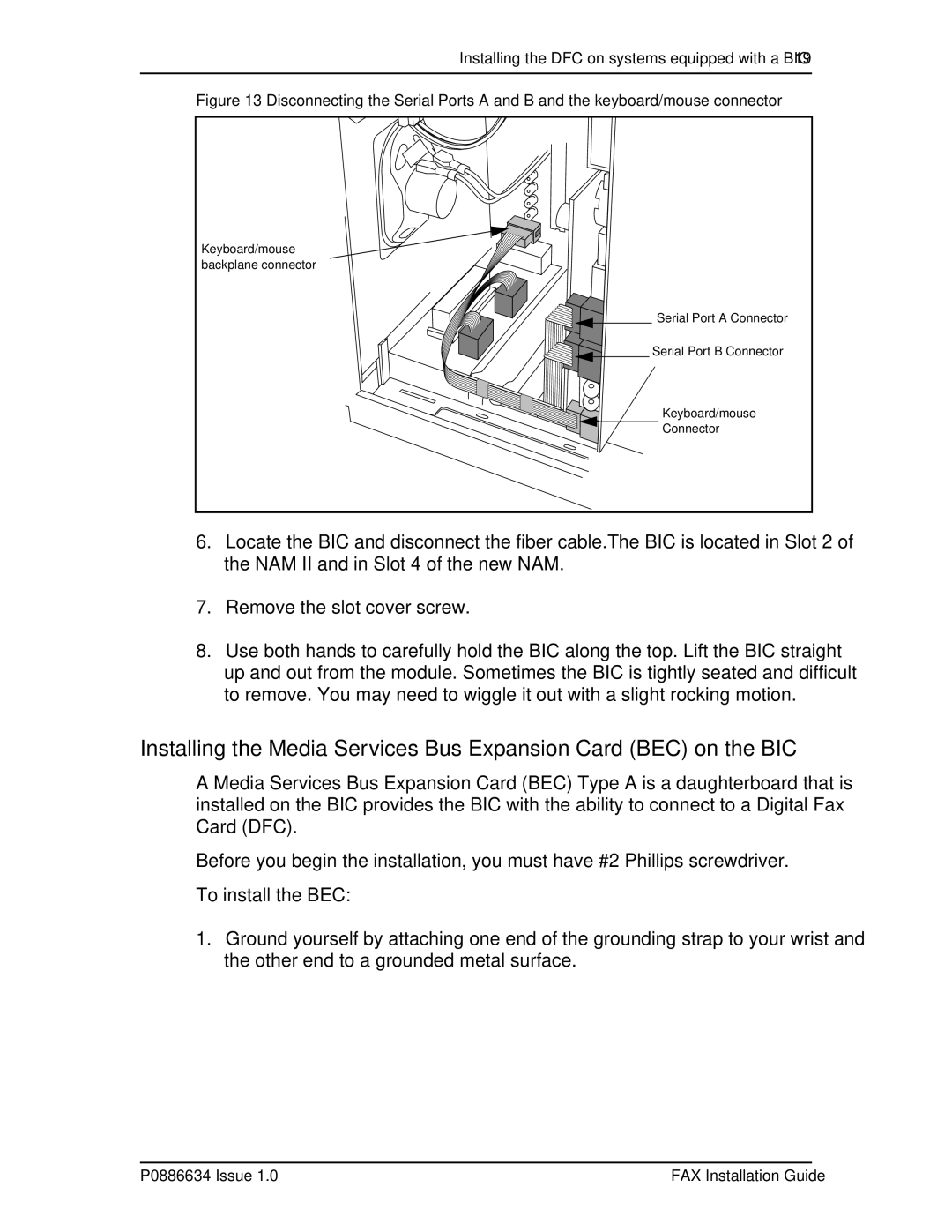Installing the DFC on systems equipped with a BIC 19
Figure 13 Disconnecting the Serial Ports A and B and the keyboard/mouse connector
Keyboard/mouse backplane connector
Serial Port A Connector
Serial Port B Connector
Keyboard/mouse
Connector
6.Locate the BIC and disconnect the fiber cable.The BIC is located in Slot 2 of the NAM II and in Slot 4 of the new NAM.
7.Remove the slot cover screw.
8.Use both hands to carefully hold the BIC along the top. Lift the BIC straight up and out from the module. Sometimes the BIC is tightly seated and difficult to remove. You may need to wiggle it out with a slight rocking motion.
Installing the Media Services Bus Expansion Card (BEC) on the BIC
A Media Services Bus Expansion Card (BEC) Type A is a daughterboard that is installed on the BIC provides the BIC with the ability to connect to a Digital Fax Card (DFC).
Before you begin the installation, you must have #2 Phillips screwdriver.
To install the BEC:
1.Ground yourself by attaching one end of the grounding strap to your wrist and the other end to a grounded metal surface.
P0886634 Issue 1.0 | FAX Installation Guide |