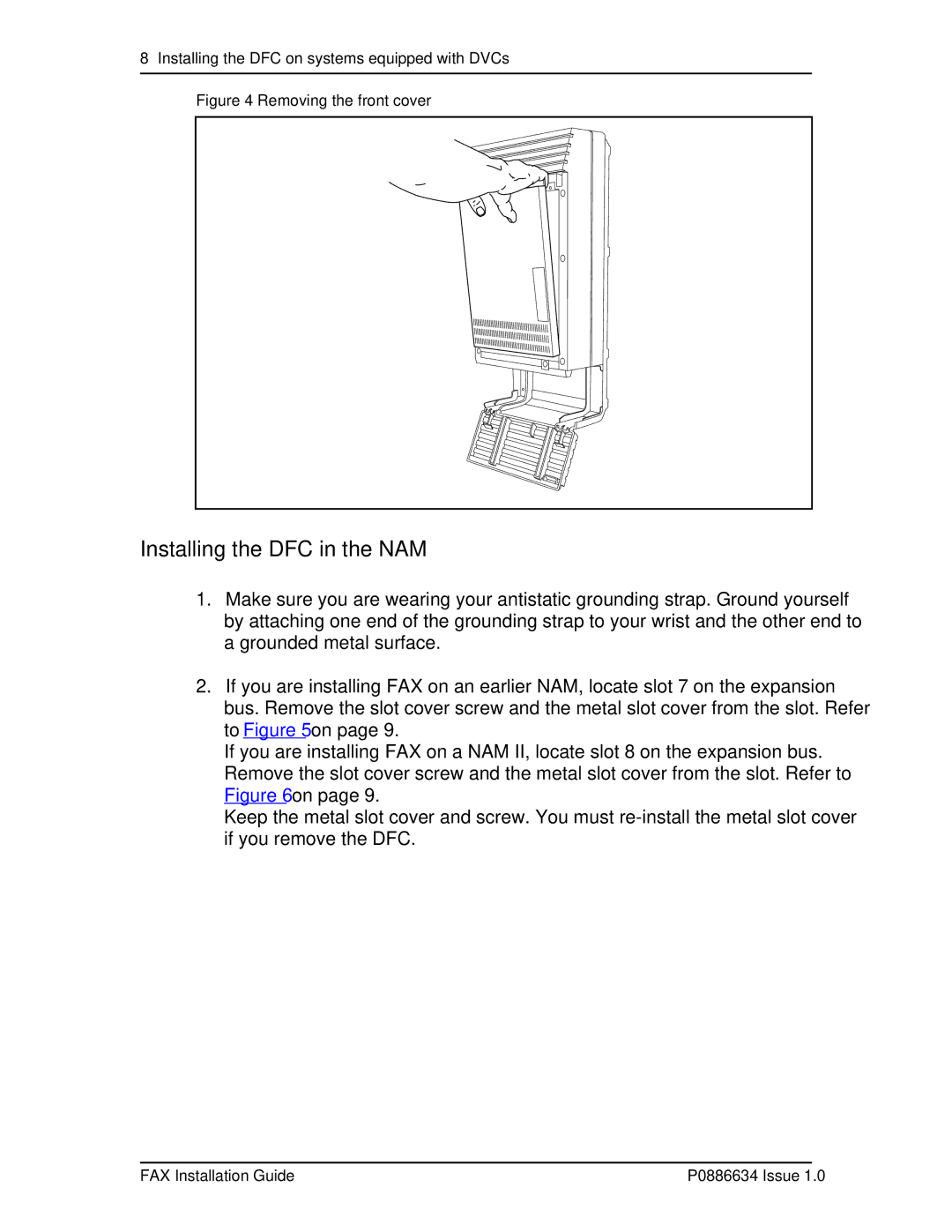8Installing the DFC on systems equipped with DVCs Figure 4 Removing the front cover
Installing the DFC in the NAM
1.Make sure you are wearing your antistatic grounding strap. Ground yourself by attaching one end of the grounding strap to your wrist and the other end to a grounded metal surface.
2.If you are installing FAX on an earlier NAM, locate slot 7 on the expansion bus. Remove the slot cover screw and the metal slot cover from the slot. Refer to Figure 5 on page 9.
If you are installing FAX on a NAM II, locate slot 8 on the expansion bus. Remove the slot cover screw and the metal slot cover from the slot. Refer to Figure 6 on page 9.
Keep the metal slot cover and screw. You must
FAX Installation Guide | P0886634 Issue 1.0 |