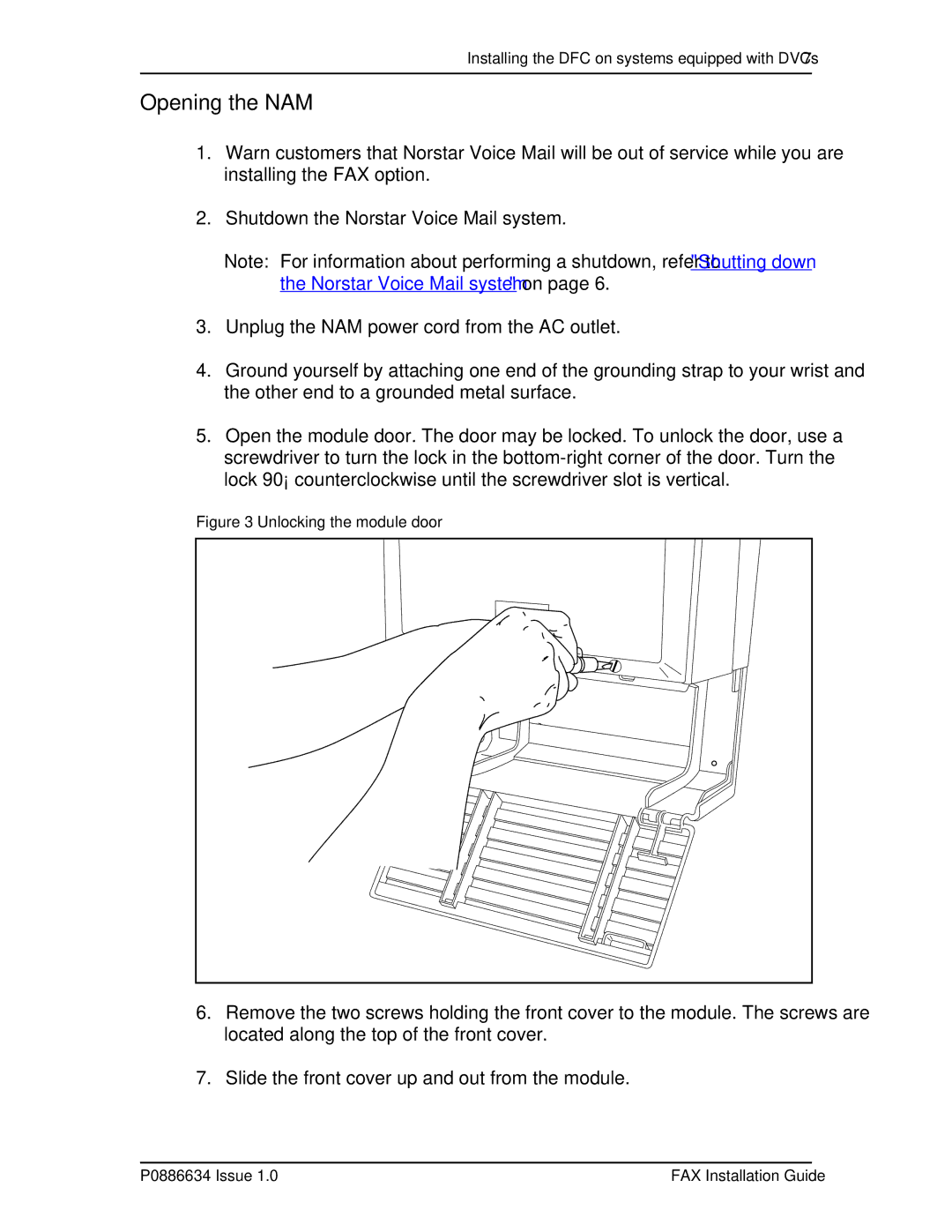Installing the DFC on systems equipped with DVCs 7
Opening the NAM
1.Warn customers that Norstar Voice Mail will be out of service while you are installing the FAX option.
2.Shutdown the Norstar Voice Mail system.
Note: For information about performing a shutdown, refer to "Shutting down the Norstar Voice Mail system" on page 6.
3.Unplug the NAM power cord from the AC outlet.
4.Ground yourself by attaching one end of the grounding strap to your wrist and the other end to a grounded metal surface.
5.Open the module door. The door may be locked. To unlock the door, use a screwdriver to turn the lock in the
Figure 3 Unlocking the module door
6.Remove the two screws holding the front cover to the module. The screws are located along the top of the front cover.
7.Slide the front cover up and out from the module.
P0886634 Issue 1.0 | FAX Installation Guide |