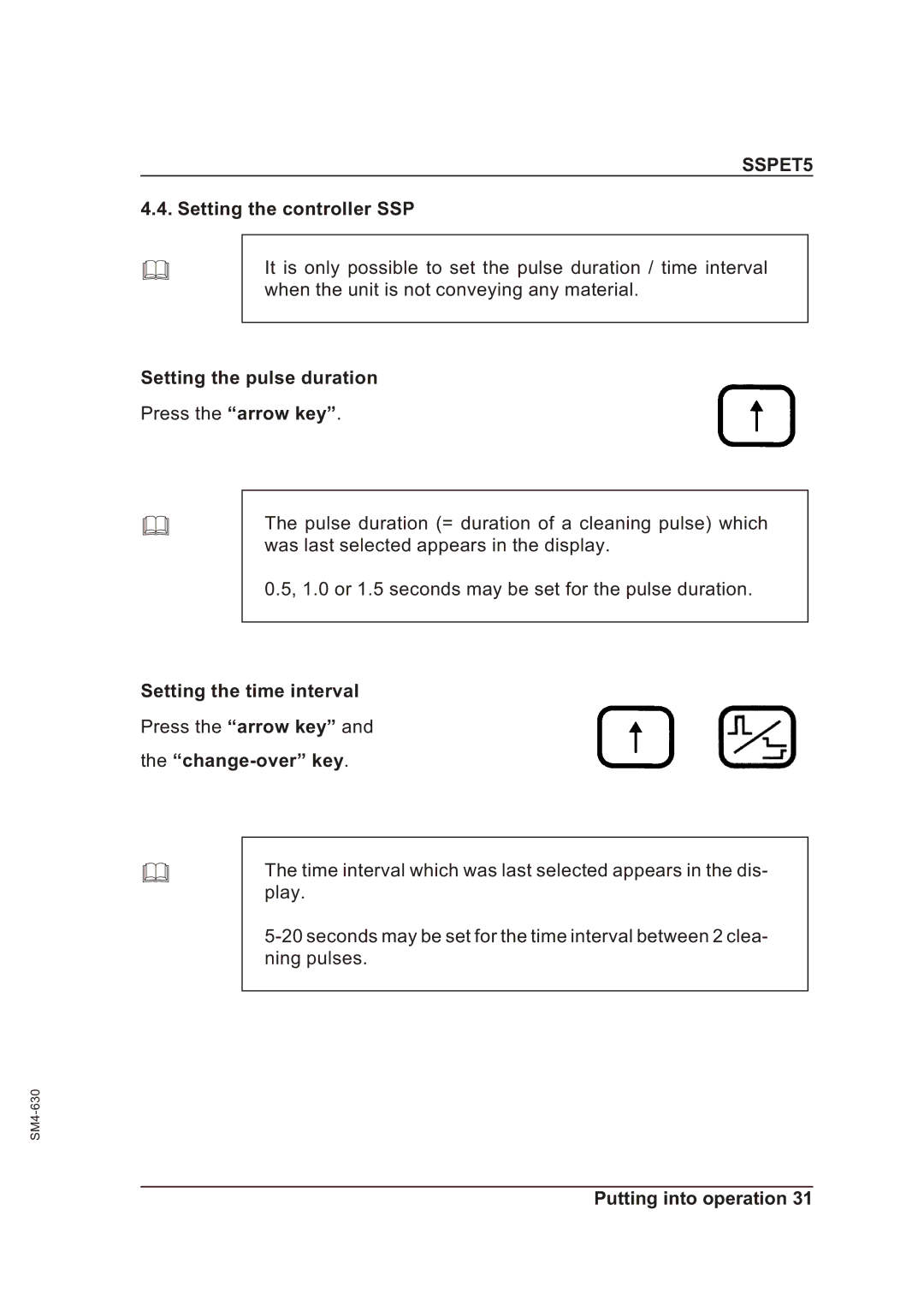SSPET5
4.4. Setting the controller SSP
&
It is only possible to set the pulse duration / time interval when the unit is not conveying any material.
Setting the pulse duration Press the “arrow key”.
&
The pulse duration (= duration of a cleaning pulse) which was last selected appears in the display.
0.5, 1.0 or 1.5 seconds may be set for the pulse duration.
Setting the time interval
Press the “arrow key” and
the “change-over” key.
&
The time interval which was last selected appears in the dis- play.