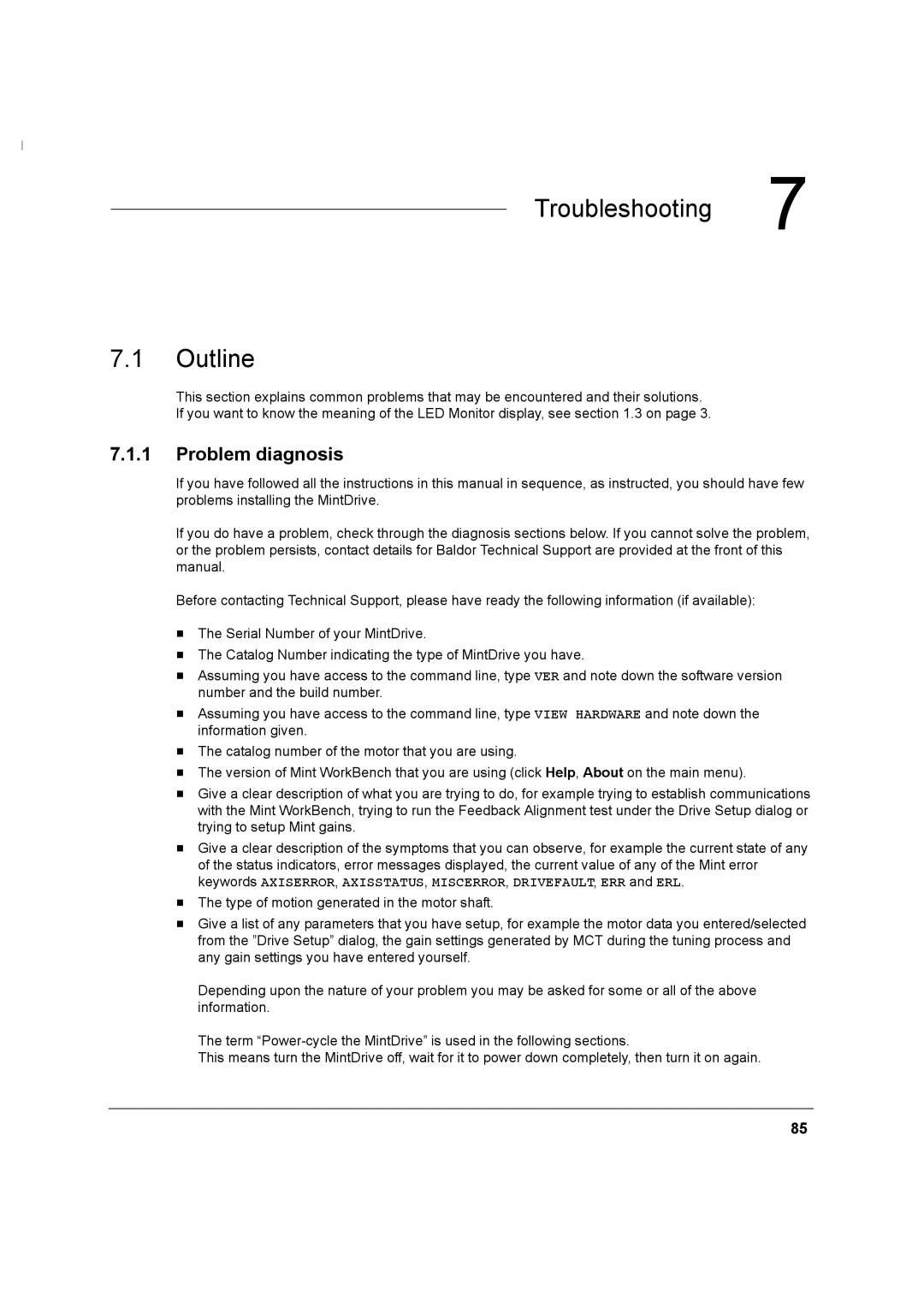|
|
7 Troubleshooting | 7 |
7.1Outline
This section explains common problems that may be encountered and their solutions. If you want to know the meaning of the LED Monitor display, see section 1.3 on page 3.
7.1.1Problem diagnosis
If you have followed all the instructions in this manual in sequence, as instructed, you should have few problems installing the MintDrive.
If you do have a problem, check through the diagnosis sections below. If you cannot solve the problem, or the problem persists, contact details for Baldor Technical Support are provided at the front of this manual.
Before contacting Technical Support, please have ready the following information (if available):
HThe Serial Number of your MintDrive.
HThe Catalog Number indicating the type of MintDrive you have.
HAssuming you have access to the command line, type VER and note down the software version number and the build number.
HAssuming you have access to the command line, type VIEW HARDWARE and note down the information given.
HThe catalog number of the motor that you are using.
HThe version of Mint WorkBench that you are using (click Help, About on the main menu).
HGive a clear description of what you are trying to do, for example trying to establish communications with the Mint WorkBench, trying to run the Feedback Alignment test under the Drive Setup dialog or trying to setup Mint gains.
HGive a clear description of the symptoms that you can observe, for example the current state of any of the status indicators, error messages displayed, the current value of any of the Mint error keywords AXISERROR, AXISSTATUS, MISCERROR, DRIVEFAULT, ERR and ERL.
HThe type of motion generated in the motor shaft.
HGive a list of any parameters that you have setup, for example the motor data you entered/selected from the ”Drive Setup” dialog, the gain settings generated by MCT during the tuning process and any gain settings you have entered yourself.
Depending upon the nature of your problem you may be asked for some or all of the above information.
The term
This means turn the MintDrive off, wait for it to power down completely, then turn it on again.
85