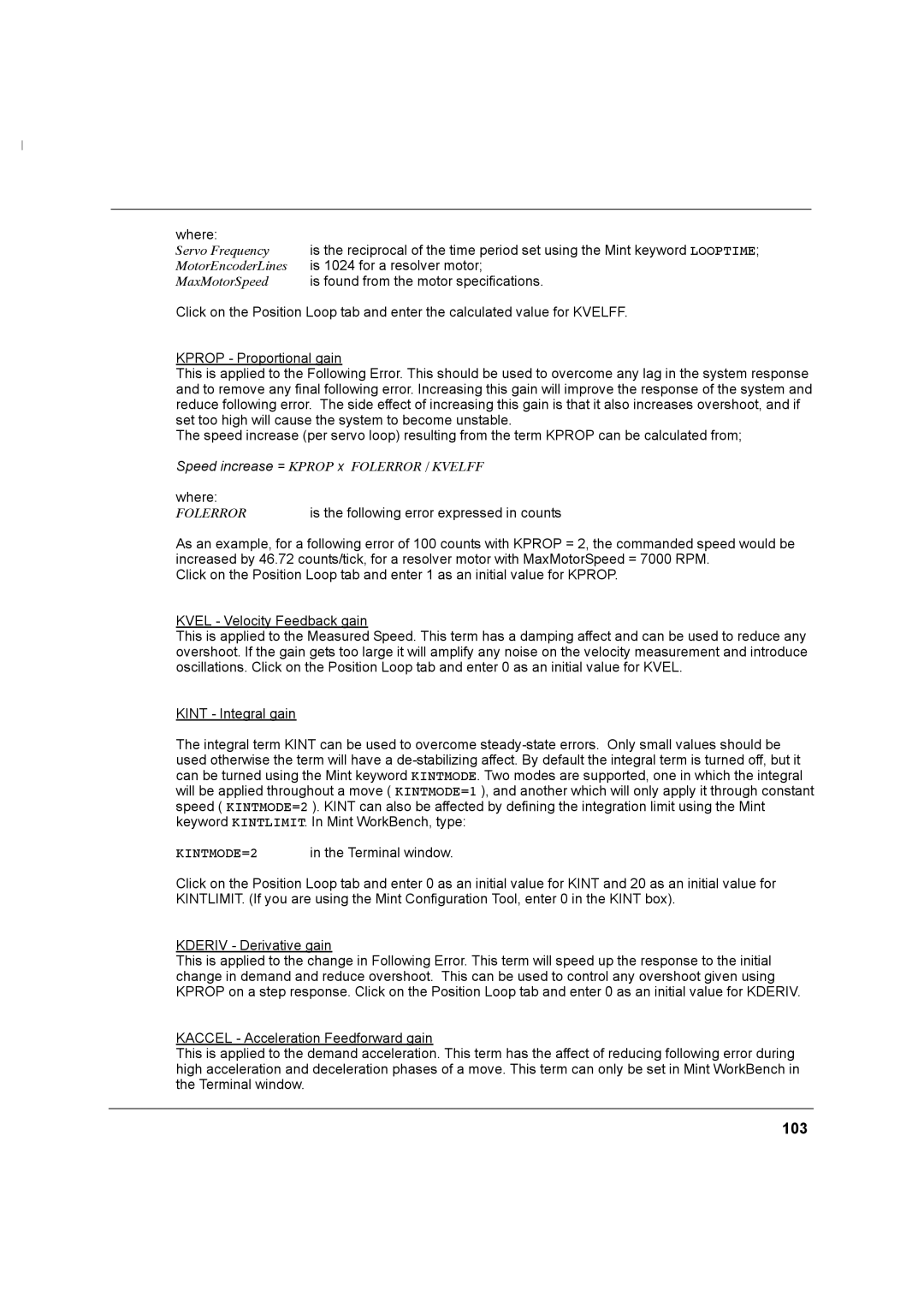where:
Servo Frequency is the reciprocal of the time period set using the Mint keyword LOOPTIME; MotorEncoderLines is 1024 for a resolver motor;
MaxMotorSpeed is found from the motor specifications.
Click on the Position Loop tab and enter the calculated value for KVELFF.
KPROP - Proportional gain
This is applied to the Following Error. This should be used to overcome any lag in the system response and to remove any final following error. Increasing this gain will improve the response of the system and reduce following error. The side effect of increasing this gain is that it also increases overshoot, and if set too high will cause the system to become unstable.
The speed increase (per servo loop) resulting from the term KPROP can be calculated from;
Speed increase = KPROP x FOLERROR / KVELFF
where: | is the following error expressed in counts |
FOLERROR |
As an example, for a following error of 100 counts with KPROP = 2, the commanded speed would be increased by 46.72 counts/tick, for a resolver motor with MaxMotorSpeed = 7000 RPM.
Click on the Position Loop tab and enter 1 as an initial value for KPROP.
KVEL - Velocity Feedback gain
This is applied to the Measured Speed. This term has a damping affect and can be used to reduce any overshoot. If the gain gets too large it will amplify any noise on the velocity measurement and introduce oscillations. Click on the Position Loop tab and enter 0 as an initial value for KVEL.
KINT - Integral gain
The integral term KINT can be used to overcome
KINTMODE=2 | in the Terminal window. |
Click on the Position Loop tab and enter 0 as an initial value for KINT and 20 as an initial value for KINTLIMIT. (If you are using the Mint Configuration Tool, enter 0 in the KINT box).
KDERIV - Derivative gain
This is applied to the change in Following Error. This term will speed up the response to the initial change in demand and reduce overshoot. This can be used to control any overshoot given using KPROP on a step response. Click on the Position Loop tab and enter 0 as an initial value for KDERIV.
KACCEL - Acceleration Feedforward gain
This is applied to the demand acceleration. This term has the affect of reducing following error during high acceleration and deceleration phases of a move. This term can only be set in Mint WorkBench in the Terminal window.