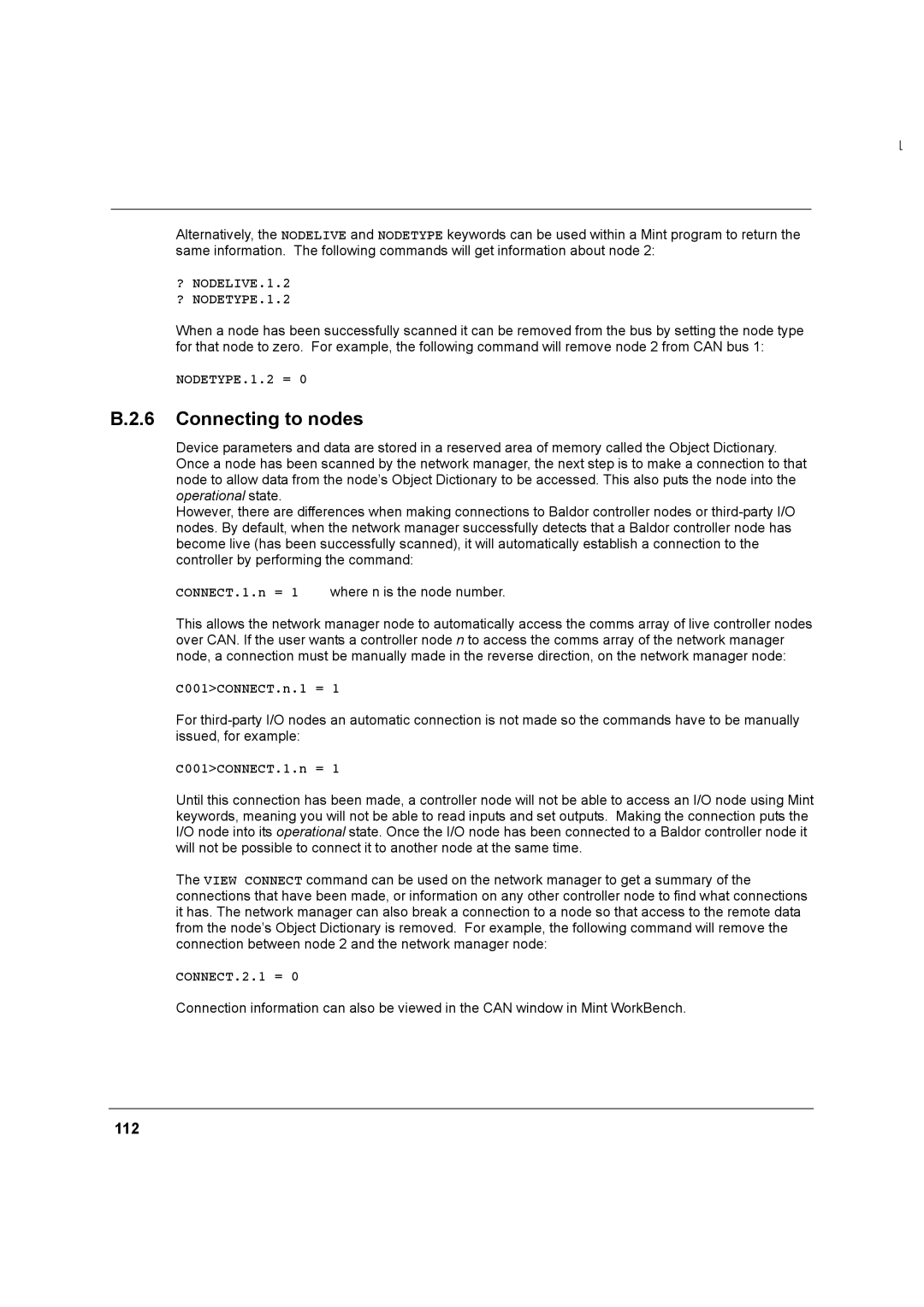Alternatively, the NODELIVE and NODETYPE keywords can be used within a Mint program to return the same information. The following commands will get information about node 2:
?NODELIVE.1.2
?NODETYPE.1.2
When a node has been successfully scanned it can be removed from the bus by setting the node type for that node to zero. For example, the following command will remove node 2 from CAN bus 1:
NODETYPE.1.2 = 0
B.2.6 Connecting to nodes
Device parameters and data are stored in a reserved area of memory called the Object Dictionary. Once a node has been scanned by the network manager, the next step is to make a connection to that node to allow data from the node’s Object Dictionary to be accessed. This also puts the node into the operational state.
However, there are differences when making connections to Baldor controller nodes or
CONNECT.1.n = 1 where n is the node number.
This allows the network manager node to automatically access the comms array of live controller nodes over CAN. If the user wants a controller node n to access the comms array of the network manager node, a connection must be manually made in the reverse direction, on the network manager node:
C001>CONNECT.n.1 = 1
For
C001>CONNECT.1.n = 1
Until this connection has been made, a controller node will not be able to access an I/O node using Mint keywords, meaning you will not be able to read inputs and set outputs. Making the connection puts the I/O node into its operational state. Once the I/O node has been connected to a Baldor controller node it will not be possible to connect it to another node at the same time.
The VIEW CONNECT command can be used on the network manager to get a summary of the connections that have been made, or information on any other controller node to find what connections it has. The network manager can also break a connection to a node so that access to the remote data from the node’s Object Dictionary is removed. For example, the following command will remove the connection between node 2 and the network manager node:
CONNECT.2.1 = 0
Connection information can also be viewed in the CAN window in Mint WorkBench.