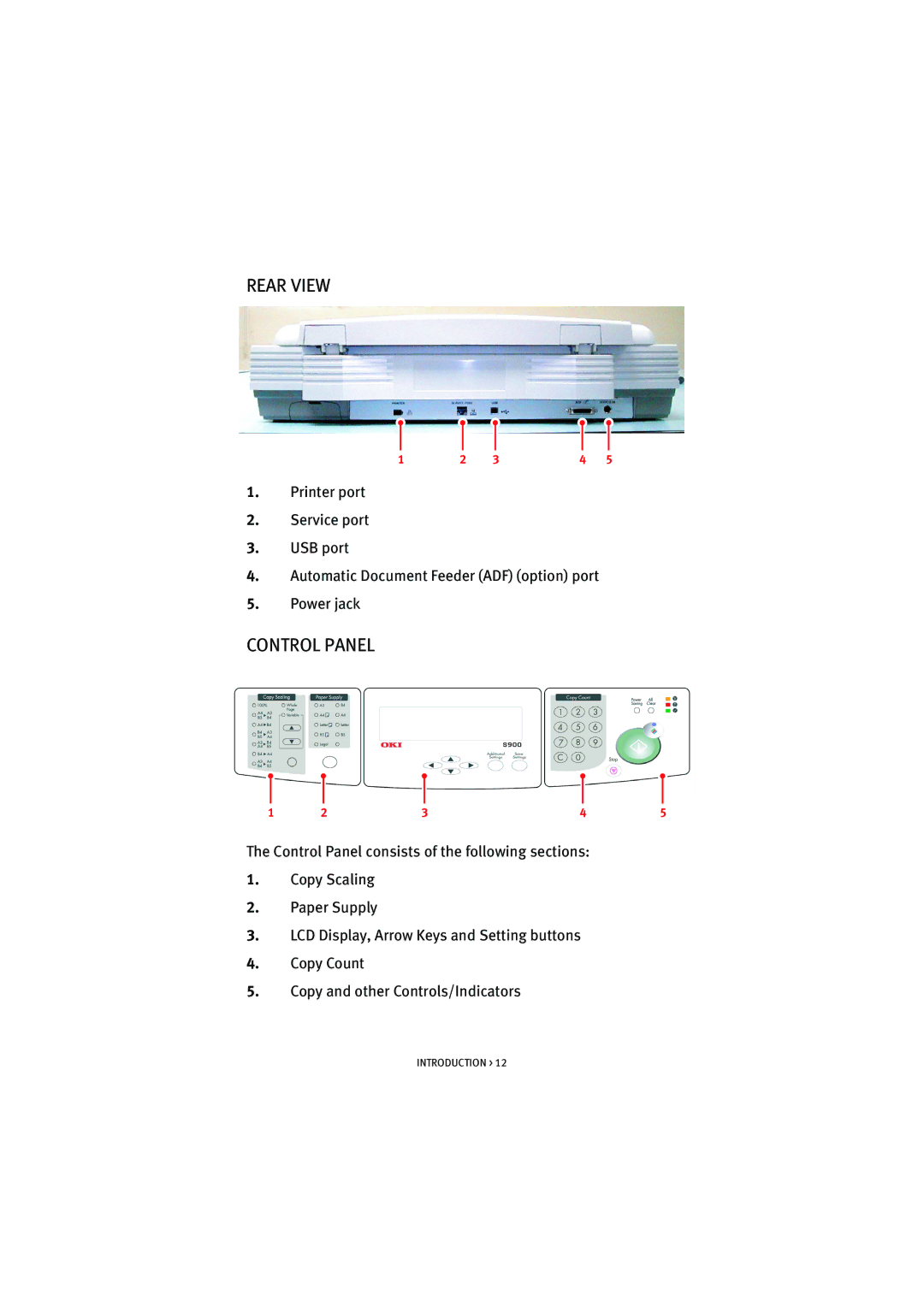REAR VIEW
1 | 2 | 3 | 4 | 5 |
1.Printer port
2.Service port
3.USB port
4.Automatic Document Feeder (ADF) (option) port
5.Power jack
CONTROL PANEL
1 | 2 | 3 | 4 | 5 |
The Control Panel consists of the following sections:
1.Copy Scaling
2.Paper Supply
3.LCD Display, Arrow Keys and Setting buttons
4.Copy Count
5.Copy and other Controls/Indicators
INTRODUCTION > 12