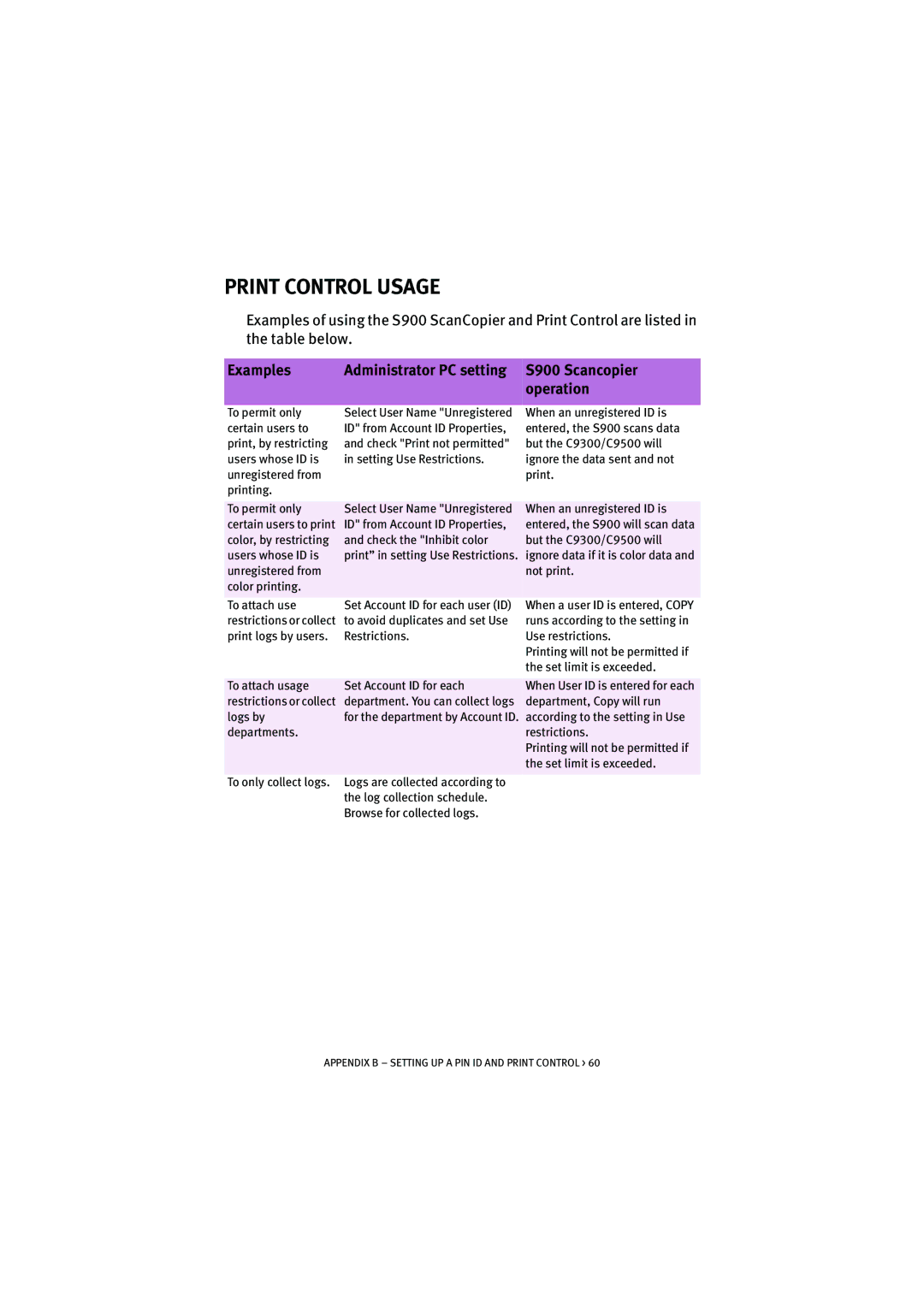PRINT CONTROL USAGE
Examples of using the S900 ScanCopier and Print Control are listed in the table below.
Examples | Administrator PC setting S900 Scancopier |
| operation |
|
|
To permit only | Select User Name "Unregistered |
certain users to | ID" from Account ID Properties, |
print, by restricting | and check "Print not permitted" |
users whose ID is | in setting Use Restrictions. |
unregistered from |
|
printing. |
|
When an unregistered ID is entered, the S900 scans data but the C9300/C9500 will ignore the data sent and not print.
To permit only | Select User Name "Unregistered | When an unregistered ID is |
certain users to print | ID" from Account ID Properties, | entered, the S900 will scan data |
color, by restricting | and check the "Inhibit color | but the C9300/C9500 will |
users whose ID is | print” in setting Use Restrictions. ignore data if it is color data and | |
unregistered from |
| not print. |
color printing. |
|
|
|
|
|
To attach use restrictions or collect print logs by users.
Set Account ID for each user (ID) to avoid duplicates and set Use Restrictions.
When a user ID is entered, COPY runs according to the setting in Use restrictions.
Printing will not be permitted if the set limit is exceeded.
To attach usage | Set Account ID for each | When User ID is entered for each |
restrictions or collect | department. You can collect logs | department, Copy will run |
logs by | for the department by Account ID. according to the setting in Use | |
departments. |
| restrictions. |
|
| Printing will not be permitted if |
|
| the set limit is exceeded. |
To only collect logs. | Logs are collected according to |
|
| the log collection schedule. |
|
| Browse for collected logs. |
|
APPENDIX B – SETTING UP A PIN ID AND PRINT CONTROL > 60