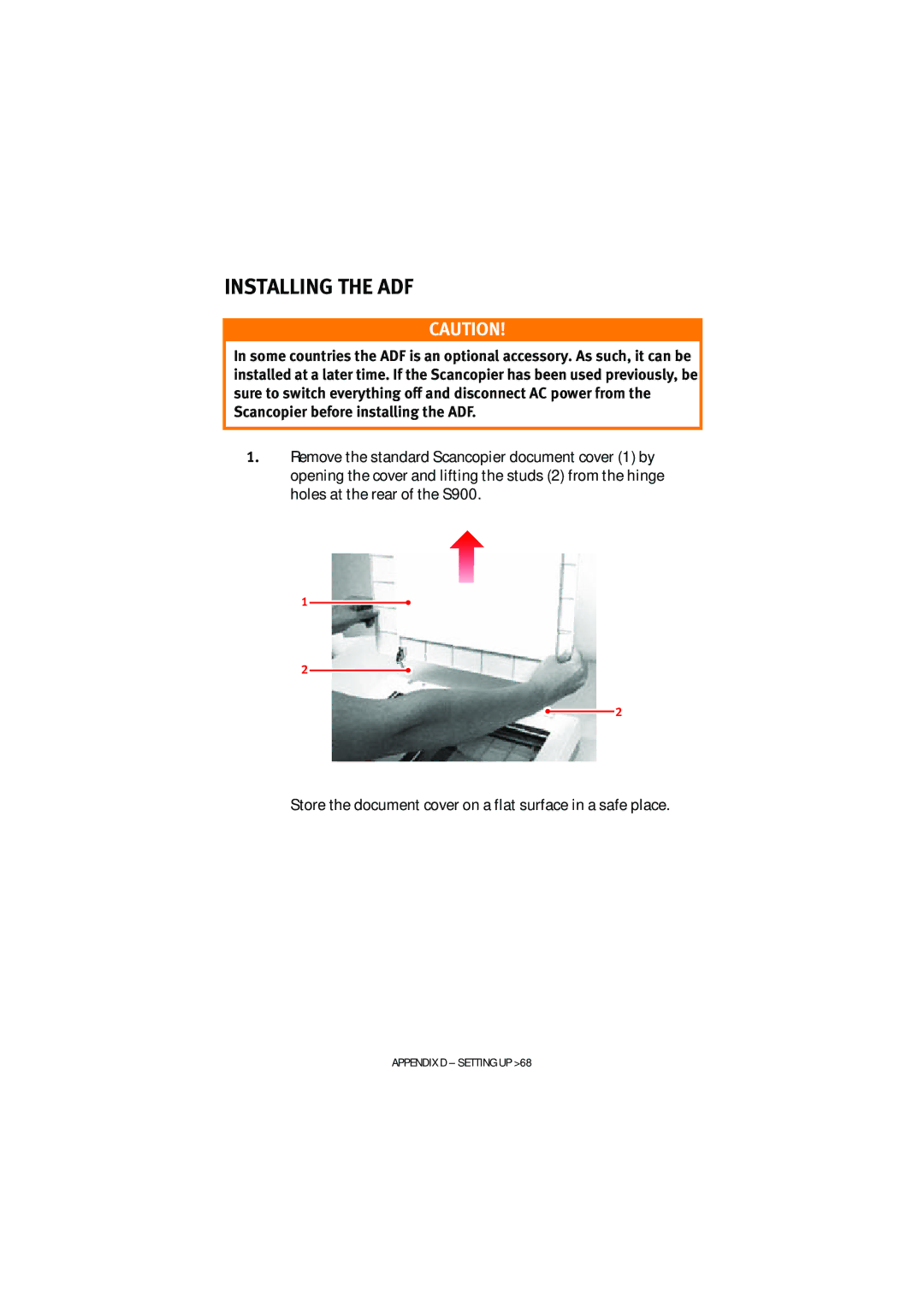INSTALLING THE ADF
CAUTION!
In some countries the ADF is an optional accessory. As such, it can be installed at a later time. If the Scancopier has been used previously, be sure to switch everything off and disconnect AC power from the Scancopier before installing the ADF.
1.Remove the standard Scancopier document cover (1) by opening the cover and lifting the studs (2) from the hinge holes at the rear of the S900.
1
2
2
Store the document cover on a flat surface in a safe place.
APPENDIX D – SETTING UP > 68