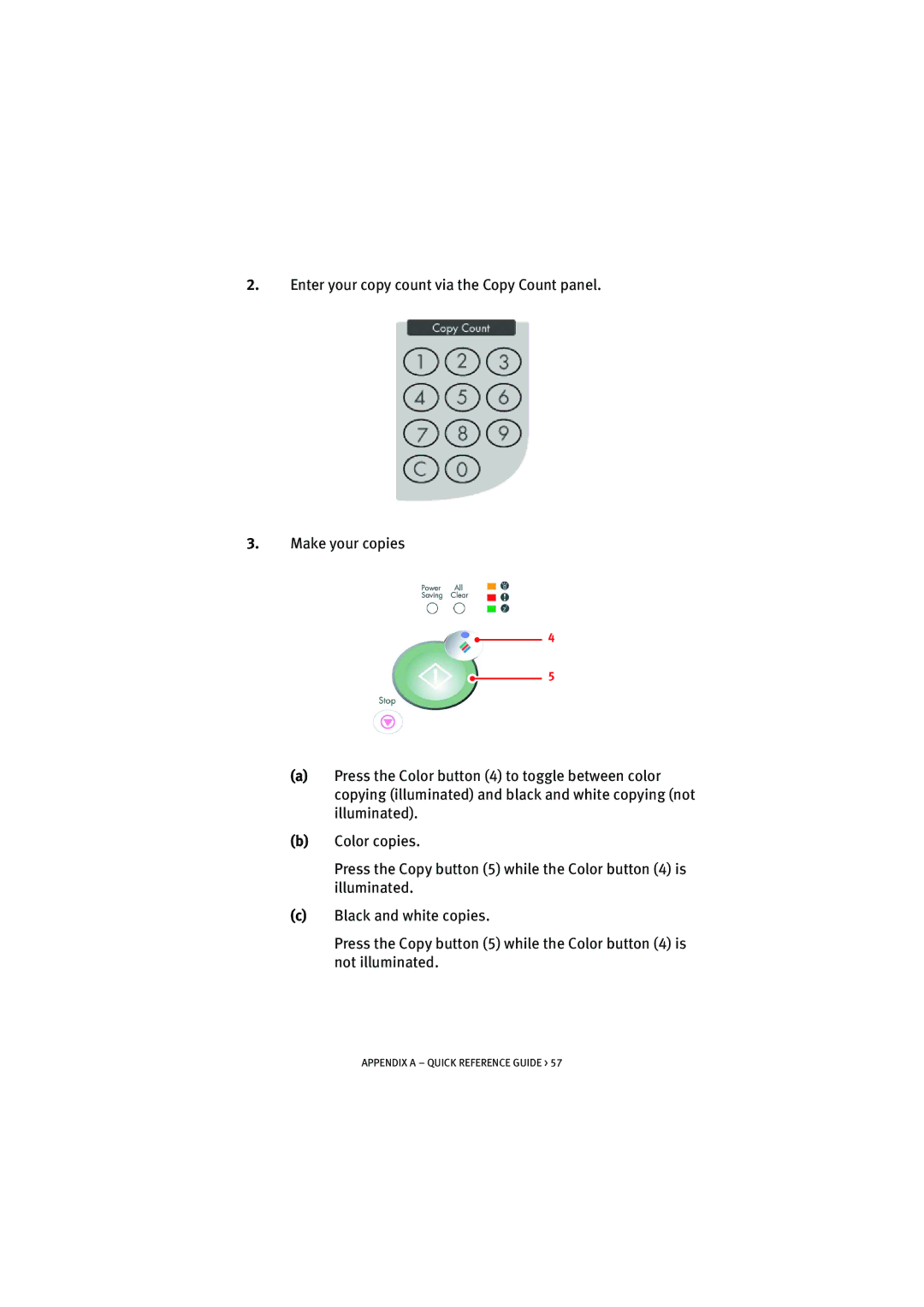2.Enter your copy count via the Copy Count panel.
3.Make your copies
4
5
(a)Press the Color button (4) to toggle between color copying (illuminated) and black and white copying (not illuminated).
(b)Color copies.
Press the Copy button (5) while the Color button (4) is illuminated.
(c)Black and white copies.
Press the Copy button (5) while the Color button (4) is not illuminated.