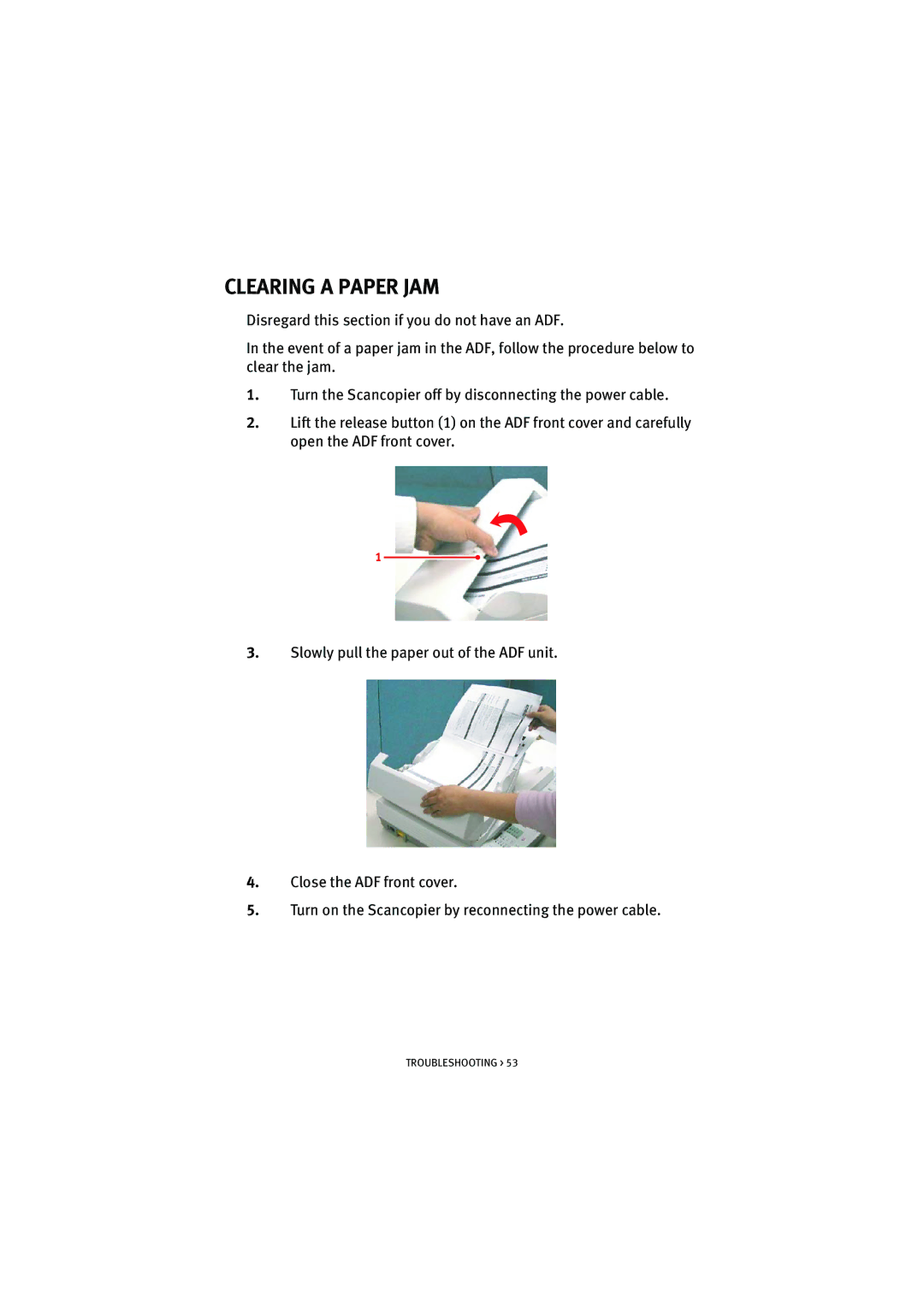CLEARING A PAPER JAM
Disregard this section if you do not have an ADF.
In the event of a paper jam in the ADF, follow the procedure below to clear the jam.
1.Turn the Scancopier off by disconnecting the power cable.
2.Lift the release button (1) on the ADF front cover and carefully open the ADF front cover.
1
3.Slowly pull the paper out of the ADF unit.
4.Close the ADF front cover.
5.Turn on the Scancopier by reconnecting the power cable.
TROUBLESHOOTING > 53