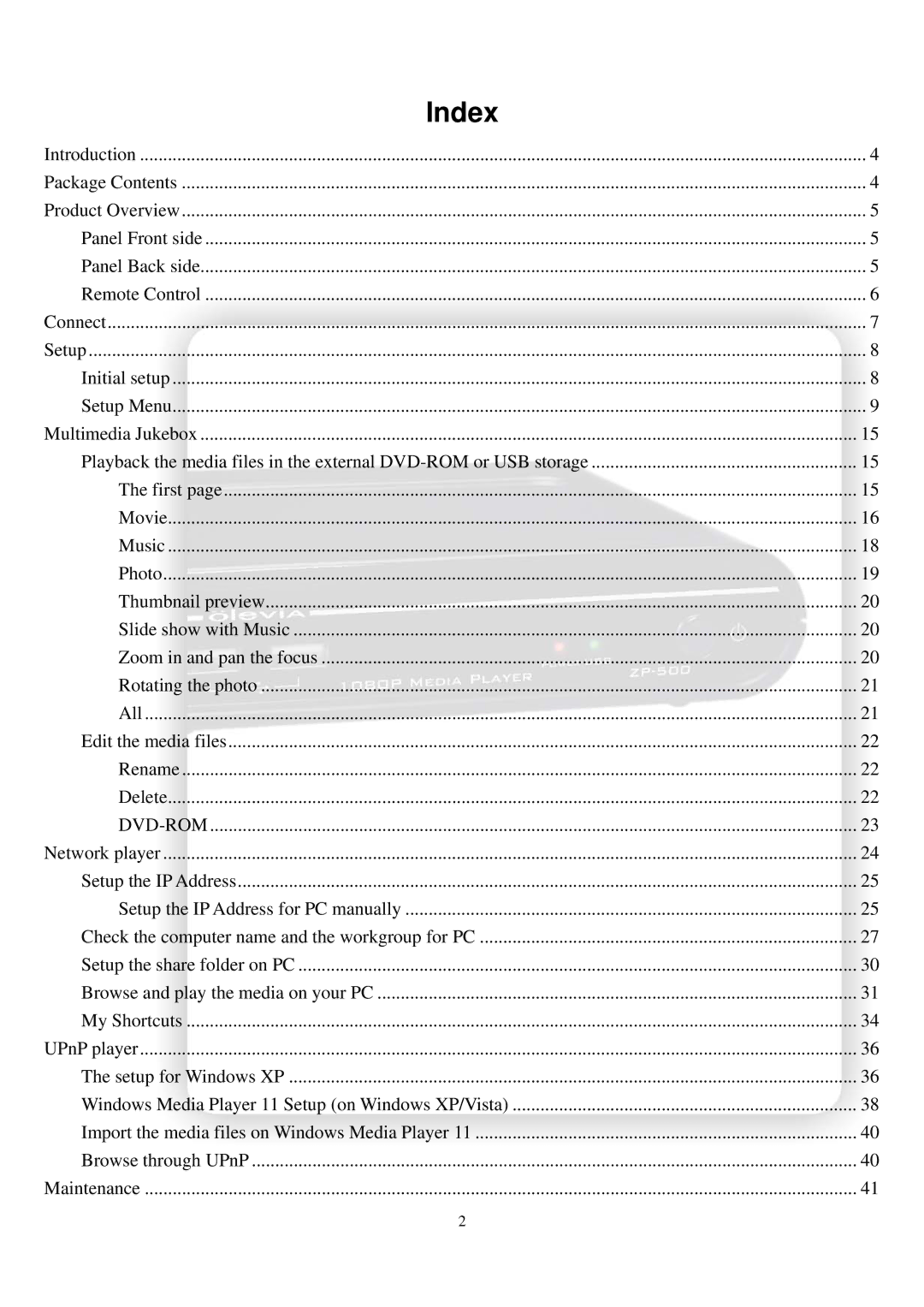Index |
|
Introduction | 4 |
Package Contents | 4 |
Product Overview | 5 |
Panel Front side | 5 |
Panel Back side | 5 |
Remote Control | 6 |
Connect | 7 |
Setup | 8 |
Initial setup | 8 |
Setup Menu | 9 |
Multimedia Jukebox | 15 |
Playback the media files in the external | 15 |
The first page | 15 |
Movie | 16 |
Music | 18 |
Photo | 19 |
Thumbnail preview | 20 |
Slide show with Music | 20 |
Zoom in and pan the focus | 20 |
Rotating the photo | 21 |
All | 21 |
Edit the media files | 22 |
Rename | 22 |
Delete | 22 |
| 23 |
Network player | 24 |
Setup the IP Address | 25 |
Setup the IP Address for PC manually | 25 |
Check the computer name and the workgroup for PC | 27 |
Setup the share folder on PC | 30 |
Browse and play the media on your PC | 31 |
My Shortcuts | 34 |
UPnP player | 36 |
The setup for Windows XP | 36 |
Windows Media Player 11 Setup (on Windows XP/Vista) | 38 |
Import the media files on Windows Media Player 11 | 40 |
Browse through UPnP | 40 |
Maintenance | 41 |
2 |
|