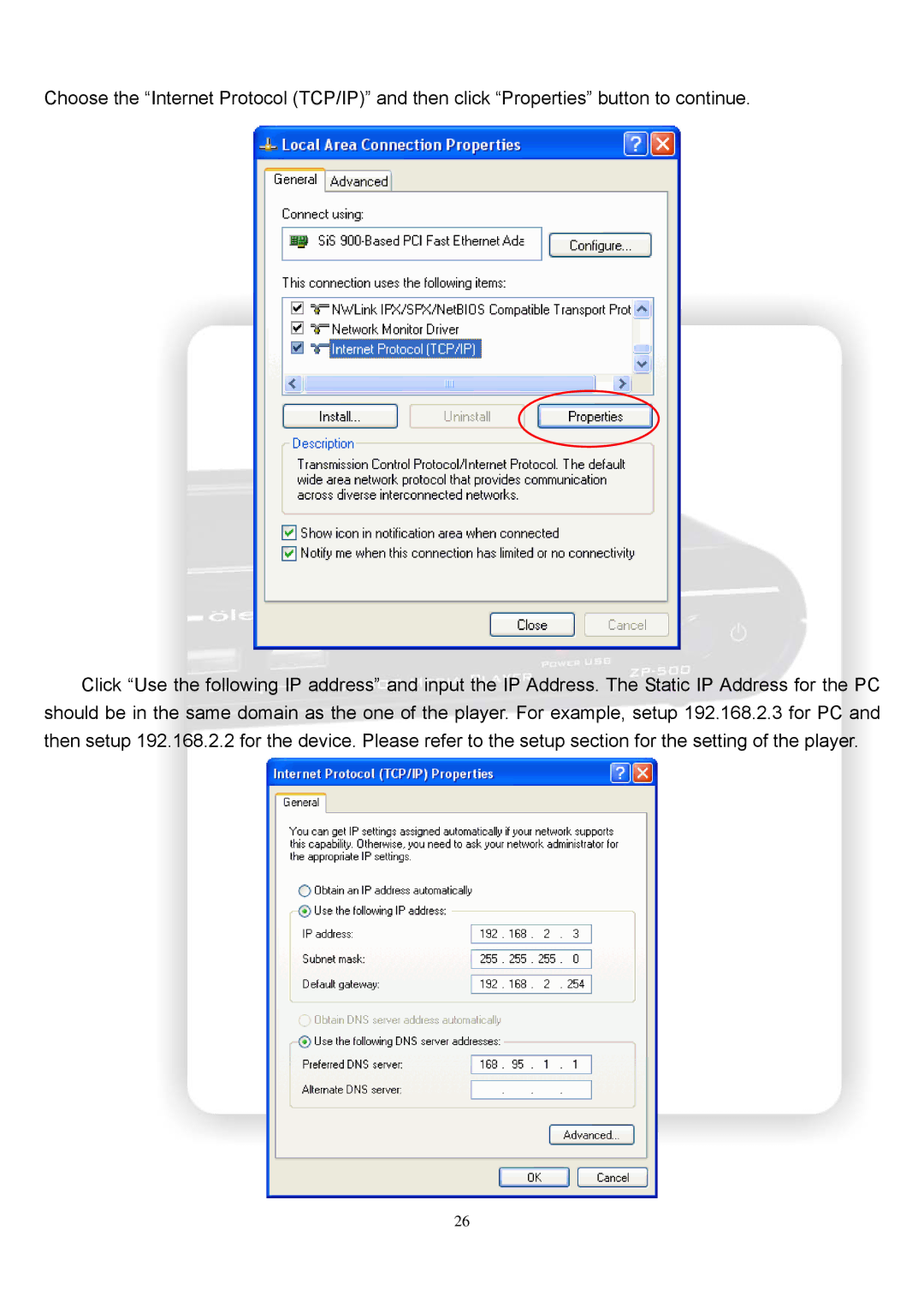Choose the “Internet Protocol (TCP/IP)” and then click “Properties” button to continue.
Click “Use the following IP address” and input the IP Address. The Static IP Address for the PC should be in the same domain as the one of the player. For example, setup 192.168.2.3 for PC and then setup 192.168.2.2 for the device. Please refer to the setup section for the setting of the player.
26