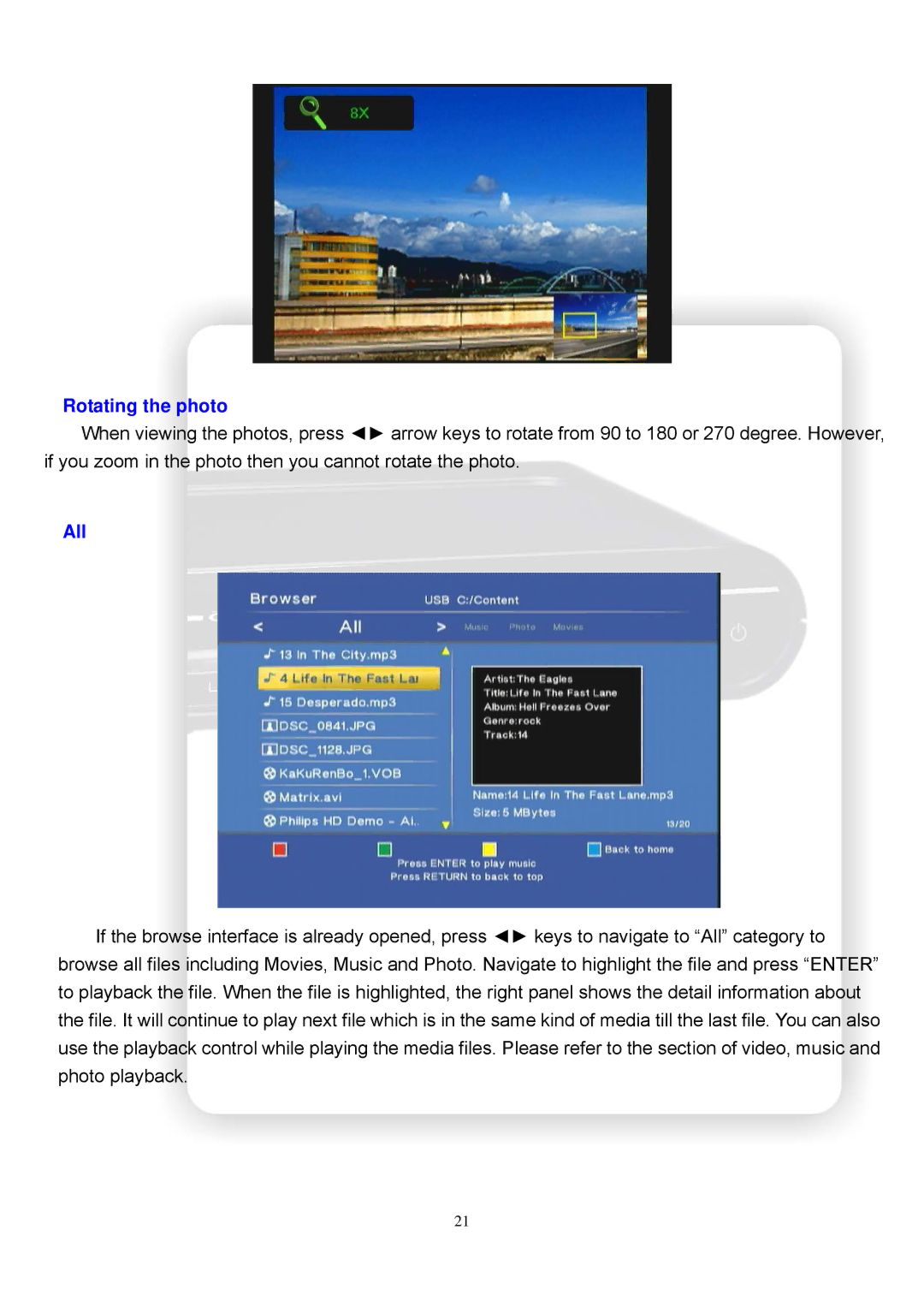Rotating the photo
When viewing the photos, press ◄► arrow keys to rotate from 90 to 180 or 270 degree. However, if you zoom in the photo then you cannot rotate the photo.
All
If the browse interface is already opened, press ◄► keys to navigate to “All” category to browse all files including Movies, Music and Photo. Navigate to highlight the file and press “ENTER” to playback the file. When the file is highlighted, the right panel shows the detail information about the file. It will continue to play next file which is in the same kind of media till the last file. You can also use the playback control while playing the media files. Please refer to the section of video, music and photo playback.
21