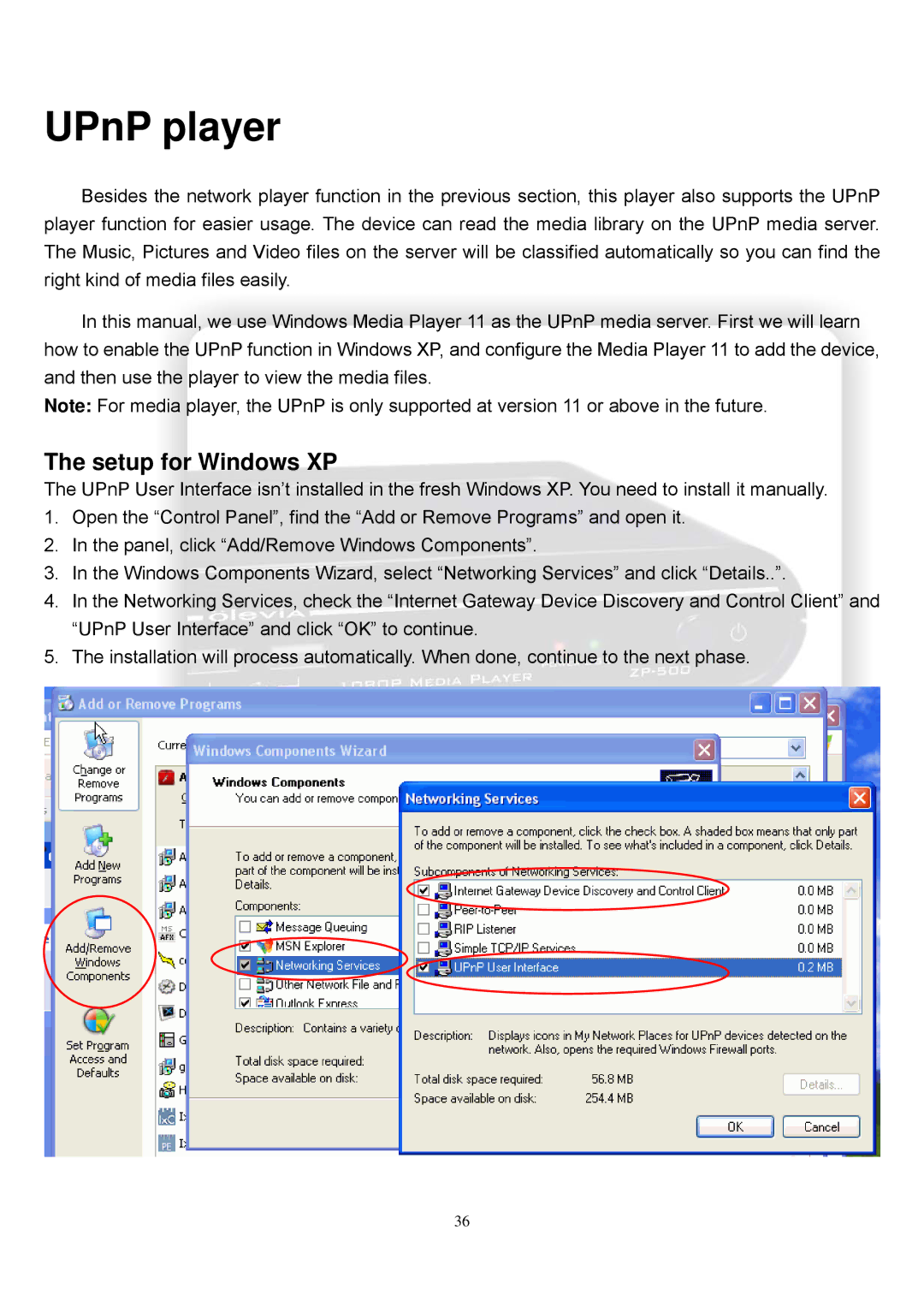UPnP player
Besides the network player function in the previous section, this player also supports the UPnP player function for easier usage. The device can read the media library on the UPnP media server. The Music, Pictures and Video files on the server will be classified automatically so you can find the right kind of media files easily.
In this manual, we use Windows Media Player 11 as the UPnP media server. First we will learn how to enable the UPnP function in Windows XP, and configure the Media Player 11 to add the device, and then use the player to view the media files.
Note: For media player, the UPnP is only supported at version 11 or above in the future.
The setup for Windows XP
The UPnP User Interface isn’t installed in the fresh Windows XP. You need to install it manually.
1.Open the “Control Panel”, find the “Add or Remove Programs” and open it.
2.In the panel, click “Add/Remove Windows Components”.
3.In the Windows Components Wizard, select “Networking Services” and click “Details..”.
4.In the Networking Services, check the “Internet Gateway Device Discovery and Control Client” and “UPnP User Interface” and click “OK” to continue.
5.The installation will process automatically. When done, continue to the next phase.
36