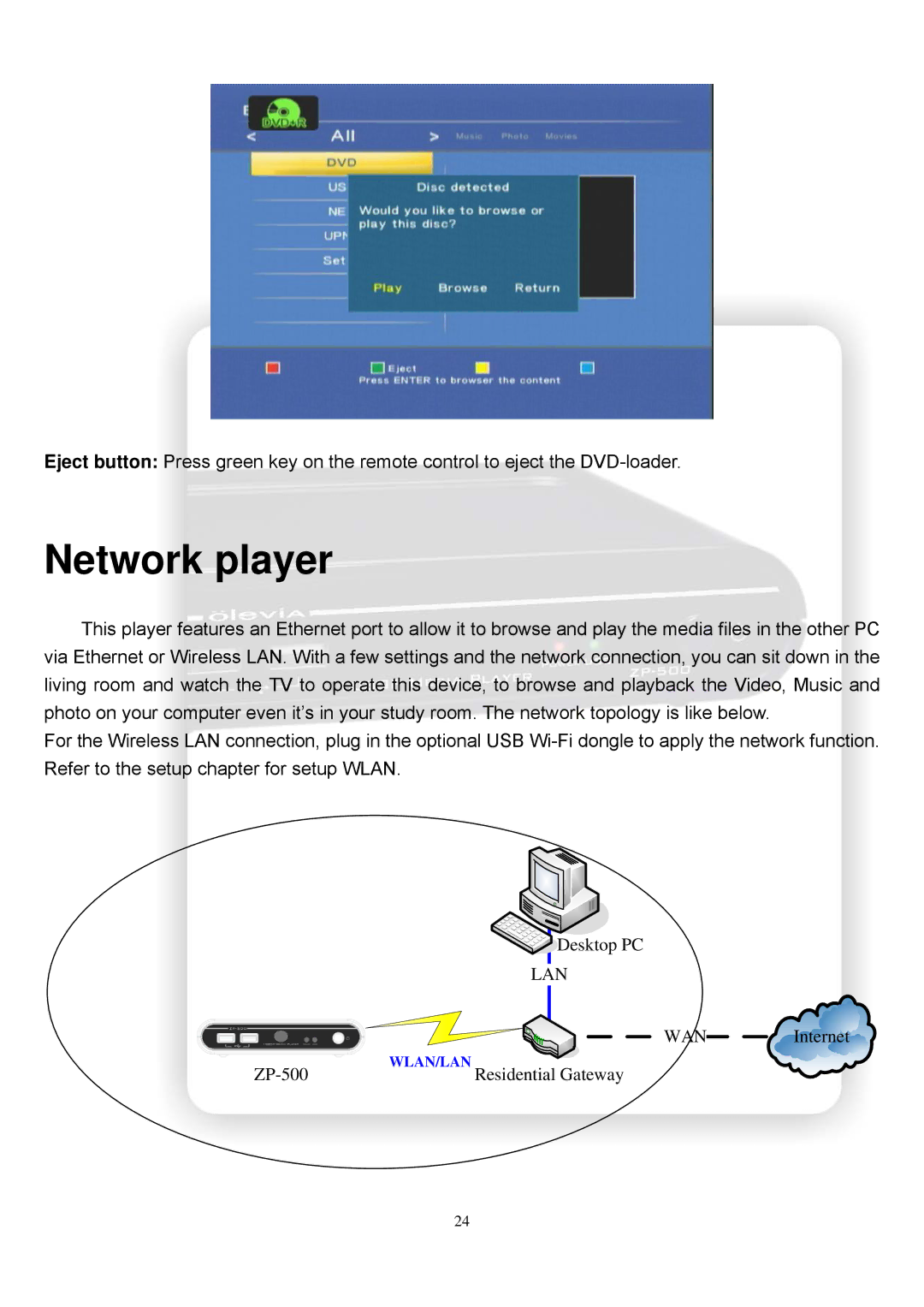Eject button: Press green key on the remote control to eject the
Network player
This player features an Ethernet port to allow it to browse and play the media files in the other PC via Ethernet or Wireless LAN. With a few settings and the network connection, you can sit down in the living room and watch the TV to operate this device, to browse and playback the Video, Music and photo on your computer even it’s in your study room. The network topology is like below.
For the Wireless LAN connection, plug in the optional USB
![]()
![]() Desktop PC
Desktop PC
LAN
WAN Internet
WLAN/LAN Residential Gateway |
24