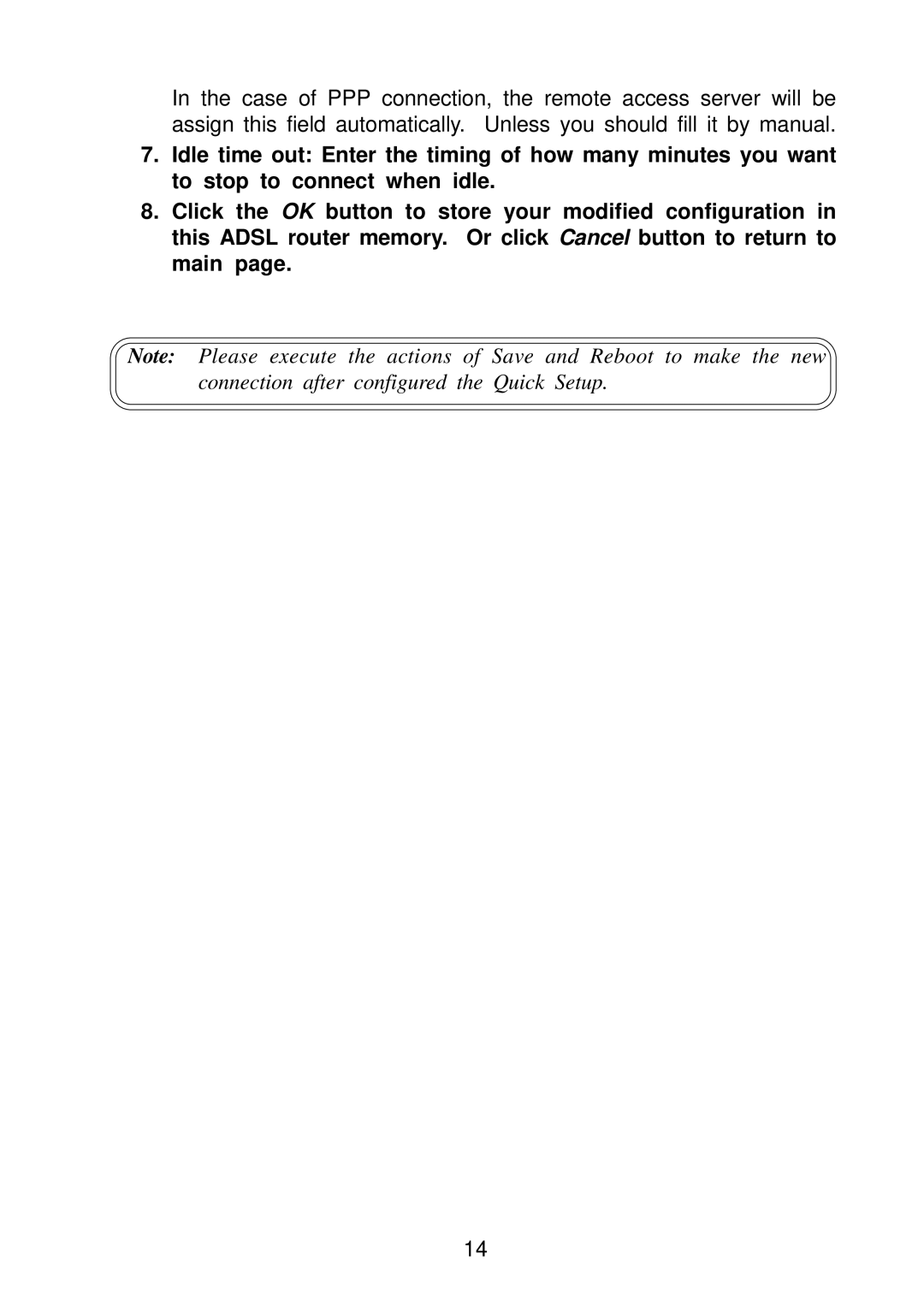In the case of PPP connection, the remote access server will be assign this field automatically. Unless you should fill it by manual.
7.Idle time out: Enter the timing of how many minutes you want to stop to connect when idle.
8.Click the OK button to store your modified configuration in this ADSL router memory. Or click Cancel button to return to main page.
Note: Please execute the actions of Save and Reboot to make the new connection after configured the Quick Setup.
14