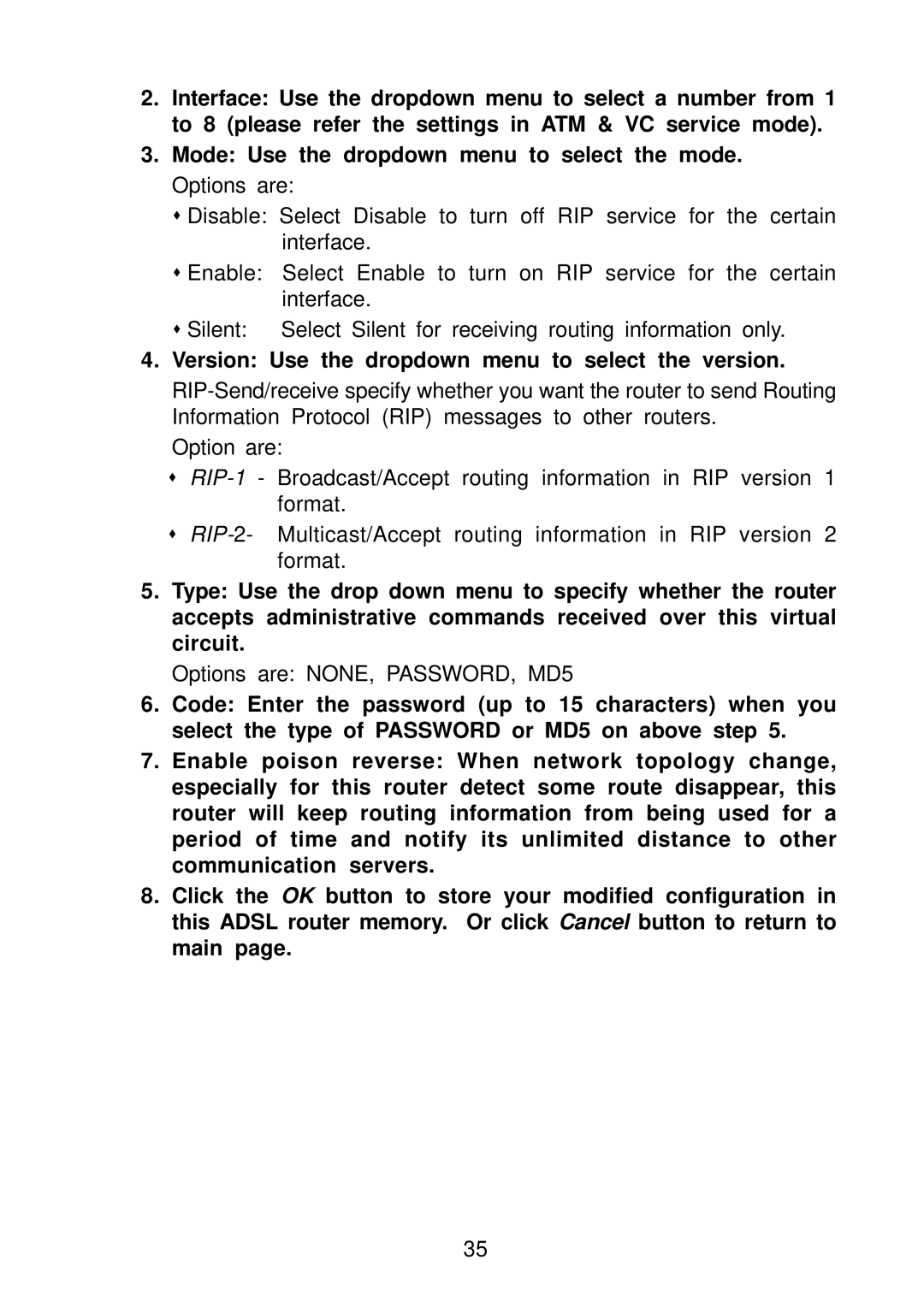2.Interface: Use the dropdown menu to select a number from 1 to 8 (please refer the settings in ATM & VC service mode).
3.Mode: Use the dropdown menu to select the mode. Options are:
Disable: Select Disable to turn off RIP service for the certain interface.
Enable: Select Enable to turn on RIP service for the certain interface.
Silent: Select Silent for receiving routing information only.
4.Version: Use the dropdown menu to select the version.
Option are:
5.Type: Use the drop down menu to specify whether the router accepts administrative commands received over this virtual circuit.
Options are: NONE, PASSWORD, MD5
6.Code: Enter the password (up to 15 characters) when you select the type of PASSWORD or MD5 on above step 5.
7.Enable poison reverse: When network topology change, especially for this router detect some route disappear, this router will keep routing information from being used for a period of time and notify its unlimited distance to other communication servers.
8.Click the OK button to store your modified configuration in this ADSL router memory. Or click Cancel button to return to main page.
35