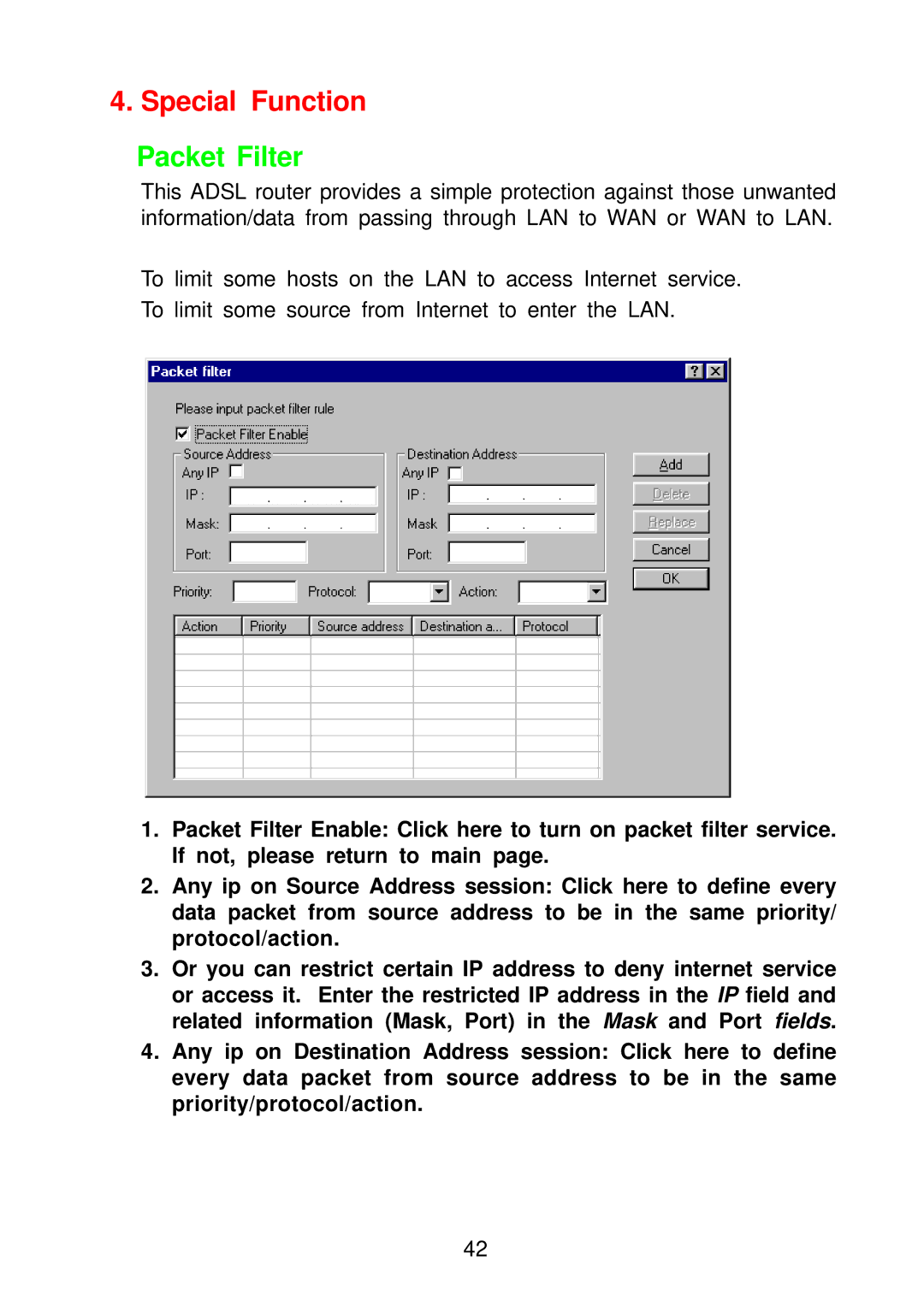4. Special Function
Packet Filter
This ADSL router provides a simple protection against those unwanted information/data from passing through LAN to WAN or WAN to LAN.
To limit some hosts on the LAN to access Internet service. To limit some source from Internet to enter the LAN.
1.Packet Filter Enable: Click here to turn on packet filter service. If not, please return to main page.
2.Any ip on Source Address session: Click here to define every data packet from source address to be in the same priority/ protocol/action.
3.Or you can restrict certain IP address to deny internet service or access it. Enter the restricted IP address in the IP field and related information (Mask, Port) in the Mask and Port fields.
4.Any ip on Destination Address session: Click here to define every data packet from source address to be in the same priority/protocol/action.
42