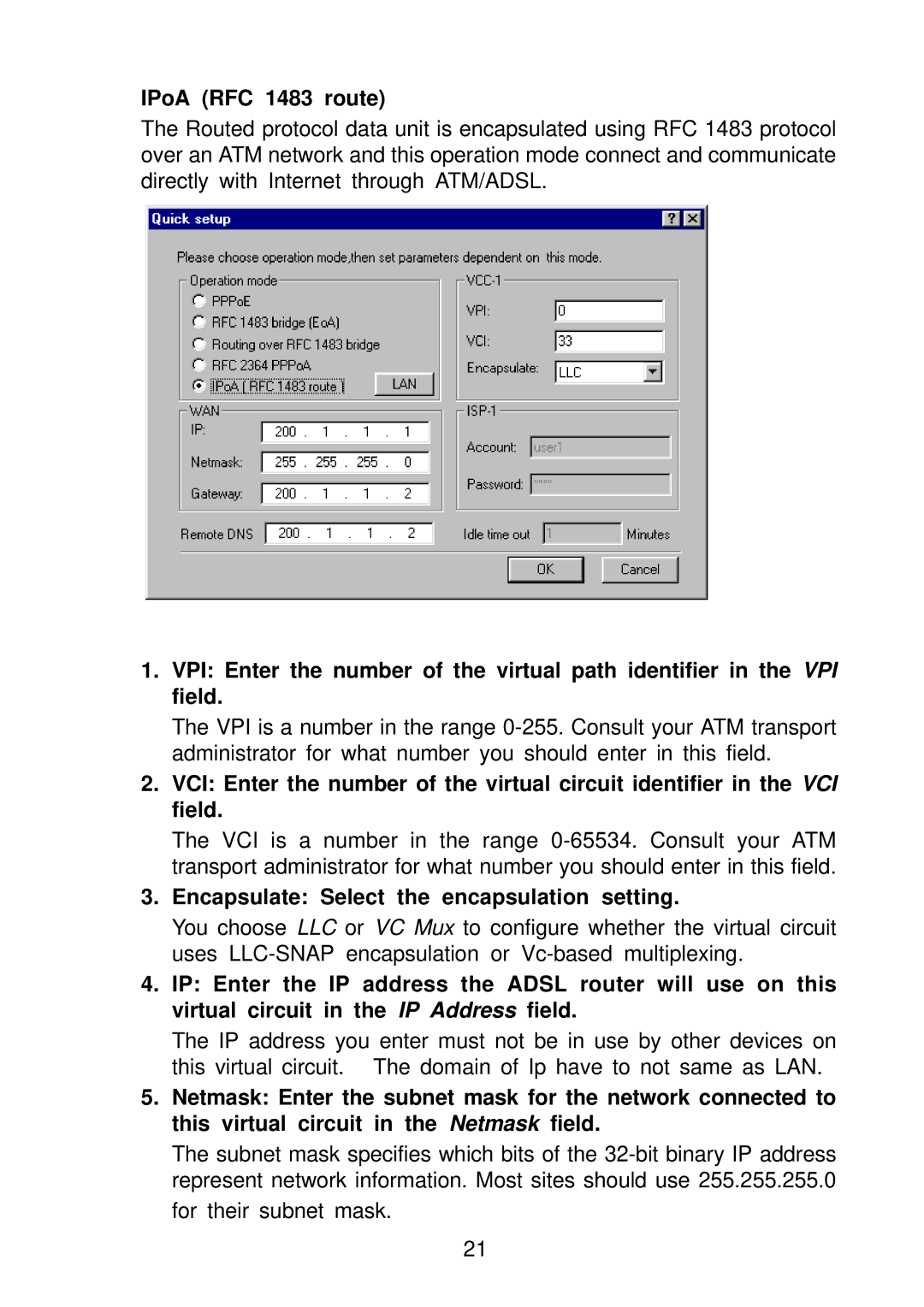IPoA (RFC 1483 route)
The Routed protocol data unit is encapsulated using RFC 1483 protocol over an ATM network and this operation mode connect and communicate directly with Internet through ATM/ADSL.
1.VPI: Enter the number of the virtual path identifier in the VPI field.
The VPI is a number in the range
2.VCI: Enter the number of the virtual circuit identifier in the VCI field.
The VCI is a number in the range
3.Encapsulate: Select the encapsulation setting.
You choose LLC or VC Mux to configure whether the virtual circuit uses
4.IP: Enter the IP address the ADSL router will use on this virtual circuit in the IP Address field.
The IP address you enter must not be in use by other devices on this virtual circuit. The domain of Ip have to not same as LAN.
5.Netmask: Enter the subnet mask for the network connected to this virtual circuit in the Netmask field.
The subnet mask specifies which bits of the
21