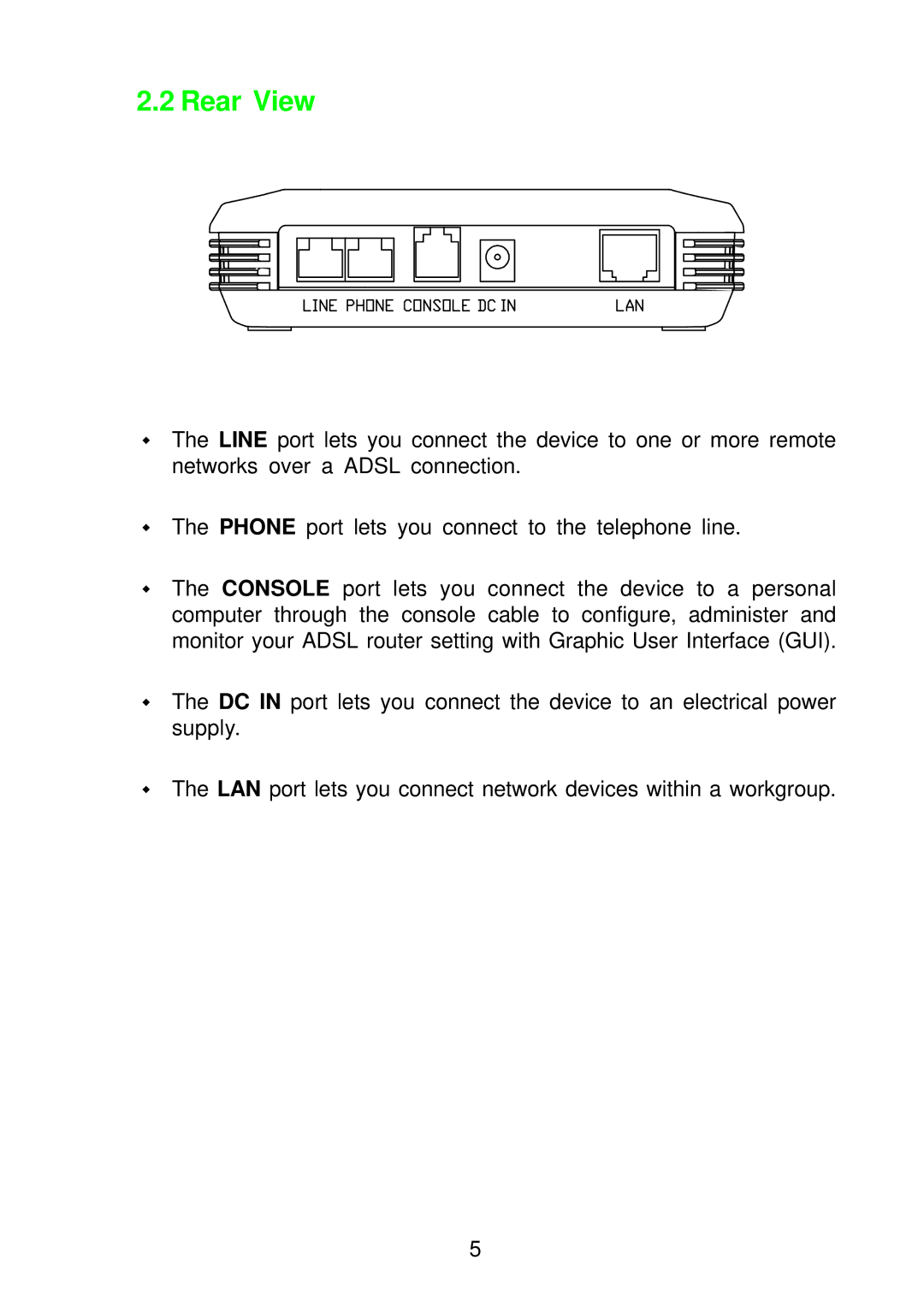2.2 Rear View
The LINE port lets you connect the device to one or more remote networks over a ADSL connection.
The PHONE port lets you connect to the telephone line.
The CONSOLE port lets you connect the device to a personal computer through the console cable to configure, administer and monitor your ADSL router setting with Graphic User Interface (GUI).
The DC IN port lets you connect the device to an electrical power supply.
The LAN port lets you connect network devices within a workgroup.
5