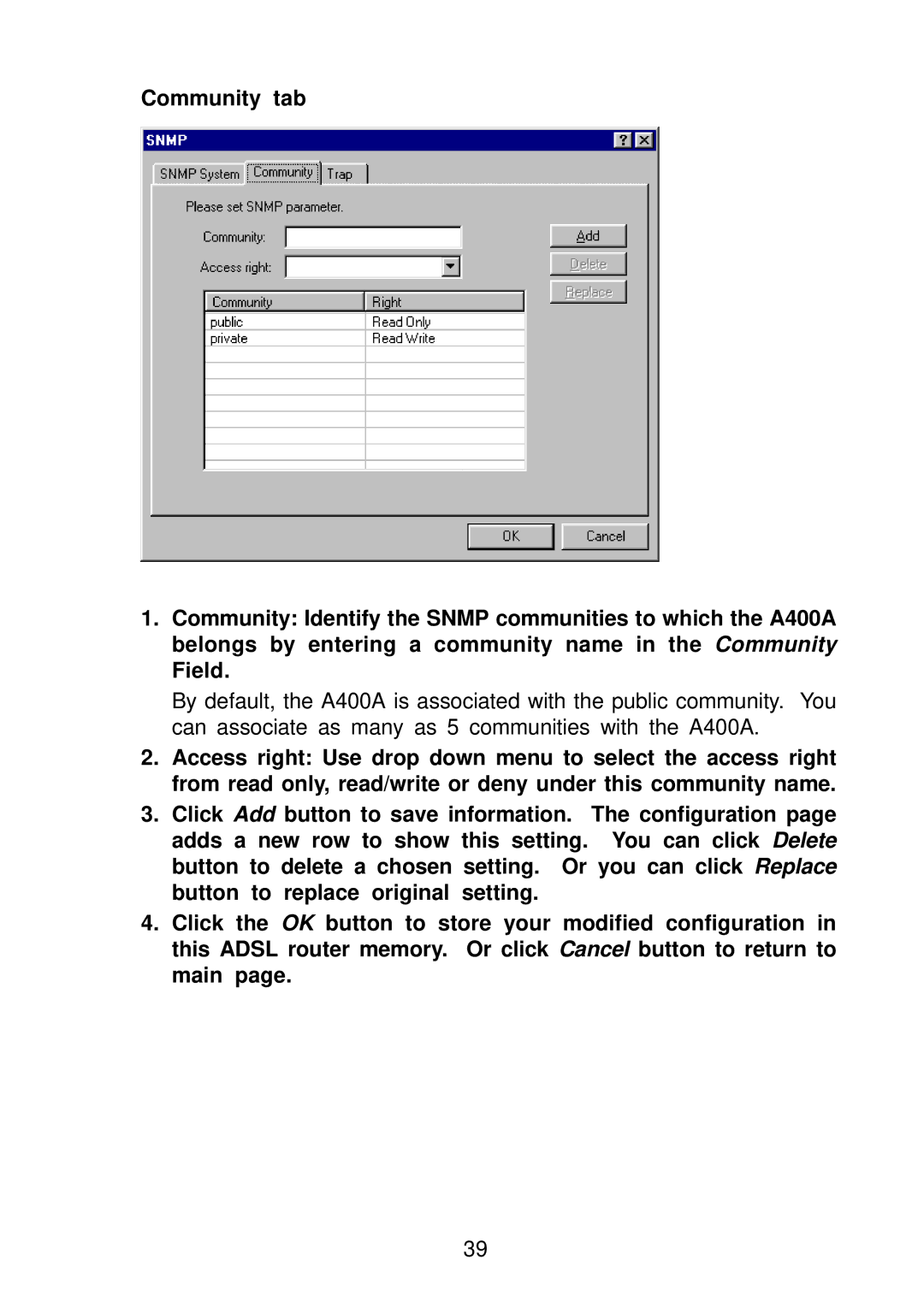Community tab
1.Community: Identify the SNMP communities to which the A400A belongs by entering a community name in the Community Field.
By default, the A400A is associated with the public community. You can associate as many as 5 communities with the A400A.
2.Access right: Use drop down menu to select the access right from read only, read/write or deny under this community name.
3.Click Add button to save information. The configuration page adds a new row to show this setting. You can click Delete button to delete a chosen setting. Or you can click Replace button to replace original setting.
4.Click the OK button to store your modified configuration in this ADSL router memory. Or click Cancel button to return to main page.
39