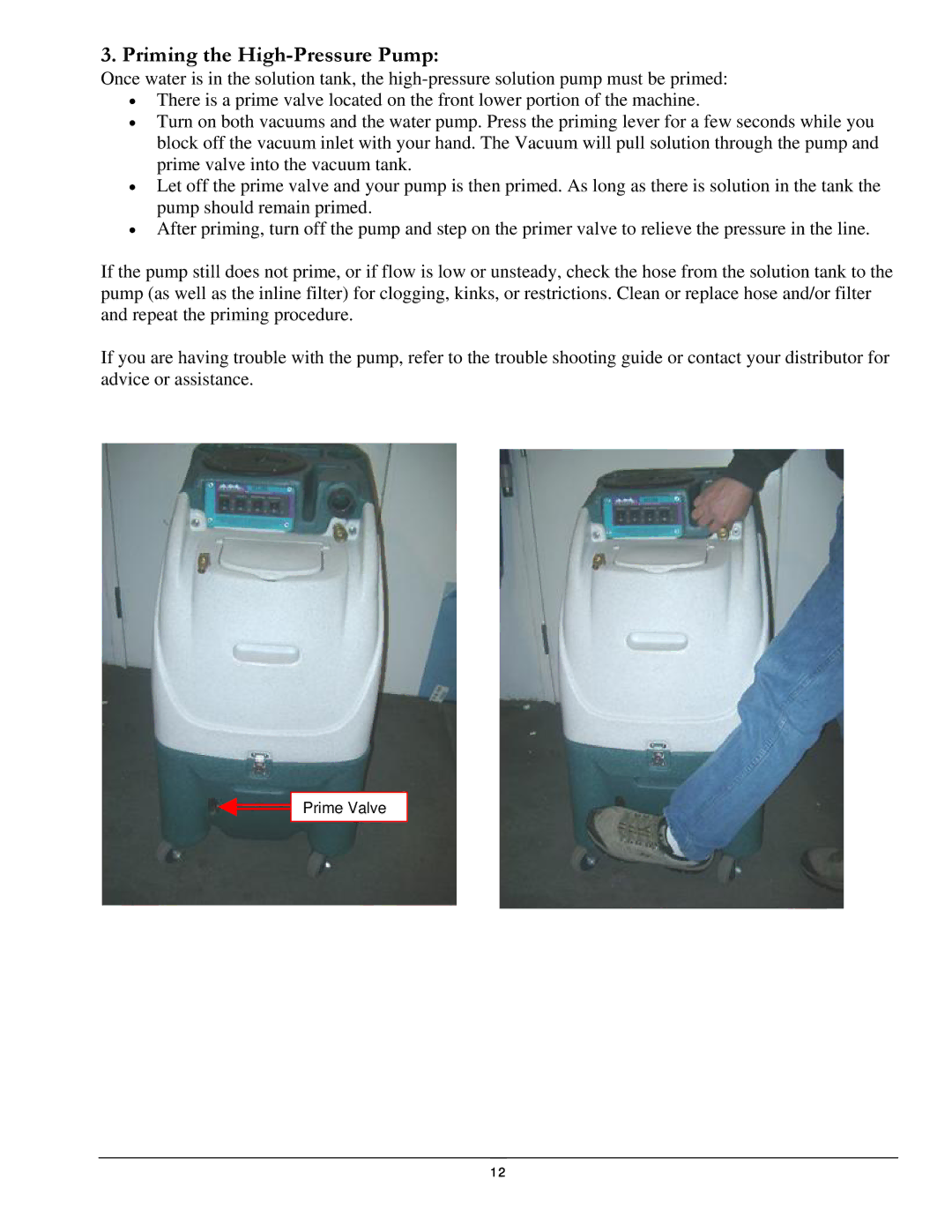3. Priming the High-Pressure Pump:
Once water is in the solution tank, the
•There is a prime valve located on the front lower portion of the machine.
•Turn on both vacuums and the water pump. Press the priming lever for a few seconds while you block off the vacuum inlet with your hand. The Vacuum will pull solution through the pump and prime valve into the vacuum tank.
•Let off the prime valve and your pump is then primed. As long as there is solution in the tank the pump should remain primed.
•After priming, turn off the pump and step on the primer valve to relieve the pressure in the line.
If the pump still does not prime, or if flow is low or unsteady, check the hose from the solution tank to the pump (as well as the inline filter) for clogging, kinks, or restrictions. Clean or replace hose and/or filter and repeat the priming procedure.
If you are having trouble with the pump, refer to the trouble shooting guide or contact your distributor for advice or assistance.
Prime Valve
12