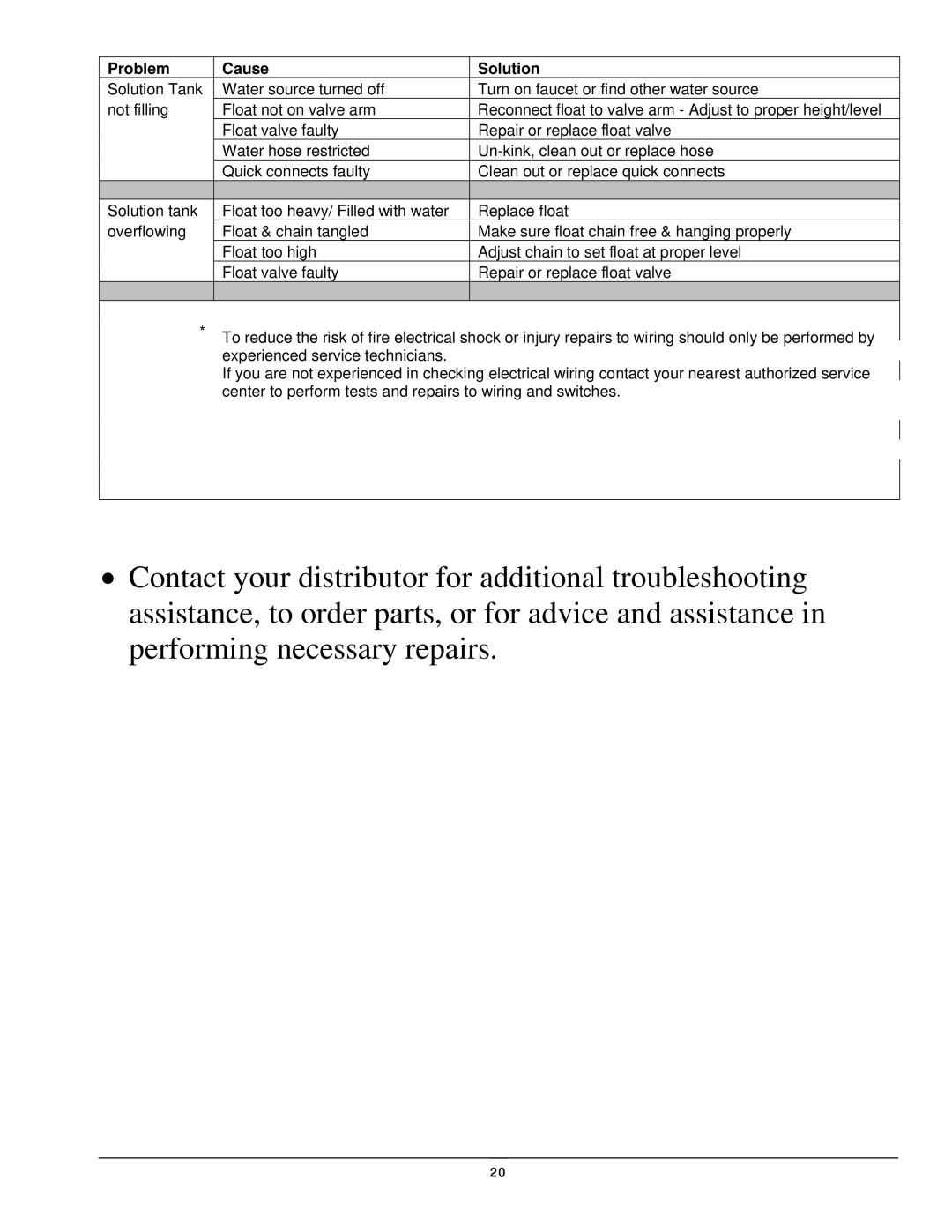| Problem | Cause | Solution |
| Solution Tank | Water source turned off | Turn on faucet or find other water source |
| not filling | Float not on valve arm | Reconnect float to valve arm - Adjust to proper height/level |
|
| Float valve faulty | Repair or replace float valve |
|
| Water hose restricted | |
|
| Quick connects faulty | Clean out or replace quick connects |
|
|
|
|
| Solution tank | Float too heavy/ Filled with water | Replace float |
| overflowing | Float & chain tangled | Make sure float chain free & hanging properly |
|
| Float too high | Adjust chain to set float at proper level |
|
| Float valve faulty | Repair or replace float valve |
|
|
|
|
*To reduce the risk of fire electrical shock or injury repairs to wiring should only be performed by experienced service technicians.
If you are not experienced in checking electrical wiring contact your nearest authorized service center to perform tests and repairs to wiring and switches.
•Contact your distributor for additional troubleshooting assistance, to order parts, or for advice and assistance in performing necessary repairs.
20