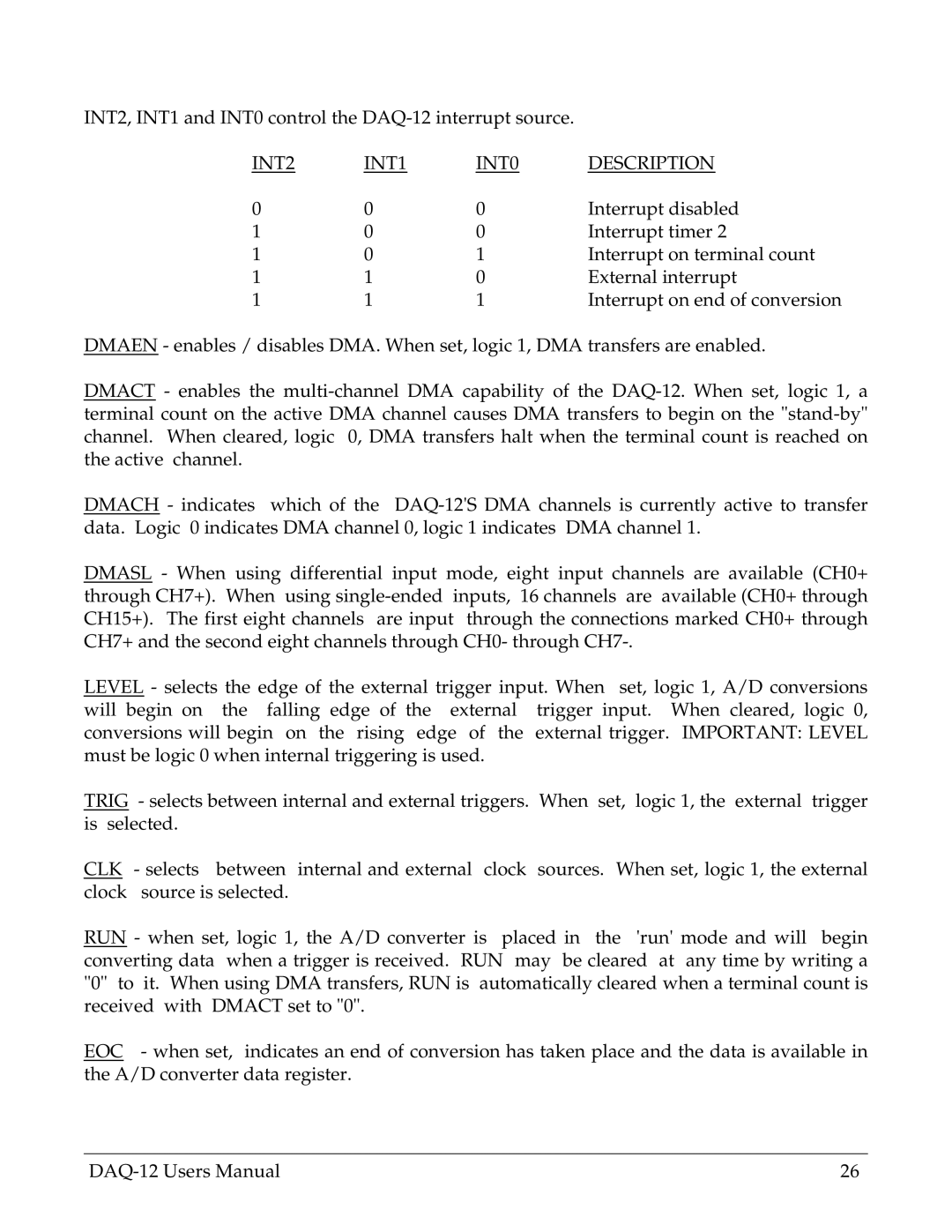INT2, INT1 and INT0 control the
INT2 | INT1 | INT0 | DESCRIPTION |
0 | 0 | 0 | Interrupt disabled |
1 | 0 | 0 | Interrupt timer 2 |
1 | 0 | 1 | Interrupt on terminal count |
1 | 1 | 0 | External interrupt |
1 | 1 | 1 | Interrupt on end of conversion |
DMAEN - enables / disables DMA. When set, logic 1, DMA transfers are enabled.
DMACT - enables the
DMACH - indicates which of the
DMASL - When using differential input mode, eight input channels are available (CH0+ through CH7+). When using
LEVEL - selects the edge of the external trigger input. When set, logic 1, A/D conversions will begin on the falling edge of the external trigger input. When cleared, logic 0, conversions will begin on the rising edge of the external trigger. IMPORTANT: LEVEL must be logic 0 when internal triggering is used.
TRIG - selects between internal and external triggers. When set, logic 1, the external trigger is selected.
CLK - selects between internal and external clock sources. When set, logic 1, the external clock source is selected.
RUN - when set, logic 1, the A/D converter is placed in the 'run' mode and will begin converting data when a trigger is received. RUN may be cleared at any time by writing a "0" to it. When using DMA transfers, RUN is automatically cleared when a terminal count is received with DMACT set to "0".
EOC - when set, indicates an end of conversion has taken place and the data is available in the A/D converter data register.
26 |