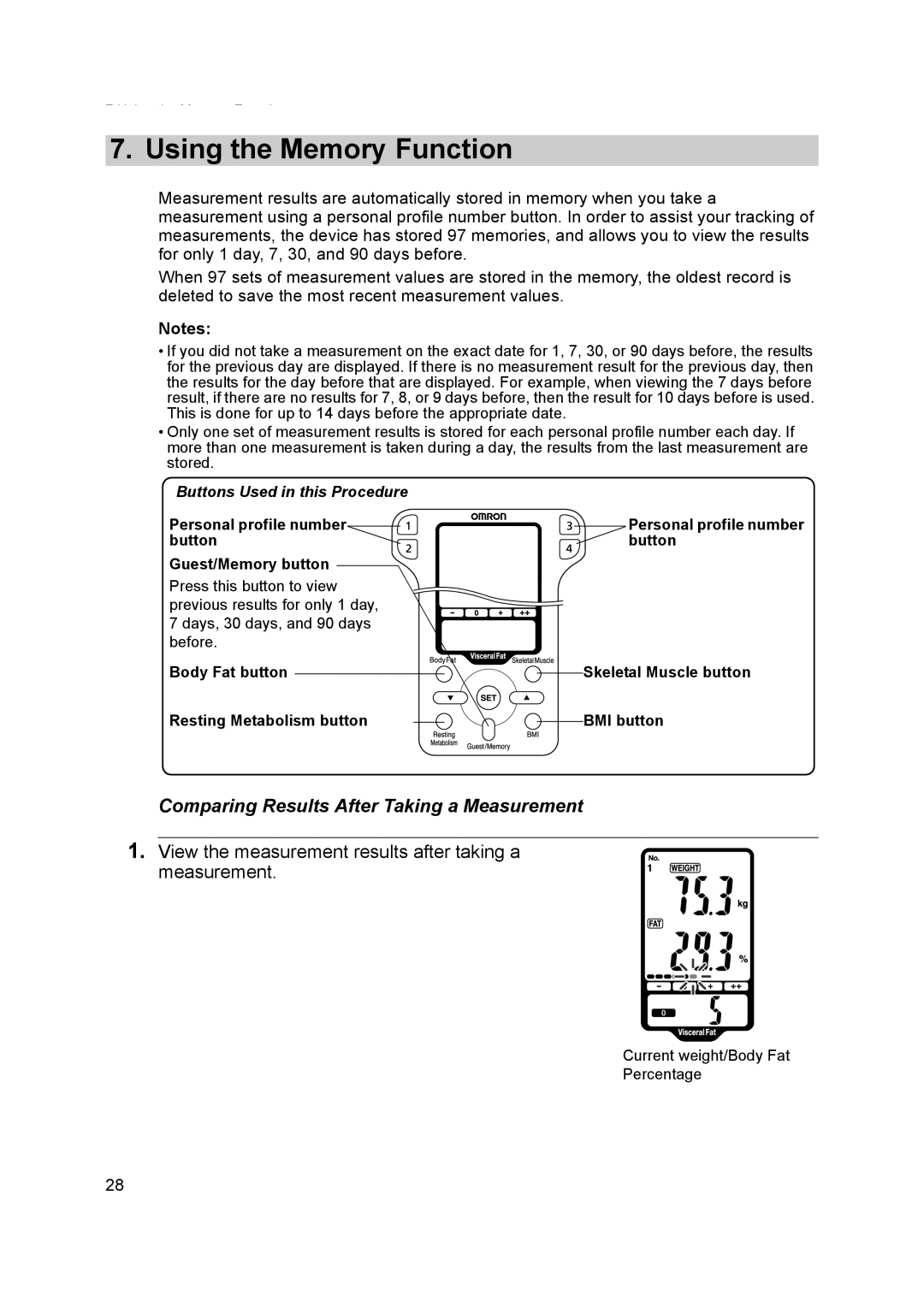7.Using the Memory Function
7. Using the Memory Function
Measurement results are automatically stored in memory when you take a measurement using a personal profile number button. In order to assist your tracking of measurements, the device has stored 97 memories, and allows you to view the results for only 1 day, 7, 30, and 90 days before.
When 97 sets of measurement values are stored in the memory, the oldest record is deleted to save the most recent measurement values.
Notes:
•If you did not take a measurement on the exact date for 1, 7, 30, or 90 days before, the results for the previous day are displayed. If there is no measurement result for the previous day, then the results for the day before that are displayed. For example, when viewing the 7 days before result, if there are no results for 7, 8, or 9 days before, then the result for 10 days before is used. This is done for up to 14 days before the appropriate date.
•Only one set of measurement results is stored for each personal profile number each day. If more than one measurement is taken during a day, the results from the last measurement are stored.
Buttons Used in this Procedure
Personal profile number | Personal profile number |
button | button |
Guest/Memory button |
|
Press this button to view previous results for only 1 day, 7 days, 30 days, and 90 days before.
Body Fat button | Skeletal Muscle button |
Resting Metabolism button | BMI button |
Comparing Results After Taking a Measurement
1. View the measurement results after taking a measurement.
Current weight/Body Fat
Percentage
28