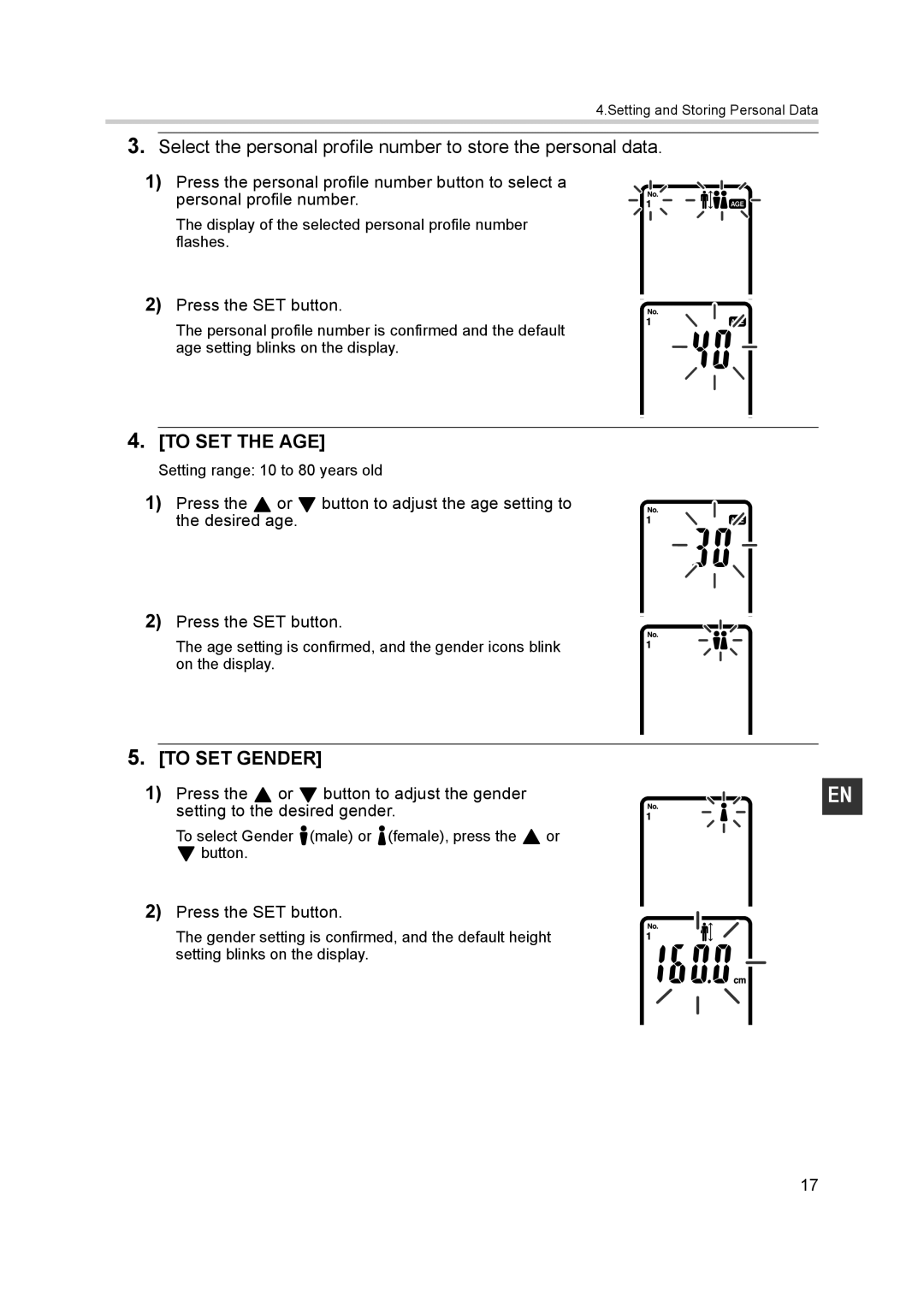4.Setting and Storing Personal Data
3.Select the personal profile number to store the personal data.
1) Press the personal profile number button to select a personal profile number.
The display of the selected personal profile number flashes.
2) Press the SET button.
The personal profile number is confirmed and the default age setting blinks on the display.
4.[TO SET THE AGE]
Setting range: 10 to 80 years old
1)Press the ![]() or
or ![]() button to adjust the age setting to the desired age.
button to adjust the age setting to the desired age.
2)Press the SET button.
The age setting is confirmed, and the gender icons blink on the display.
5.[TO SET GENDER]
1)Press the ![]() or
or ![]() button to adjust the gender setting to the desired gender.
button to adjust the gender setting to the desired gender.
To select Gender ![]() (male) or
(male) or ![]() (female), press the
(female), press the ![]() or
or
![]() button.
button.
2)Press the SET button.
The gender setting is confirmed, and the default height setting blinks on the display.
EN
17