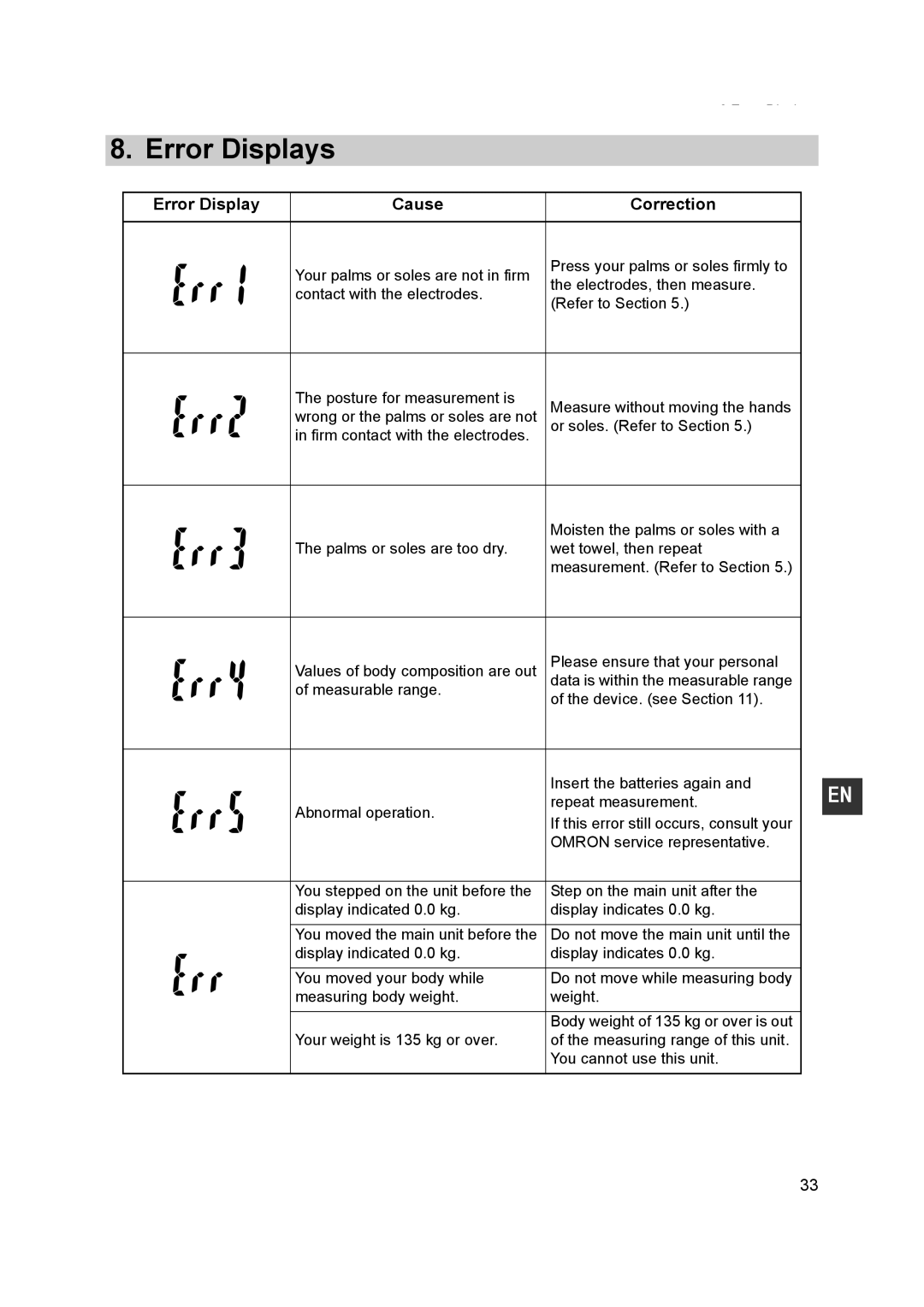8.Error Displays
8. Error Displays
Error Display | Cause | Correction |
|
|
|
| Your palms or soles are not in firm | Press your palms or soles firmly to |
| the electrodes, then measure. | |
| contact with the electrodes. | |
| (Refer to Section 5.) | |
|
|
The posture for measurement is | Measure without moving the hands |
wrong or the palms or soles are not | |
in firm contact with the electrodes. | or soles. (Refer to Section 5.) |
|
| Moisten the palms or soles with a |
The palms or soles are too dry. | wet towel, then repeat |
| measurement. (Refer to Section 5.) |
Values of body composition are out | Please ensure that your personal | |
of measurable range. | data is within the measurable range | |
of the device. (see Section 11). | ||
|
|
| Insert the batteries again and |
| Abnormal operation. | repeat measurement. |
| If this error still occurs, consult your | |
|
| |
|
| OMRON service representative. |
|
|
|
| You stepped on the unit before the | Step on the main unit after the |
| display indicated 0.0 kg. | display indicates 0.0 kg. |
|
|
|
| You moved the main unit before the | Do not move the main unit until the |
| display indicated 0.0 kg. | display indicates 0.0 kg. |
|
|
|
| You moved your body while | Do not move while measuring body |
| measuring body weight. | weight. |
|
|
|
|
| Body weight of 135 kg or over is out |
| Your weight is 135 kg or over. | of the measuring range of this unit. |
|
| You cannot use this unit. |
EN
33