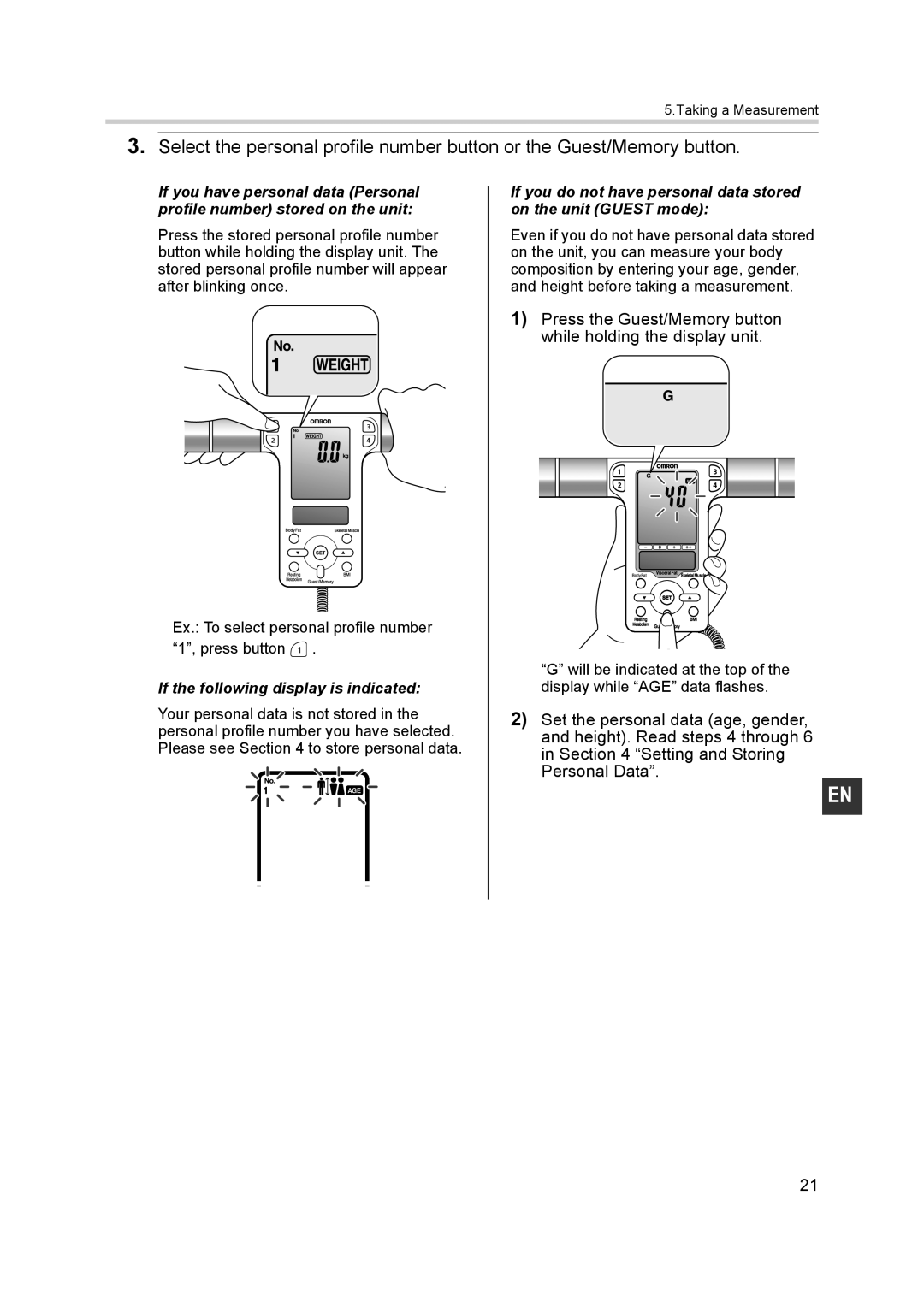5.Taking a Measurement
3.Select the personal profile number button or the Guest/Memory button.
If you have personal data (Personal profile number) stored on the unit:
Press the stored personal profile number button while holding the display unit. The stored personal profile number will appear after blinking once.
Ex.: To select personal profile number “1”, press button ![]() .
.
If the following display is indicated:
Your personal data is not stored in the personal profile number you have selected. Please see Section 4 to store personal data.
If you do not have personal data stored on the unit (GUEST mode):
Even if you do not have personal data stored on the unit, you can measure your body composition by entering your age, gender, and height before taking a measurement.
1)Press the Guest/Memory button while holding the display unit.
“G” will be indicated at the top of the display while “AGE” data flashes.
2)Set the personal data (age, gender, and height). Read steps 4 through 6 in Section 4 “Setting and Storing Personal Data”.
EN
21