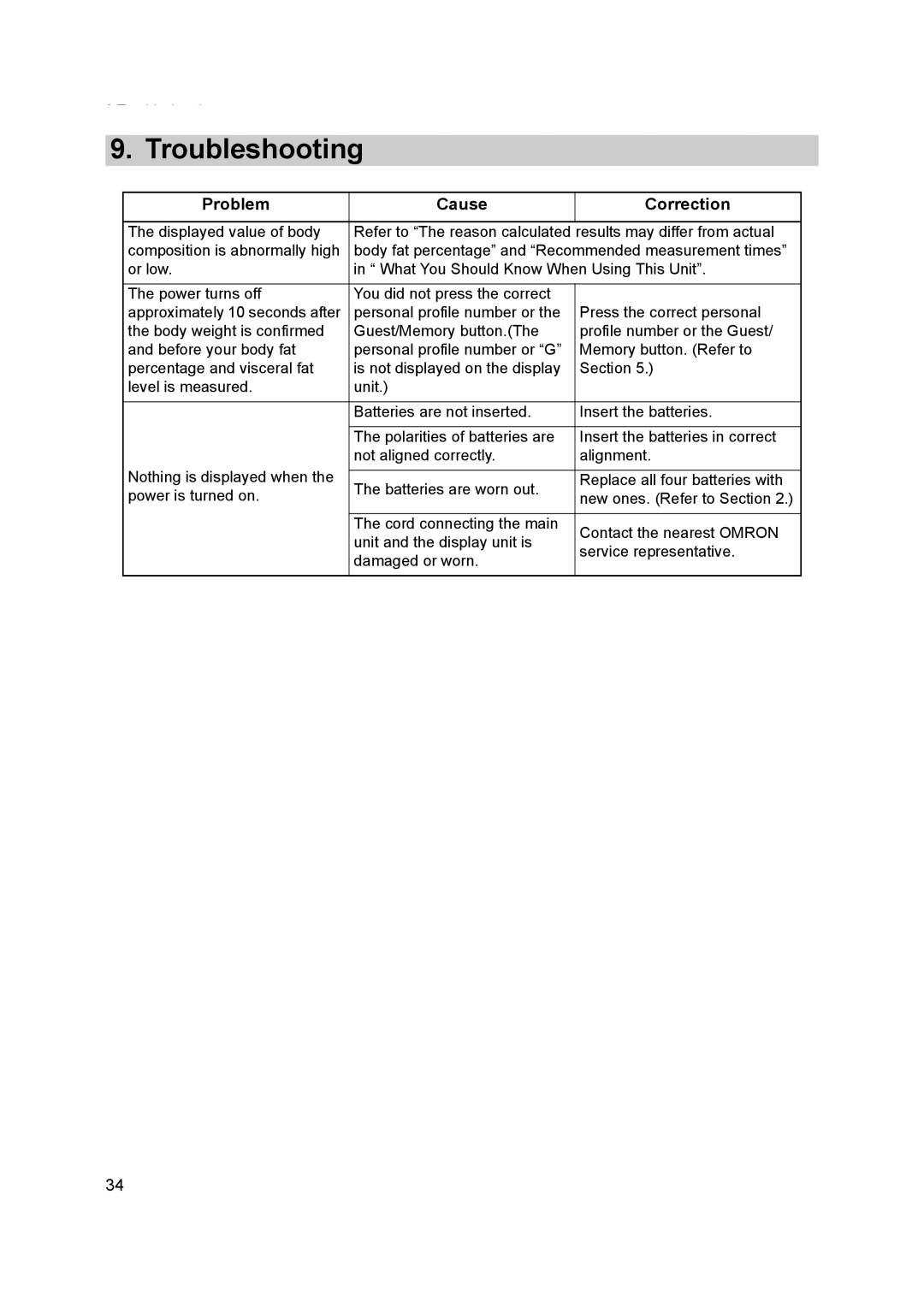9.Troubleshooting
9. Troubleshooting
Problem | Cause | Correction | |
|
|
| |
The displayed value of body | Refer to “The reason calculated | results may differ from actual | |
composition is abnormally high | body fat percentage” and “Recommended measurement times” | ||
or low. | in “ What You Should Know When Using This Unit”. | ||
|
|
| |
The power turns off | You did not press the correct |
| |
approximately 10 seconds after | personal profile number or the | Press the correct personal | |
the body weight is confirmed | Guest/Memory button.(The | profile number or the Guest/ | |
and before your body fat | personal profile number or “G” | Memory button. (Refer to | |
percentage and visceral fat | is not displayed on the display | Section 5.) | |
level is measured. | unit.) |
| |
|
|
| |
| Batteries are not inserted. | Insert the batteries. | |
|
|
| |
| The polarities of batteries are | Insert the batteries in correct | |
| not aligned correctly. | alignment. | |
Nothing is displayed when the |
|
| |
The batteries are worn out. | Replace all four batteries with | ||
power is turned on. | new ones. (Refer to Section 2.) | ||
| |||
|
|
| |
| The cord connecting the main | Contact the nearest OMRON | |
| unit and the display unit is | ||
| service representative. | ||
| damaged or worn. | ||
|
| ||
|
|
| |
34