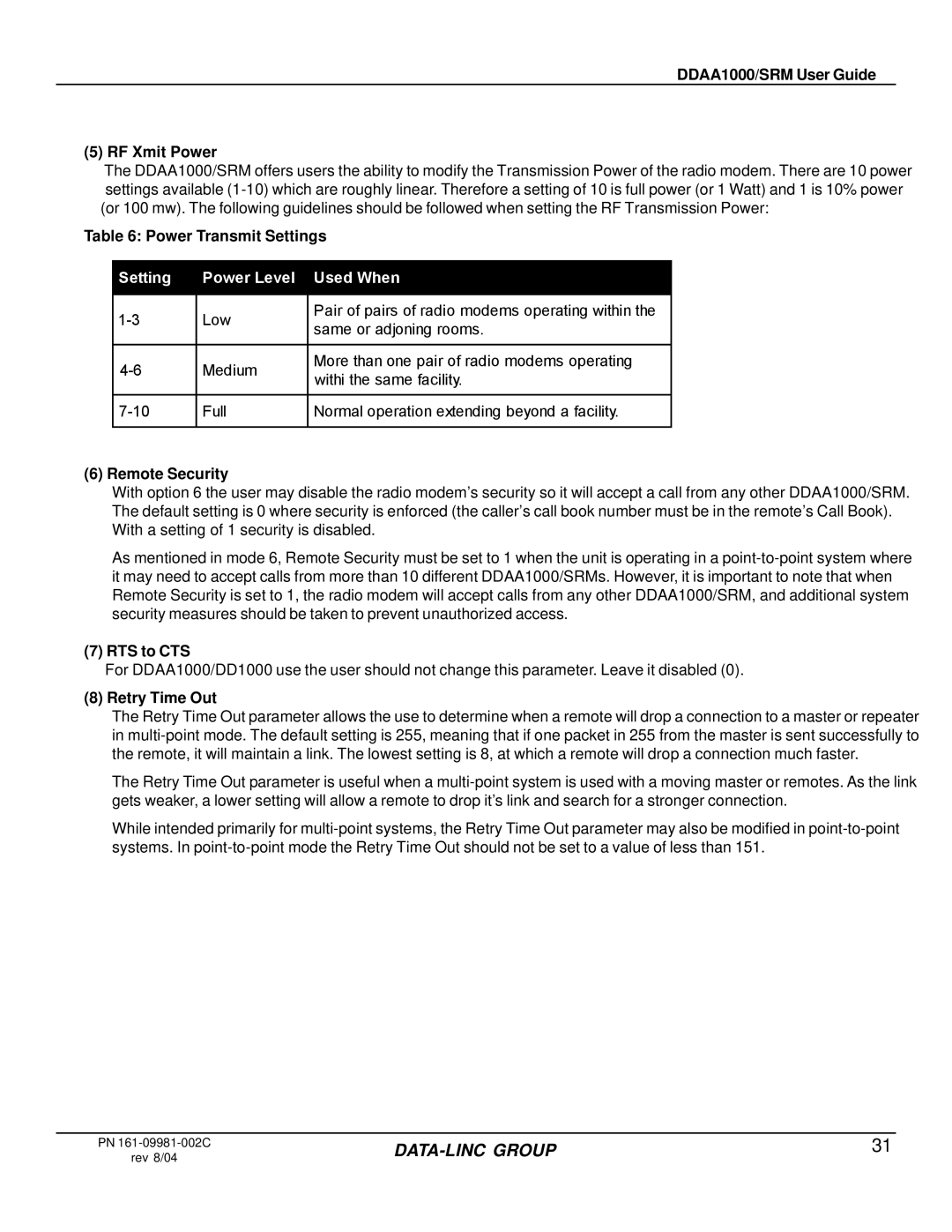DDAA1000/SRM User Guide
(5) RF Xmit Power
The DDAA1000/SRM offers users the ability to modify the Transmission Power of the radio modem. There are 10 power settings available
Table 6: Power Transmit Settings
Setting | Power Level | Used When | |
|
|
| |
Low | Pair of pairs of radio modems operating within the | ||
same or adjoning rooms. | |||
|
| ||
|
|
| |
Medium | More than one pair of radio modems operating | ||
withi the same facility. | |||
|
| ||
|
|
| |
Full | Normal operation extending beyond a facility. | ||
|
|
|
(6) Remote Security
With option 6 the user may disable the radio modem’s security so it will accept a call from any other DDAA1000/SRM. The default setting is 0 where security is enforced (the caller’s call book number must be in the remote’s Call Book). With a setting of 1 security is disabled.
As mentioned in mode 6, Remote Security must be set to 1 when the unit is operating in a
(7)RTS to CTS
For DDAA1000/DD1000 use the user should not change this parameter. Leave it disabled (0).
(8)Retry Time Out
The Retry Time Out parameter allows the use to determine when a remote will drop a connection to a master or repeater in
The Retry Time Out parameter is useful when a
While intended primarily for
PN
rev 8/04
31 |