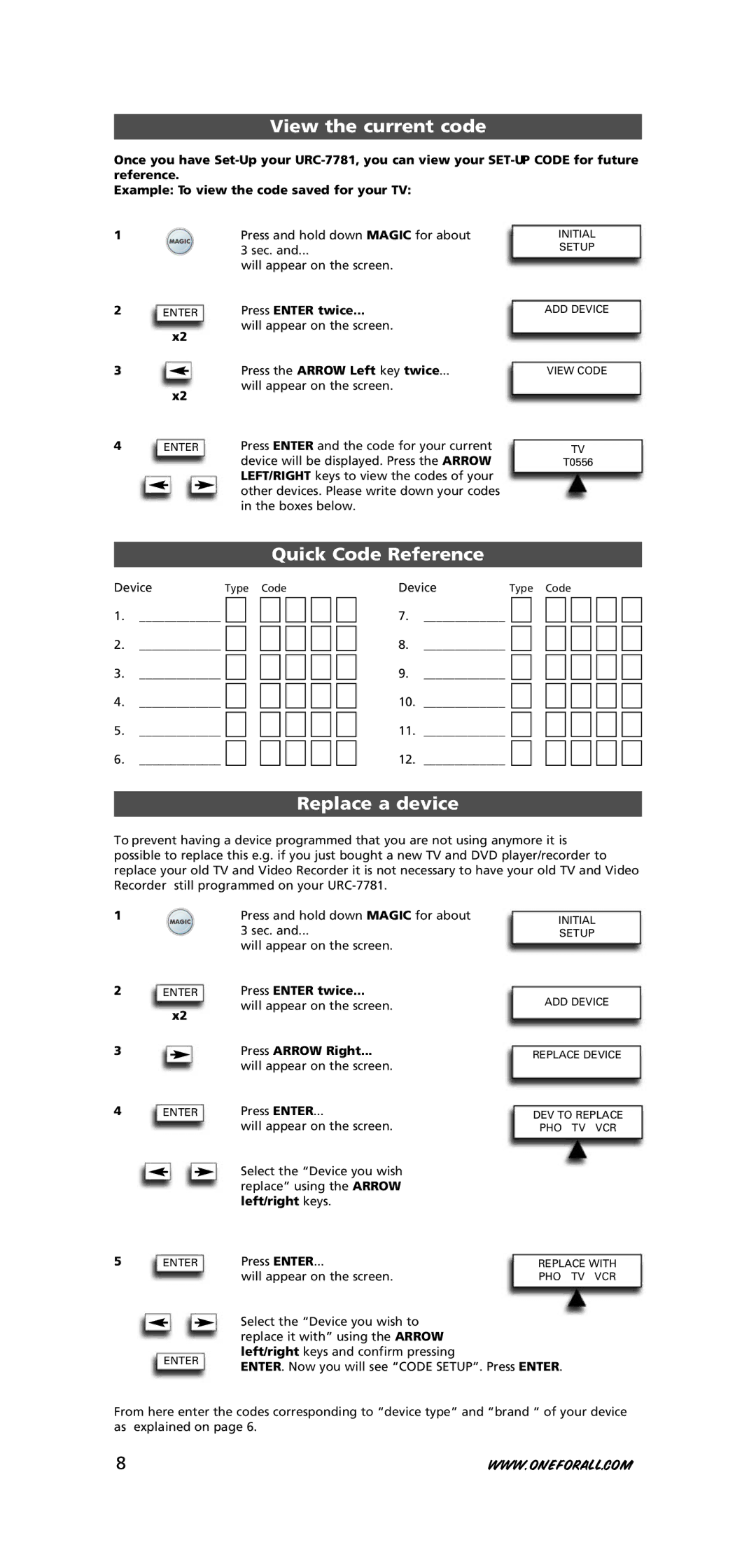URC-7781
Table of Contents
Picture of URC-7781
About Your URC-7781
17/18
Power LED
Keypad
VCR SAT CBL VAC PHO MIS HOM AMP RCV CAS LDP DAT DVD
Menu Key
Volume +/- Keys
Directional Keys
Guide
Setting the Language, Day and Time
Installing the Batteries
After inserting the batteries
German Deutsch or French
How to set up the URC-7781 to control your devices
Setting up the URC-7781
Press and hold down Magic for about
Press Enter twice
VCR
Quick Code Reference
View the current code
Replace a device
Press Arrow Right
Press Right Arrow key twice
Changing the Device Code
Delete a device
Move a device
Press Arrow Right three times
To delete a certain device please follow the next steps
Remote where you want to place
Learning Feature
Hold Light to exit programming mode
Learning
Shifted Learning
Delete Learning
Press Arrow Right.. will appear on the screen Press Enter
You will see…
Extra Features
Operational Reset
Colour, Brightness and Sleep
Press Arrow Left
Changing the Device label
It is also possible to choose one of the symbols
Press ‘ARROW Left’ twice
Label
Remove Device from Volume Lock
Volume Lock Set Volume Lock
LED underneath the Power key will light up twice
Display will return to „VOLUME Lock
Reset All Volume Controls
Add Device To Volume Lock
Add Timed Macro
Macros Sequence of commands
It is also possible to set the macro daily…
Step SEL Macro DAY will be skipped
Delete Timed Macro
You will now see the Timed Macros
Enter If you want to delete another Timed Macro press Enter
Add Key Macro
Macro Sequence of commands
Shifted Macro
Delete Key Macro
Example To delete the Key Macro on the a key from
Volume
Home Theatre Setup
To set up or add the Home Theatre mode
Menu
Delete Home Theatre
To delete the Home Theatre Mode feature
Etc…………… Press Enter Will appear on the screen
Press Enter to delete
Phone upgrade
Code Upgrade Technology
Upgrade your URC-7781 remote…via your PC
Internet download
Key Magic
Extended Function Reference
Device SET-UP Code Function Function Code
Key Magic functions from all modes are now cleared
Delete Key Magic
Delete Learning and Key Magic
Problem Solution
Trouble-Shooting
LOW?
MAGIC?
Customer Service
ONE for ALL Light Control
Set up the HC Receiver
Sonderfunktionen
Inhaltsverzeichnis
Allgemeines
Abbildung der URC-7781
Light ESC-Taste
Das Tastenfeld
LCD-Display
Nummerntasten 0-9, -/- -, AV
Exit
Einstellen von Sprache, Datum und Zeit
Einsetzen der Batterien
Enter Drücken Sie zweimal Enter
Power
Code Einstellen
Um diesen Code zu speichern
Gerät Entsprechende Geräte Gerätetyp
Aktuellen Code anzeigen
Code-Schnellreferenz
Gerät ersetzen
Gerätecode ändern
Drücken Sie zweimal die Pfeiltaste Rechts
Erscheint auf dem Display Drücken Sie zur Bestätung Enter
Geräte-reihenfolge ändern
Drücken Sie dreimal die Pfeiltaste Rechts
Verwenden Sie die Pfeiltasten, um das
Lernen
Die Lernfunktion
Drücken Sie viermal Enter
Zurückzukehren ….oder…. halten Sie Light ESC gedrückt
Lernen auf der zweiten Ebene
Drücken Sie die PfeiltasteRechts
Lernen entfernen
Sonderfunktionen
Benutzer Reset
Farbe, helligkeit und Schlafmodus
Drücken Sie die Pfeiltaste Links
Gerätebezeichnung ändern
Gerät von der Lautstärkesperre entfernen
Lautstärkesperre Lautstärkesperre einrichten
Ca Sek. gedrückt, und
Drücken Sie Enter Erscheint auf dem Display
Gerät zur Lautstärkesperre hinzufügen
Alle Lautstärkeregelungen rücksetzen
Ca Sek. gedrückt, und
Macros Befehlssequenz
Timer-Makro hinzufügen
Makro zu speichern
Sie können das Makro auch auf täglich setzen…
Timer-Makro Entfernen
Macros Befehlsfolge
Anmerkungen
Macro Befehlsfolge
Tastenmakro hinzufügen
Tasten Makro Hinzufügen
Makro der zweiten Ebene
Tastenmakro entfernen
Example Das Tastenmakro der a Taste von Seite 50 entfernen
Nummern
Heimkino Home Theatre
Programme
Menü
Um Home Theatre zu entfernen
Home Theatre entfernen
Enter Drücken Sie Enter Erscheint auf dem Display
Drücken Sie zweimal Right Arrow
Telefonische Aktualisierung
Code-Nachladung
Gerät SET-UP Code Funktion
Wird, ist TV lassen Sie also den
Key Magic entfernen
Lernen und Key Magic entfernen
Führen Sie einfach Schritt 1 5 wie auf
Seite 56... angegeben aus
Problem Lösung
Problem & Lösung
Code Suchlauf
LEER?
Kundendienst
Einrichtung des HC-Empfängers
Lichtsteuerung für die One For All
Table des matières
Réglage DE LA LANGUE, DE LA Date ET DE Lheure
Fonctions Complémentaires
Propose de votre URC-7781
Image de l’URC-7781
DVD
HDD
Le clavier
Power DEL
Touche Mute coupure du son
Touches Volume +
Touche Menu
Touches de direction
Installation des piles
Réglage de la langue, de la date et de lheure
Les touches fléchées
Comment configurer l’URC-7781 pour commander Vos appareils
Configuration de l’URC-7781
Pointez l’URC-7781 vers votre appareil et appuyez sur Power
’affichage indique… Appuyez sur Enter
VCR
Résumé des codes
Affichage du code courant
Remplacer un appareil
GAUCHE/DROITE pour afficher
Modification du code de l’appareil
Pendant environ 3 s. et…
Sur Enter
Supprimer un appareil
Déplacer l’appareil
Appuyez trois fois sur la Flèche Droite
Apparaît sur l’écran Appuyez sur Enter
Pour sortir du mode de programmation
Appuyez sur la touche de la télécommande
La fonction d’apprentissage
Apprentissage
Apprentissage décalé
Supprimer un apprentissage
Réinitialisation du fonctionnement
Fonctions complémentaires
Couleur, luminosité et veille
Modification du libellé de l’appareil
Supprimer l’appareil du verrouillage de volume
Verrouillage du volume Définition du verrouillage de volume
Verrouillage de volume. La DEL sous la touche Power sallume
Quatre fois. L’affichage revient à Verrouiller LE Volume
Ajouter un appareil au verrouillage du volume
Réinitialiser toutes les commandes de volume
Appuyez sur la Flèche GAUCHE… apparaît sur l’écran
Ajouter une macro programmée
Macros séquence de commandes
Remarques
Effacer une macro programmée
Vous voyez maintenant la macro
Résultat les macros programmées de la page 78 sont effacées
Ajouter une macro de touche
Macro séquence de commandes
Effacer une macro de touche
Macro décalée
Remarques
Exemple pour supprimer la macro de touche a de la
Pour configurer ou ajouter le mode Home Theatre
Home Theatre
Flèche Gauche/Droite correspondant à l’exemple ci-dessus
Le mode Home Theatre
Effacer le Home Theatre
Appuyez sur Enter pour supprimer
Technologie de mise à niveau des codes
Téléchargement par Internet
Mise à niveau par téléphone
Appareil Code Configuré Fonction Code DE Fonction
Le mode auquel ce fonction est affecté
Référence DES Fonctions Avancées
La première entrée est un exemple
GAUCHE/DROITE et appuyez
Effacer Key Magic
Effacer lapprentissage et Key Magic
Problème Solution
Problèmes et solutions
Méthode DE Recherche
Faibles ?
Configurati on
Service clientèle
Configuration du récepteur HC
Commande déclairage ONE for ALL
Índice
Códigos
Funciones Adicionales
Acerca del URC-7781
Fotografía del URC-7781
SAT/HDD
DVD/HDD
El teclado
Las teclas Canal +
Las teclas Volumen +
Tecla Silencio
Tecla Menú
Configurar DÍA
Configuración del Idioma, el Día y la Hora
Colocación de las pilas
Las flechas
Cómo configurar el URC-7781para controlarsus aparatos
Configuración del URC-7781
Ejemplo Para configurar el URC-7781 para el Televisor
Code SET UP Configuración
DVD/VCR / PVR
Grabador de vídeocasete / Combi TV/VCR / Combi
Reproductor DVD / DVD-R / Cine en Casa DVD/ Combi
DVD / DVD/HDD
Visualización del código actual
Referencia de código rápida
Sustitución de un aparato
Pulse Flecha Derecha dos veces
Cambio del código de un aparato
Cambio del orden de aparición de un aparato
Borrar un aparato
100
Aprendizaje Learning
La Función Aprendizaje
101
Pulse Enter 4 veces aparecerá en la pantalla
102
Aprendizaje Indirecto
103
Borrar el Aprendizaje
Aparecerá en la pantalla Pulse Enter dos veces
Delete Learning Borrar Aprendizaje
Funciones adicionales
Restablecimiento de las funciones
Color, brillo y descanso
104
105
Cambio de la identificación del aparato
También es posible elegir uno de los símbolos
Flecha izquierda / derecha y
Desactivar el Bloqueo de Volumen
Bloqueo de volumen Establecer Bloqueo de Volumen
Bloqueo DE Volumen
106
Restablecer todos los controles de volumen
Bloquear el volumen de otro aparato
107
Pulse Flecha Derecha dos veces Aparecerá en la pantalla
Macros Secuencia de órdenes
Añadir Macro Temporizada
108
109
Borrar Macro Temporizada
Notas
Ahora verá que aparecen en la pantalla
Añadir tecla Macro
Macro Secuencia de órdenes
110
Teclas de las Flechas izquierda / derecha
Borrar la Macro de una tecla
Macro como segunda función
111
Notas
Para configurar o añadir el modo Home Theatre
Configuración Home Theatre Cine en Casa
112
Al ejemplo anterior
113
Borrar Home Theatre
Etc……………
Pulse Enter para borrar
Descarga de Internet
Tecnología de actualización de códigos
Actualización a través del teléfono
114
115
Aparato Código Función DE Configuración DE Función
El modo en el cual se asignará el
Referencia Función Adicionál
116
Borrar Key Magic Tecla Mágica
117
Borrar Learning Aprendizaje y Key Magic
Problema Solución
Solución de problemas
118
Búsqueda
119
Servicio de atención al cliente
ONE for ALL
Aparato Marca Mando a distancia Código Nº modelo
120
Configuración del receptor HC
Funções Adicionais
121
Imagem do URC-7781
Sobre o seu URC-7781
122
123
Teclado
124
Programação de Língua, Dia e Hora
Instalação das pilhas
125
ADD Device Adicionar Aparelho aparece no ecrã
Programação do URC-7781
Aponte o URC-7781 para o seu aparelho e pressione Power
Como programar o URC-7781 para controlar Os seus aparelhos
126
127
Referência rápida para códigos
Ver o código atual
Substituir um aparelho
128
129
Mudar um código de aparelho
Pressione a Tecla Direita duas vezes
Do Enter
Eliminação de um aparelho
Mover um aparelho
130
Pressione a Tecla DE Setta Direita Três vezes
Aprendizagem
Função de Aprendizagem
131
Pressione a Tecla DE Seta Direita
132
Aprendizagem mudada
133
Eliminar a aprendizagem
Pressione a Tecla DE Seta
Direita
Funções adicionais
Restauração da operação
Cor, Brilho e Inactivo Sleep
134
135
Alteração à etiqueta do aparelho
Pressione a Tecla DE Seta Esquerda duas vezes
Também é possível escolher um dos símbolos
Remover aparelho de Bloqueio de Volume
Bloqueio de Volume Programar Bloqueio de Volume
136
Pressione a Tecla DE Seta Direita Duas vezes
Restaurar todos os controles de volume
Adicionar aparelho a Bloqueio de Volume
137
Pressione a Tecla DE Seta Esquerda
Macros Sequência de comandos
Adicionar macro temporizado
138
Eliminar um macro temporizado
139
Agora, pode ver a macro temporizado
Macro Sequência de comandos
Adicionar tecla macro
140
Macro mudado
Eliminar tecla macro
141
Home Theatre Cinema em Casa
142
Para programar ou adicionar o modo de Cinema em Casa
143
Eliminar Home Theatre Cinema em Casa
Para eliminar a função de modo de cinema em casa
Aparecerá no ecrã 3Pressione ENTER…
Transferência a partir da Internet
Tecnologia de actualização de códigos
Actualização por telefone
144
Modo no qual o função será atribuído
Aparelho Código Função DE Programação DE Função
0556 16/9 format 00234
146
Eliminar a Key Magic
Siga os passos 1 5 conforme mostrado na página
Eliminar aprendizagem e Key Magic
Utilize a Seta esquerda
Enter Pressione ENTER…
Solução de problemas
Problema Resolução
148
Serviço de Apoio ao Cliente
Configuração
149
Aparelho Marca Telecomando
Configurar o Receptor HC
Controlo de Luz ONE for ALL
150
151
Indice
Codici
Funzioni Extra
Immagine del telecomando URC-7781
Informazioni sull’URC-7781
152
153
Caratteristiche e funzioni
154
Inserimento delle batterie
Impostazione di Lingua, Data e Ora
155
Impostazione dell’URC-7781
Come impostare l’URC-7781 per il comando Degli apparecchi
156
CombinatoDVD/VCR/VideoregistratoredigitalePVR
157
Consultazione rapida codice
Come visualizzare il codice attuale
Come sostituire un apparecchio
158
Come modificare un Codice apparecchio
159
Premere due volte Freccia Destra
Come spostare un apparecchio
Come eliminare un apparecchio
160
Learning
La funzione d’apprendimento Learning
161
URC-7781 nel quale si vuole
Funzione Learning secondaria
La funzione Learning
162
Magic
163
Come cancellare una funzione impostata
Premere Enter Sullo schermo comparirà
Si vedrà …
Funzioni extra
Reset operativo
Colore, Luminosità e Sleep
164
165
Modifica della Sigla apparecchio Device Label
Blocco volume Come impostare il Blocco volume
Come eliminare un apparecchio dal Blocco volume
166
Come aggiungere apparecchi al Blocco volume
Ripristino di tutti i comandi volume
167
Come aggiungere una Timed Macro Macro temporizzata
Macro Sequenza di comandi
168
Premere due volte Enter
Come cancellare una Timed Macro Macrotemporizzata
169
Ora le Macro temporizzate che sono
170
Come aggiungere una Key Macro Macro su tasto
Premere i tasti delle modalità
Usando i tasti Freccia sinistra / destra
MACRO. La Key Macro sul tasto a è stata cancellata
Come cancellare una Key Macro
Macro secondaria
171
172
Impostazione Home Theatre
Guida
Per impostare o aggiungere la modalità Home Theatre
Come cancellare Home Theatre
Premere Enter per cancellare
173
Aggiornamento via Internet
Tecnologia per l’aggiornamento dei codici
Aggiornamento telefonico
174
Apparecchio Codice Setup Funzione
175
Sullo schermo comparirà Premere due volte Enter
Sullo schermo Comparirà...FROM ONE Mode Premere Enter
Come cancellare la funzione Key Magic
176
Magic per circa 3 sec Sullo schermo comparirà …
Cancellare la funzione „Learning e „Key Magic
177
Delete Learn & KEY Magic
Battery LOW?
Problema Soluzione
Individuazione dei guasti
178
Servizio clienti
Setup
179
Apparecchio Marca Modello Codice Telecomando
Light Control ONE for ALL
Impostazione del ricevitore HC
180
Inhoudsopgave
181
Extra Functies
Afbeelding van de URC-7781
Dit wilt u weten over uw URC-7781
182
183
De toetsen
184
De batterijen installeren
De taal, de datum en tijd instellen
185
De URC-7781 instellen
Richt de URC-7781 op uw apparaat en druk op Power
De URC-7781 instellen voor bediening van uw apparaten
186
Videorecorder / TV/VCR-combinatie / DVD/VCR Combinatie / PVR
187
Codelijst
De huidige code weergeven
Een apparaat vervangen
188
189
De apparaatcode wijzigen
Druk twee keer op de Pijltoets
Naar Rechts
Een apparaat verwijderen
Het apparaat verplaatsen
190
Naar Links
Leren
De leerfunctie
191
Druk vier keer op Enter verschijnt op het scherm
192
Shift-leerfunctie
193
Leren verwijderen
Rechts
Druk Enter
Extra Functies
Operationele reset
Kleur, helderheid en slaapstand
194
Het apparaatlabel wijzigen
195
Pijltoets Naar Links
De volumevergrendeling van een apparaat opheffen
Volumevergrendeling Volumevergrendeling instellen
196
Pijltoets Naar Rechts
Alle volumeknoppen opnieuw instellen
Een apparaat toevoegen aan de volumevergrendeling
197
Verschijnt op het scherm
Macros serie van commando´s
Timed Macro toevoegen
198
199
Timed Macro verwijderen
Opmerkingen
De Timed Macros die u hebt
Macro serie van commando´s
Key macro toevoegen
200
Key macro verwijderen
Shift-macro
201
Opmerkingen
202
Thuisbioscoop instellen
De Home Theatre-modus instellen of toevoegen
Verschijnt op het scherm Druk op Enter Druk twee keer op de
Thuisbioscoop verwijderen
203
Het verwijderen van Home Theatre
Downloaden van internet
Code naladen
Telefonische nalading
204
Voer de vijfcijferige functiecode in bijvoorbeeld
205
De modus waaraan de functie
De eerste invoer is een voorbeeld
206
Key Magic verwijderen
Apparaatmodus waarvan u
Alle Key Magic-functies wilt Verwijderen met de
207
Learning en Key Magic verwijderen
Terug naar Delete Learn & KEY Magic
Apparaatmodus met de
Battery LOW
Problemen oplossen
208
Probleem Oplossing
209
Klantenservice
Apparaat Merk Afstandsbediening Instellen Modelnr Code
Nederland België
ONE for ALL Lichtbediening
De HC-ontvanger instellen
210
211
Tartalomjegyzék
Kódok
Extra Funkciók
URC-7781 távvezérlő kép
Az URC-7781 távvezérlő
212
213
Billentyűzet
214
Nyelv, nap és idő beállítása
Az elemek behelyezése
215
Kijelzőn az „ADD Device készülék
Az URC -7781 beállítása
Az URC-7781 beállítása a készülékek vezérlésére
216
DVD-lejátszó / DVD-R / DVD-házimozi / DVD kombi
217
Beállított kódok táblázata
Az aktuális kód megtekintése
Készülékcsere
218
219
Készülékkód módosítása
Készülék áthelyezése
Készülék törlése
220
Tanulás
Funkció megtanítása
221
222
Tanulás shiftelt gomb esetén
223
Tanult funkció törlése
Következő képernyő jelenik
Gombokkal azt a készülékmódot
Extra funkciók
Visszaállítás
Szín, fényerő és kikapcsolásidőzítés
224
Készülékjelzés módosítása
225
Következő szimbólumokat is használhatja
Hangforrászárolás Hangforrás zárolása
Készülék kivonása a hangforrászárolás alól
226
Készülék hozzáadása a hangforrászároláshoz
Minden hangerő-szabályozó visszaállítása
227
Makrók parancssorozatok
Időzített makró hozzáadása
228
Időzített makró törlése
229
Megjegyzés
230
Gombmakró hozzáadása
Gombmakró törlése
Shiftelt makrók
231
Megjegyzések
232
Házi mozi beállítása
233
Házi mozi törlése
Házi mozi mód törlése
Házi mozi mód törléséhez nyomja
Internetes letöltés
Kódfrissítési technológia
Telefonos frissítés
234
Adja meg az 5 jegyű funkciókódot pl
235
Készülék Beállítási KÓD Funkció
0556 Es képernyőformátum 00234
236
Key Magic-funkció törlése
Következő képernyő jelenik meg Nyomja meg az Enter gombot
Gomb alatti LED kettőt villan, és ismét a „DELETE KEY Magic
237
Tanult és Key Magic-funkciók törlése
Hajtsa végre a 236. oldalon
Ismertetett eljárás 1-5. lépését
Probléma Megoldás
238
Ügyfélszolgálat
239
017774974
240
HC vevő beállítása
241
Spis treści
Kody
Funkcje Dodatkowe
Rysunek URC-7781
Twoim URC
242
243
Klawiatura
244
Ustawianie języka, daty i czasu
Instalacja baterii
245
Dodaj Urządzenie
246
Konfiguracja URC
Odbiornik satelitarny / Urządzenie STB/ DVB-S / DVB-T
247
Szybki kod
Podgląd bieżącego trybu
Wymiana urządzenia
248
249
Zmiana kodu urządzenia
Naciśnij dwukrotnie Prawą Strzałkę i na ekranie pojawi się
Pojawi się na ekranie
Usuwanie urządzenia
Przenoszenie urządzenia
250
Naciśnij trzykrotnie Arrow Right i na ekranie pojawi się
Uczenie
Funkcja uczenia
251
Programowania
252
Uczenie przesunięte
253
Usuwanie „nauczonych funkcji
Funkcje dodatkowe
Zerowanie funkcji
Kolor, jasność i tryb nocny
254
Zmiana etykiety urządzenia
Możliwa jest również zmiana jednego z symboli
255
Left / right i naciśnij Enter
Blokada głośności Ustaw blokadę głośności
Usuń blokadę głośności z urządzenia
256
Wyzeruj wszystkie funkcje sterowania głośnością
Dodaj urządzenie do blokady głośności
257
Naciśnij Enter , i na ekranie
Makra Kolejność poleceń
Dodaj makropolecenie na godzinę
258
Usuwanie makropolecenia na daną godzinę
259
Poznámky
260
Dodaj przycisk makro
Chcesz ustawić makropolecenie
Np. przycisk a
Usuwanie przycisku makro
Makra przenoszone
261
Uwagi
262
Konfiguracja kina domowego
263
Usuwanie kina domowego
Wybierz tryb RCV za pomocą przycisku
Itp……………
Pobieranie z Internetu
Technologia aktualizacji kodu
Aktualizacja przez telefon
264
265
Przycisk Magic
Referencje Funkcji
Urządzenie KOD Ustawień Funkcja
Usuwanie przycisku Magic
266
Left / right i naciśnij ENTER. LED
267
Usuwanie funkcji uczenia i przycisku Magic
Wykonaj kroki 1
Wybierz tryb urządzenia np. tryb TV, za pomocą przycisków
Problem Rozwiązanie
Rozwiązywanie problemów
268
Kody zapisane w pamięci patrz krok 5 na stronie
Centrum obsługi klienta
269
08003111302
ONE for ALL Sterowanie oświetleniem
Ustawianie odbiornika HC
270
271
Obsah
Obrázek dálkového ovládání URC-7781
Dálkové ovládání URC-7781
272
273
Klávesnice
274
Instalace baterií
Nastavení jazyka, dne a času
275
276
Nastavení dálkového ovládání URC-7781
277
Stručný přehled kódů
Zobrazení aktuálního kódu
Nahrazení zařízení
278
279
Změna kódu zařízení
Odstranění zařízení
Přesun zařízení
280
Výběr potvrďte stisknutím tlačítka Enter
Výuka
Funkce Výuka
281
Tlačítka Osvětlení Light ukončete režim programování
282
Výuka sekundárních funkcí
283
Odstranění naučených funkcí
Zobrazí se text uvedený vpravo Stiskněte tlačítko Enter
Zobrazí se text uvedený vpravo
Další funkce
Provozní reset
Barva, jas a časový vypínač
284
Reset Popisku Zařízení Reset Device Label
Můžete také vybrat jeden z těchto symbolů
Změna popisku zařízení
285
Zámek hlasitosti Nastavení zámku hlasitosti
Odebrání zařízení ze zámku hlasitosti
286
Možnost Zámek Hlasitosti Volume Lock
Reset všech ovládacích prvků hlasitosti
Přidání zařízení do zámku hlasitosti
287
Přidání časovaného makra
Makra posloupnosti příkazů
288
Pomocí tlačítek se šipkami vyberte
Odstranění časovaného makra
Makra posloupnosti příkazůa
289
Příklad Postup odstranění časovaného makra ze strany
Přidání makra na tlačítku
Makro posloupnost příkazů
290
Přidat Makro NA Tlačítku ADD KEY Macro
Odstranění makra na tlačítku
Sekundární makro
291
Poznámky
292
Nastavení domácího kina
293
Odstranění režimu domácího kina
Atd…
Postup odstranění režimu domácího kina
Technologie upgradu kódů
Upgrade pomocí telefonu
Stažení z Internetu
294
Zadejte 5ciferný kód funkce
295
Zařízení Nastavovací KÓD Funkce
0556 Formát 00234
296
Odstranění funkce Key Magic
Odstranění Funkcí KEY Magic Delete KEY Magic
Zobrazí se text uvedený vpravo Stiskněte tlačítko Enter
297
Odstranění naučených funkcí a funkcí Key Magic
Uvedený vpravo
Na displeji se zobrazí text uvedený
Poradce při potížích
298
Problém Řešení
Zákaznický servis
299
0239000517
Ovladač světel ONE for ALL
Nastavení přijímače HC
300
301
302
303
304
305
GPX
306
307
KIC
NEC
308
309
310
311
312
ISP
313
JBL
JDB
MPX
314
REC
SCE
TSM
315
316
Italiano
URC-7781
706159
RDN-1160707

![]()